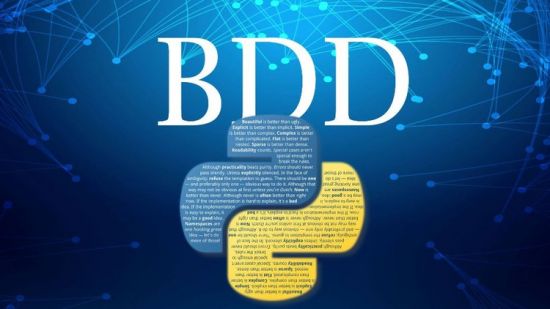
MP4 | Video: h264, 1280×720 | Audio: AAC, 48 KHz, 2 Ch
Genre: eLearning | Language: English + .srt | Duration: 131 lectures (18 hour, 43 mins) | Size: 7.32 GB
Build Automation Framework with Cucumber BDD using Python and Behave for Selenium WebDriver and API Testing and SQL
What you’ll learn
You will be able to create Cucumber BDD testing framework using Python, Behave, Selenium WebDriver, ….
You will be able to read and write Cucumber BDD style tests in Python
You will be able to work on Cucumber BDD Framework supporting both Frontend with BDD Selenium and Backend with pure BDD Python
You will create full E-Commerce site on your computer and practice test automation
BONUS: SQL Crash Course (MySQL). You will learn how to work with MySQL database
You will learn tips and tricks of finding elements, debugging issues, shortcuts with IDE, test methodologies, setup py file
You will be able to use virtual environment and try different versions of Python libraries
Requirements
Understand basic Python (Python 3 or 2 is fine)
Understand Automated testing basics
Have access to install libraries on the computer you are going to use
Description
Course Description
Learn how Cucumber BDD (Behavioral Driven Development/Test Driven Development) testing frameworks work. Learn how the pieces of Cucumber fall together and how frameworks are put together, as well as best practices of BDD. We will use the most popular and actively maintained Cucumber framework for Python BDD called ‘Behave’. We will use PowerPoint presentation to convey the concepts on each topic and then write example code testing real scenarios with Selenium WebDriver as well as API testing.
We will build an E-commerce site on our local machine and practice writing real test cases both for front end with Selenium WebDriver and for the backend with Python, with full access to MySQL database of our site.
Critical addition to your resume
If you are getting into the QA world or you are looking to advance your career, having BDD testing skill will accelerate your success. Python is one of the most popular languages to use in software testing, and knowing how to use it with BDD style testing will expand your pool of possibilities.
In addition to using Python for BDD testing you will also get tips and guidance on best practices.
After completion of this course you will be able to go through interview as if you have BDD testing experience. You will also have a ready to go framework that you can continue to add test cases for practice and for your portfolio.
Content and Overview
In this course we will be using PowerPoint presentation to explain the concepts and then go to code in an IDE (PyCharm) for each topic. Some topics, we will go directly to code and start writing and executing.
We will install necessary packages for our framework. We will discuss the directory structure needed for our design, and then we will write and run test cases.
We will run how the BDD tests are written, how the work together and how to understand and control the output.
We will create an efficiently structured test framework and learn how to use Pythons logging module to produce readable reports.
What am I going to get from this course?
49 + lectures of BDD core concepts, examples and practice exercises (continuously adding more examples)
Plenty of test cases to use in your portfolio and to build bigger test suits on top of the course material
Enough material and examples to be able to create a project (BDD test framework) and maintain a GitHub repo
Specific features of the most popular BDD framework for Python called Behave
Practice using Selenium WebDriver functions with Python
Practice testing of Front-end with Selenium WebDriver BDD and Python
Practice testing of Back-end with Python
Who this course is for:
Anyone looking to learn automation testing and has a bit of background in Python and Selenium WebDriver
Anyone that already know basic automated testing and want to know how to apply BDD
Anyone coming from Java or other background and can pickup Python easily
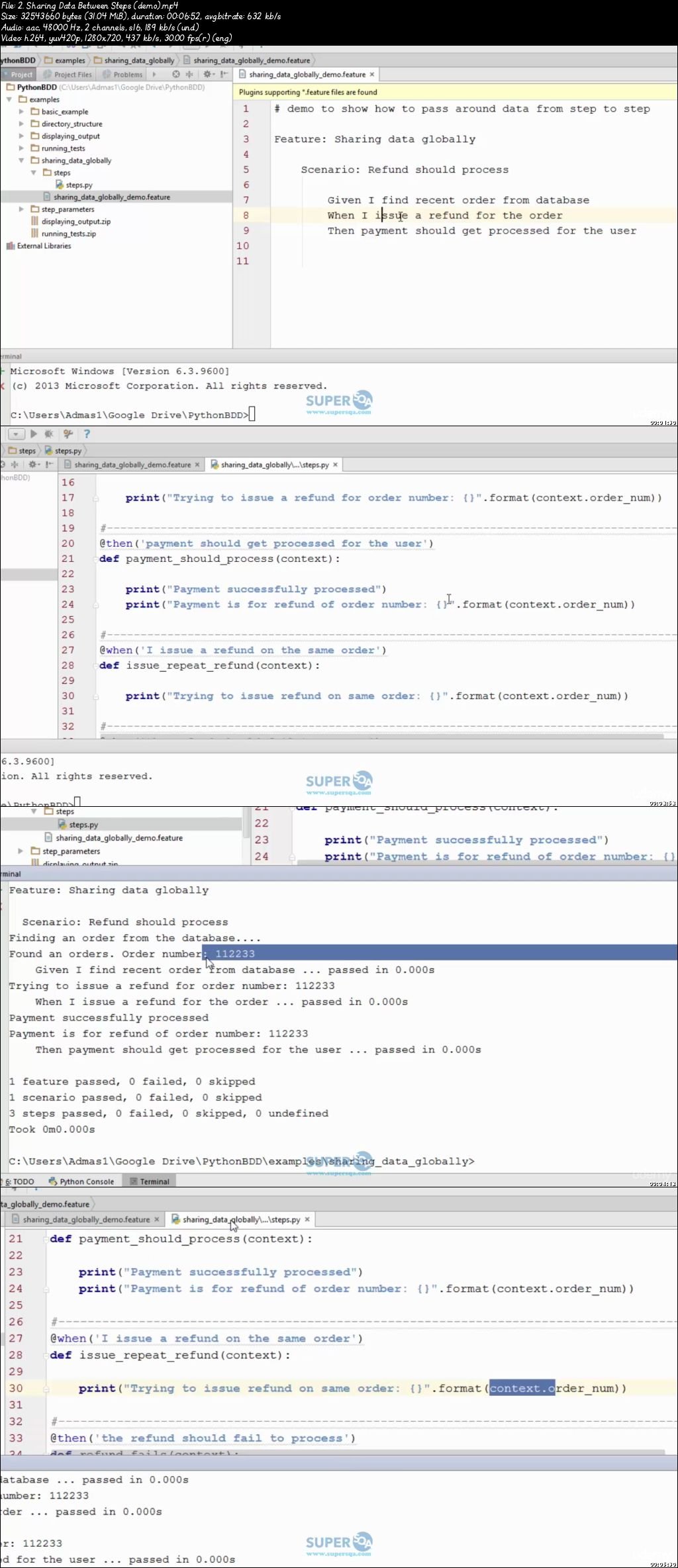
Password/解压密码0daydown
Download rapidgator
https://rg.to/file/69f44faa361e766a80b5937ec19f899b/Cucumber_BDD_with_Python_3_Behave_and_Selenium_WebDriver.part1.rar.html
https://rg.to/file/d9cf01ed9b549c3aca40b359aff4028b/Cucumber_BDD_with_Python_3_Behave_and_Selenium_WebDriver.part2.rar.html
https://rg.to/file/ff999b0dae466f5c5bb5e8a77c1880f2/Cucumber_BDD_with_Python_3_Behave_and_Selenium_WebDriver.part3.rar.html
https://rg.to/file/3f2590c08e1cd15e4a23d0d9c6a7980e/Cucumber_BDD_with_Python_3_Behave_and_Selenium_WebDriver.part4.rar.html
https://rg.to/file/d12002766e375746e43fb391ae8593af/Cucumber_BDD_with_Python_3_Behave_and_Selenium_WebDriver.part5.rar.html
https://rg.to/file/a1a9df7fd404bd8aed01937d702f6d9c/Cucumber_BDD_with_Python_3_Behave_and_Selenium_WebDriver.part6.rar.html
https://rg.to/file/3f9a25ebbc0b690a05c3a9a57f281f45/Cucumber_BDD_with_Python_3_Behave_and_Selenium_WebDriver.part7.rar.html
https://rg.to/file/d559144ab0a145f092c3af1dfb3d6b20/Cucumber_BDD_with_Python_3_Behave_and_Selenium_WebDriver.part8.rar.html
Download nitroflare
https://nitroflare.com/view/6A94395E34046C7/Cucumber_BDD_with_Python_3_Behave_and_Selenium_WebDriver.part1.rar
https://nitroflare.com/view/9772DB12161AB51/Cucumber_BDD_with_Python_3_Behave_and_Selenium_WebDriver.part2.rar
https://nitroflare.com/view/E6218441815BB29/Cucumber_BDD_with_Python_3_Behave_and_Selenium_WebDriver.part3.rar
https://nitroflare.com/view/1BFB9CC89550043/Cucumber_BDD_with_Python_3_Behave_and_Selenium_WebDriver.part4.rar
https://nitroflare.com/view/6E28329BA19F68F/Cucumber_BDD_with_Python_3_Behave_and_Selenium_WebDriver.part5.rar
https://nitroflare.com/view/6EEAF960F1D9628/Cucumber_BDD_with_Python_3_Behave_and_Selenium_WebDriver.part6.rar
https://nitroflare.com/view/595DBA91408F4B5/Cucumber_BDD_with_Python_3_Behave_and_Selenium_WebDriver.part7.rar
https://nitroflare.com/view/DCFB416E4A216E5/Cucumber_BDD_with_Python_3_Behave_and_Selenium_WebDriver.part8.rar
转载请注明:0daytown » Cucumber BDD with Python 3 Behave and Selenium WebDriver