 MP4 | Video: h264, 1280×720 | Audio: AAC, 44.1 KHz, 2 Ch
MP4 | Video: h264, 1280×720 | Audio: AAC, 44.1 KHz, 2 Ch
Genre: eLearning | Language: English | Duration: 27 lectures (5h 39m) | Size: 2.54 GB
18 Hands-on Practical, IoT, NODEMCU, Sensors, WiFi, Arduino Programming, Actuator, Cloud, IFTTT, ThingSpeak , Automation
What you’ll learn:
18 Hands-on Sessions on IoT hardware and IoT Cloud
Learn how to design code and Build IoT Products
Learn to use Arduino IDE and Arduino Programming Language from scratch
Learn how to connect sensors and actuators to commercial cloud platforms
Learn to use microcontrollers like ESP8266, NodMCU, Arduino.
Learn to fetch data from sensors like temperature, LM35.
Builld IoT Projects in this course
All services offered by ThingSpeak Cloud platform – Data Storage, ThingTweet, TalkBack, ThingHTTP, React, TimeControl etc
REST HTTP Methods – GET, POST, PUT etc
API
Requirements
Basics of electronics and programming will help, but a necessary requirement as all things will be covered from scratch
Description
Perform 18 Hand-on [Experiments/Practicals] exercises during the course to learn and enhance Arduino Programming, IoT Cloud, REST HTTP and Hardware Skills
Square Brackets [] specifies key learning areas
1. LED Blink [Arduino Programming]
2. Navigate through ThingSpeak Cloud Platform [IoT Cloud]
3. Upload Random Numbers to Cloud Platform from Hardware – ESP8266-NODEMCU using REST HTTP GET method [Arduino Programming + IoT Cloud]
4. Using React and ThingTweet Service [IoT Cloud]
5. LM35 (Temperature Sensor) Interfacing with Hardware (ESP8266-NODEMCU) [Hardware + Arduino Programming]
6. Connecting Hardware (ESP8266-NODEMCU) dynamically to Access Point [Arduino Programming]
7. Push data to the cloud using REST HTTP POST Method [Arduino Programming + API Documents + IoT Cloud]
8. Read Data from Cloud [Cloud + Arduino Programming + HTTP GET Method]
9. IoT Close Loop [Hardware Interfacing + Arduino Programming + IoT Cloud + HTTP GET and POST]
10. TalkBack [IoT Cloud]
11. TalkBack Add Command [Arduino Programming + IoT Cloud + HTTP POST]
12. TalkBack Update Command [Arduino Programming + IoT Cloud + HTTP PUT]
13. TalkBack Read Command [Arduino Programming + IoT Cloud + HTTP GET]
14. TalkBAck Execute Command [Arduino Programming + IoT Cloud + HTTP POST]
15. ThingHTTP [IoT Cloud + Web Services]
16. IFTTT [IoT Cloud]
17. Google Assistant, IFTTT, ThingSpeak [IoT Cloud, Cross cloud communination]
18. TimeControl [IoT Cloud]
This course starts with the very basics of IoT and gradually the complexity is increased in a scientific manner to attain the learning outcomes.
After completion of this course, You will be able to:
Build IoT products using ESP8266 SoC
Discuss IoT and its market value
Discuss sensors and actuators
Deploy IoT product to ThingSpeak Cloud platform using all its services
Integrate ThingSpeak IoT Cloud, IFTTT, google assistant to develop products.
Who this course is for
This course is built keeping in mind all levels of Audience, Anybody who is interested in building IoT products.
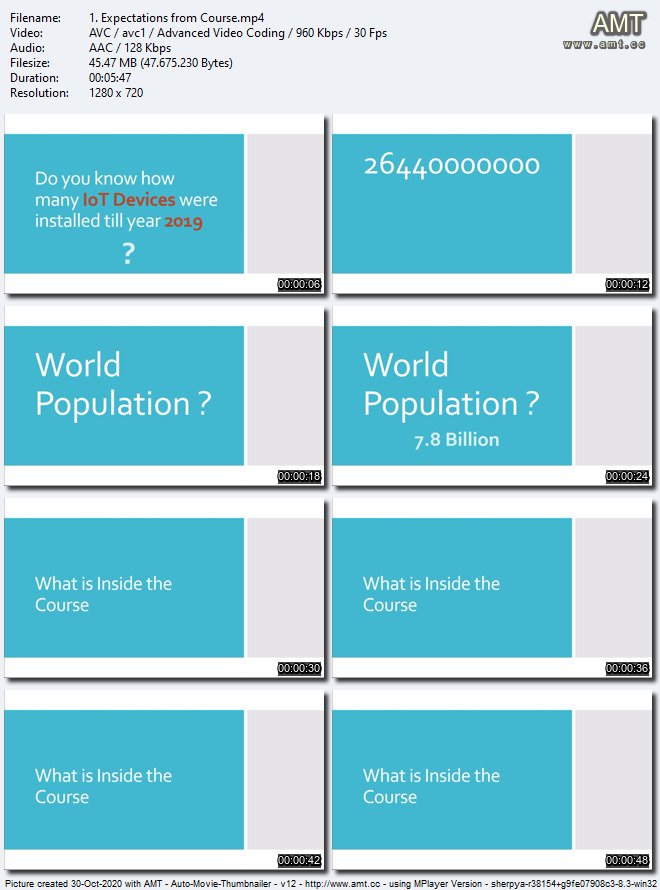
Password/解压密码0daydown
Download rapidgator
https://rg.to/file/40458fa0fb09ccb5b5fb1759fc7b1d24/Internet_of_Things_(IoT)_with_Arduino_Programming_&_ESP8266.part1.rar.html
https://rg.to/file/ad8297a8379d0f8dbe1c9bb07ed86502/Internet_of_Things_(IoT)_with_Arduino_Programming_&_ESP8266.part2.rar.html
https://rg.to/file/bd4ab03bcc7c30132b8ef537764cb115/Internet_of_Things_(IoT)_with_Arduino_Programming_&_ESP8266.part3.rar.html
Download nitroflare
https://nitroflare.com/view/F49C62CAF5FD593/Internet_of_Things_%28IoT%29_with_Arduino_Programming_%26_ESP8266.part1.rar
https://nitroflare.com/view/E2E4717F458500A/Internet_of_Things_%28IoT%29_with_Arduino_Programming_%26_ESP8266.part2.rar
https://nitroflare.com/view/3FE4D4600786C70/Internet_of_Things_%28IoT%29_with_Arduino_Programming_%26_ESP8266.part3.rar
转载请注明:0daytown » Internet of Things (IoT) with Arduino Programming & ESP8266