
MP4 | Video: h264, 1280×720 | Audio: AAC, 48 KHz, 2 Ch
Genre: eLearning | Language: English + .srt | Duration: 27 lectures (2 hour, 52 mins) | Size: 1.36 GB
After Effects Text Animation, Adobe After Effects Motion Graphics & Adobe After Effects Lower Thirds
What you’ll learn
Create Text & Lower Thirds Animation
Make after effects template for marketplace
Design Lower Thirds with After Effects
How to work with shape layers in After Effects
Tips & Tricks to Speed up your work process
How to use graph editor for making animation smoother
Requirements
Basic knowledge in After Effects
Adobe After Effects CS6 and above version
Description
Hi There,
My name is Mohimanul Howladar and I’m a professional motion graphics designer.
And you are welcome to my After Effects Text Animation Lower Thirds & Motion Graphics course.
What is the lower third?
A lower third is a combination of text and graphical elements placed in the lower area of the television screen to give the audience more information. It doesn’t necessarily have to occupy the “lower third” of the screen, but that’s where it gets its name. They might seem trivial, but their necessity is clear when they’re used poorly or missing altogether which can confuse the audience.
When might be a good time to use lower thirds? If you’re filming a documentary or any other interview-type program, keeping track of all of the subjects can get confusing without lower thirds.
If the show, company, or film has a certain tone or aesthetic, it’s good to keep the lower third design “on brand.” All of the elements of the lower third should work together to add to the visuals, not distract from them.
ELEMENTS OF A LOWER THIRD
Typography
Shapes and Logos
Color
Size and Position
Animation Style
You will learn from this course :
1. How to create Lower Thirds in After Effects
2. How to make an animation with keyframe
3. How to use the expression for animation control
4. How to create value and color controller
5. How to create Text Animation in After Effects
6. Bast to advanced use of the shape layer
In this course we’ll cover :
Lower Thirds Animation
Motion Graphics
Text animation.
Use of shape layer
Color controller
Value controller
Using of effects
Smooth Animation
Graph Editor
Pie charts Animation
I have work you through all the steps to create lower thirds, text animate with keyframe, use graph editor to make the animation smoother, and color and add text. I also show you to create a single layer to control everything from an infographic screen, such as color control, animation control, value control, etc.
What are you waiting for? Enroll Now and become a Text animation & lower thirds expert!
Who this course is for:
After Effects users who want to learn motion graphics
After Effects users who Interested in Title & Lower Thirds Animation
After Effects users who want to make Text Animation
After Effects users who want to make money using after effects
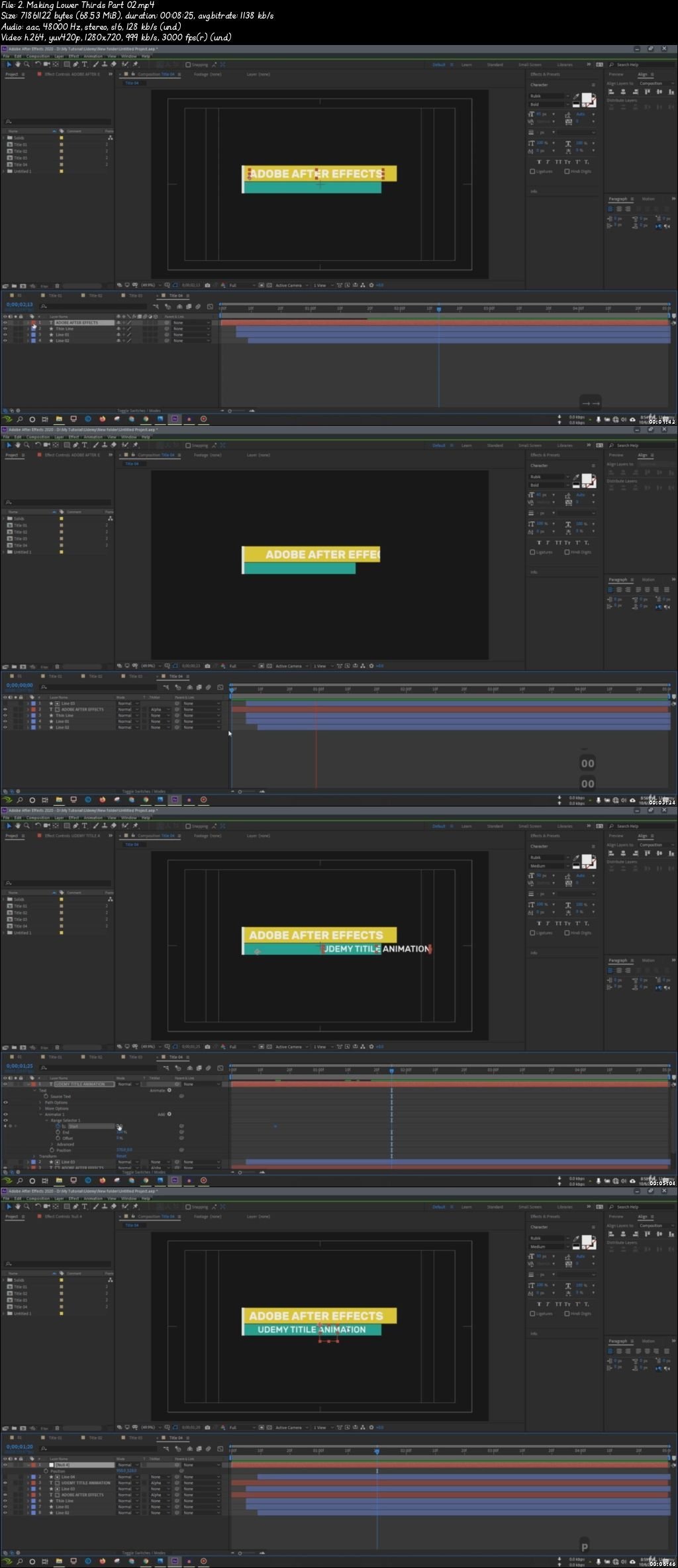
Password/解压密码0daydown
Download rapidgator
https://rg.to/file/a472ba2b7bae2b99cac6485bab64526b/After_Effects_Text_Animation_Lower_Thirds_&_Motion_Graphics.part1.rar.html
https://rg.to/file/f007a94c87ba0155b5885e380f68d6c8/After_Effects_Text_Animation_Lower_Thirds_&_Motion_Graphics.part2.rar.html
Download nitroflare
https://nitroflare.com/view/683D86B037C6697/After_Effects_Text_Animation_Lower_Thirds_%26_Motion_Graphics.part1.rar
https://nitroflare.com/view/E439092249C8D87/After_Effects_Text_Animation_Lower_Thirds_%26_Motion_Graphics.part2.rar
转载请注明:0daytown » After Effects Text Animation Lower Thirds Motion Graphics