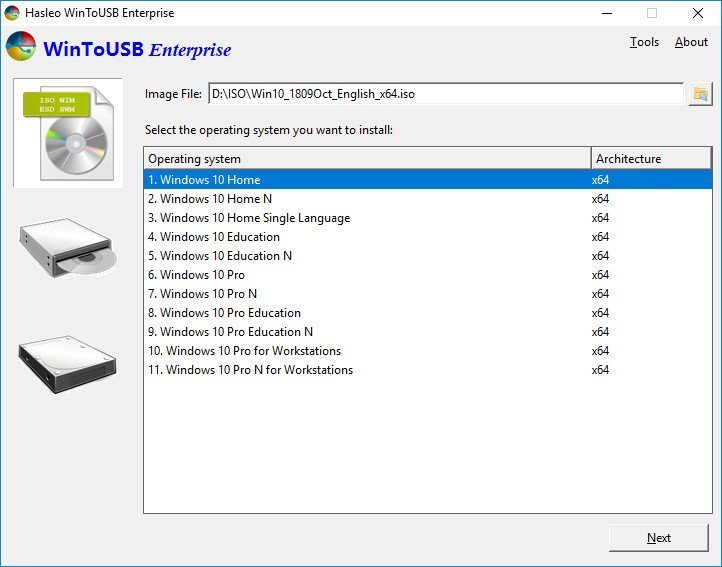
一款U盘安装系统工具,可让您安装和运行Windows USB硬盘或USB闪存驱动器上的操作系统,采用作为安装源的ISO映像或CD/DVD驱动器。 WinToUSB还支持创建可启动WinPE的USB驱动WinToUSB可让您安装和运行Windows USB硬盘或USB闪存驱动器上的操作系统,采用作为安装源的ISO映像或CD/DVD驱动器。
WinToUSB还支持创建可启动WinPE的USB驱动器,它可以帮助您的WinPE的内容传送到USB驱动器,使驱动器引导器,它可以帮助您的WinPE的内容传送到USB驱动器,使驱动器引导。
File Size: 6.7 MB
WinToUSB is the best Windows To Go Maker that allows you to install and run Windows operating system on a USB hard drive or USB flash drive, using an ISO image or CD/DVD drive as the source of installation. Starting from version 2.0, you can clone current Windows OS installation (Windows 7 or later) to a USB drive as a Windows To Go Workspace. WinToUSB also supports creating a bootable WinPE USB drive, it can help you transfer the contents of WinPE to a USB drive and make the drive bootable.
WinToUSB’s key features include
• Easy-to-use wizard interface that provides step-by-step instructions for creating a Windows To Go USB drive.
• Creation of Windows To Go from an ISO image file or CD/DVD drive.
• Clone an existing Windows OS (Windows 7 or later) to a USB Drive as a Windows To Go Workspace.
• Use of a Non-Enterprise Edition of Windows 10/8.1/8/7 to create Windows To Go Workspace.
• Creation of Windows To Go on Non•Certified Windows To Go USB Drive.
Extra features of the Enterprise Edition
• Clone current Windows OS (Enterprise edition of Windows 10/8.1/8/7) to a USB drive as a Windows To Go Workspace
• Clone current Windows OS which on a dynamic disk to a USB drive as a Windows To Go Workspace
• Clone current Windows OS which on a USB disk (Windows To Go USB drive) to other USB drives as a Windows To Go Workspace
Important notes
• Windows 7 is not completely portable. You may have driver problems when booting on different computers, so highly recommend using Windows 10/8.1/8 to create portable Windows.
• Windows 7 does not have built•in USB 3.0 support, so Windows 7 will have to be booted from a USB 2.0 port.
• The common USB flash drives are very slow. It takes a long time to install and run Windows from a common USB flash drive, highly recommend using a USB hard disk, a Windows To Go Certified Drives or a SanDisk Extreme CZ80 USB 3.0 Flash Drive to create portable Windows.
• Windows To Go drives can be booted on different computers, so you can carry it to anywhere and use it on any computer.
• You need to be an administrator on the computer you are installing the WinToUSB on.
Homepage
Download rapidgator
https://rg.to/file/9a2b99575ed8241ba4de5ff04f65bc82/WinToUSB5.rar.html
Download nitroflare
https://nitroflare.com/view/FC28705561BEA7D/WinToUSB5.rar
Download 百度网盘
链接: https://pan.baidu.com/s/1t47flXKc49QzaOnR11Y8UQ 提取码: 7xrp
Download rapidgator
https://rg.to/file/fbae64014c7852f9da4827218bf33ac5/WinToUSB5.rar.html
Download nitroflare
https://nitroflare.com/view/894F8C7286F4831/WinToUSB5.rar
Download 百度网盘
链接: https://pan.baidu.com/s/1uiERVTnmfX60z3ejdyJEOw 提取码: qbjf
Download rapidgator
https://rg.to/file/055e4e928a149510b3b436b486695337/WinToUSB5.rar.html
Download nitroflare
https://nitroflare.com/view/245B84736700095/WinToUSB5.rar
Download 百度网盘
链接: https://pan.baidu.com/s/1P_TW_4GoJH63fH9IoLO_gA 提取码: mcn1
Download rapidgator
https://rg.to/file/f7d0ff30095d09788560c59b6a4bf007/WinToUSB_5.5.rar.html
Download nitroflare
https://nitroflare.com/view/9D04CA0DC3692FE/WinToUSB_5.5.rar
Download 城通网盘
https://474b.com/file/7940988-440513493
Download 百度网盘
链接: https://pan.baidu.com/s/1DUzq_K0iPg16smBokpflOQ 提取码: 8up9
转载请注明:0daytown » WinToUSB 5.8 Multilingual