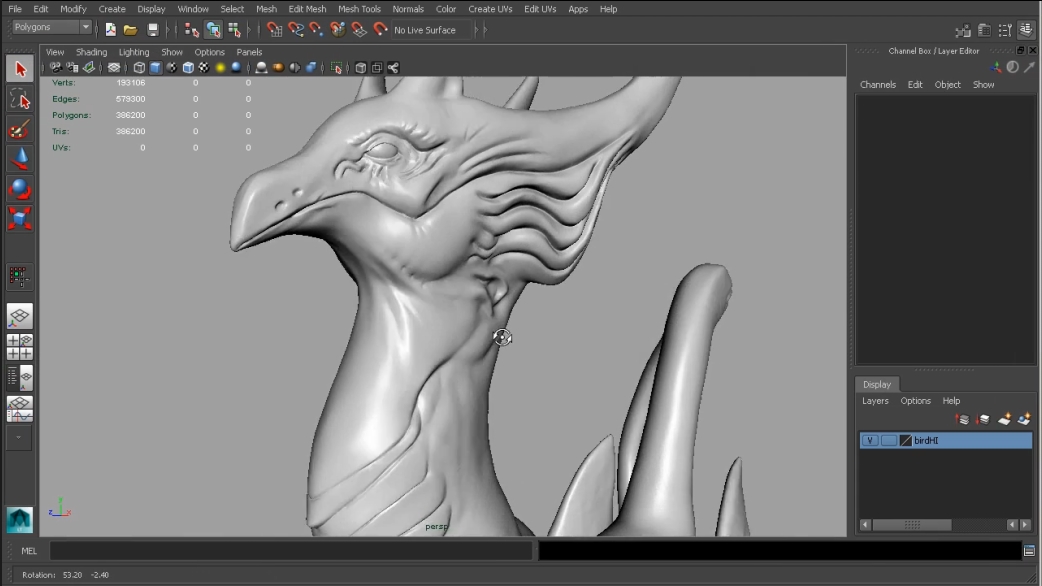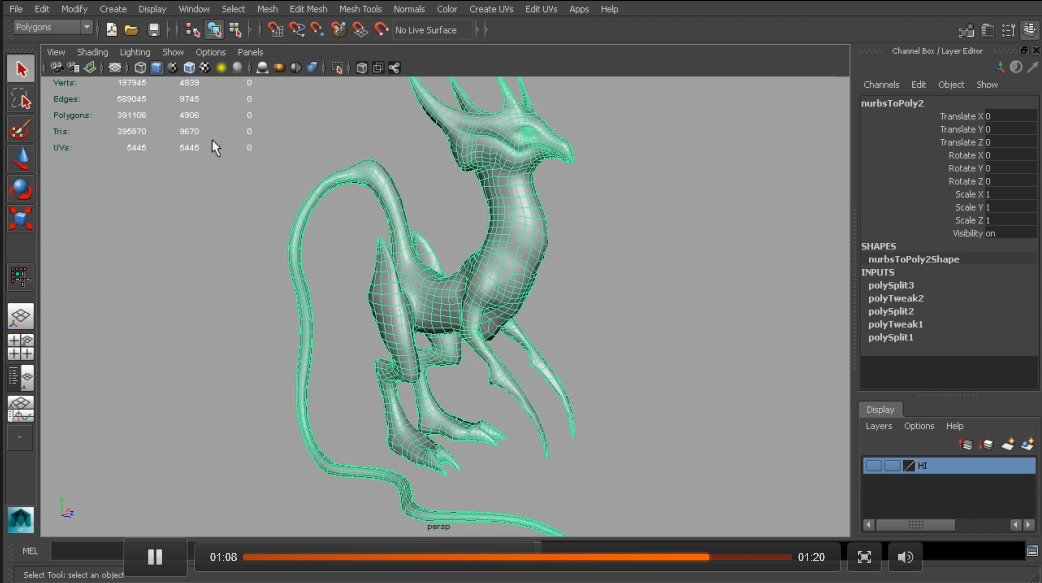Duration 1h 1m Level Intermediate Project Files Included MP4
Maya LT is built specifically for game workflows so it has some tools focused on creating new topology. We’ll cover setting up our reference model so the new topology we create will snap to the surface. We’ll talk about using Quad Draw to interactively place points and polygons across our model’s surface. We’ll also cover the Shrink Wrap functionality and talk about edge flow concerns as we create a new mesh for a bird creature.
We’ll also cover some of the ways we can customize how Quad Draw functions and look at methods for speeding up the retopology process on unusual shapes. In the end of this training, you’ll be able to create optimized meshes out of your own high-resolution sculpts.
Download uploaded
http://uploaded.net/file/wix8vws8/DTRetTecMaya.part1.rar
http://uploaded.net/file/zg61mtv4/DTRetTecMaya.part2.rar
Download rapidgator
http://rg.to/file/966950b5918b5781959feb030bf82ae1/DTRetTecMaya.part1.rar.html
http://rg.to/file/23c76fcc0c7bc6087b72f23c1dafd6e5/DTRetTecMaya.part2.rar.html
Download firedrive
http://www.firedrive.com/share/A18E50FEB17493EC-13F19B749890F71F
Download 百度云
你是VIP 1个月(1 month)赞助会员,
转载请注明:0daytown » Dixxl Tuxxs – Retopology Techniques in Maya LT