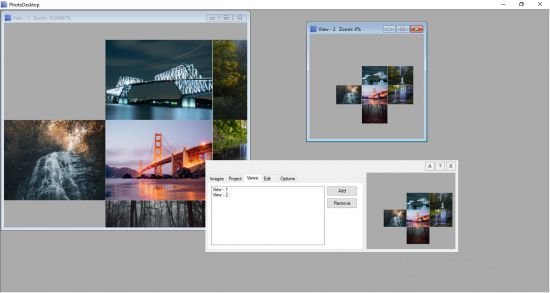
File size: 7.25 MB
PhotoDesktop enable you to view simultaneously many different-scale photos. You can create image sets. View and compare images of different sizes. The following formats are supported: bmp,gif, jpeg, jpg, png, emf.
To scroll through images you just have to click on the area of View. The whole View will be automatically scrolled. An image is centered by the mouse dragging.
To select an image, you just need to click on the name of such an image in the tab Image to have the View scrolled up to the sought image.
The program includes several View; each View has its own scale. In the tab Images, click on Add Images To select pictures which should be added. Upon that, the panel will display pictures, which can be viewed. Pictures can be scaled either by the scroll wheel or in the context menu. Also, you can add one or multiple View in the tab Views. The tab Image includes a feature for deleting a selected image or all images.
You can hide the tool panel, and then unhide, when necessary, through the context menu.
What’s new
• official site does not provide any info about changes in this version
Download rapidgator
https://rg.to/file/492b8ea828d0e12b2fe5882b3f49a76e/TenuTec_PhotoDesktop_1.7.rar.html
Download nitroflare
https://nitroflare.com/view/C93D96CAD5E5E84/TenuTec_PhotoDesktop_1.7.rar
Download 百度网盘
链接: https://pan.baidu.com/s/1rhZ42OjHWFAEmA2UDL0Gzw 提取码: ysxa
转载请注明:0daytown » TenuTec PhotoDesktop 1.7