 MP4 | Video: h264, 1280×720 | Audio: AAC, 44.1 KHz, 2 Ch
MP4 | Video: h264, 1280×720 | Audio: AAC, 44.1 KHz, 2 Ch
Genre: eLearning | Language: English + .srt | Duration: 120 lectures (5h 26m) | Size: 4.7 GB
Create a Gorgeous Todo App with Vuetify, Vue JS & Vuex – using many different Vuetify Components!
What you’ll learn:
How to create a beautiful app with Vuetify, Vue JS & Vuex
How to move core data & logic into a Vuex Store with State, Mutations, Actions & Getters
How to break the app up into Child Components
How to use many Vuetify Components such as Lists, Text Fields, Dialogs, Date Pickers, Snackbars & Menus
How to use Vue Router & Navigation Guards
How to make data persist in the user’s browser using IndexedDB & Localbase
How to test & debug the app on real iOS & Android devices
Requirements
Basic HTML, CSS & JavaScript knowledge is required
Basic VueJS knowledge is beneficial but not required
Description
In this course you’ll learn how to use Vuetify, along with Vue JS & Vuex to create a gorgeous Todo app from scratch.
Vuetify is a hugely popular Vue UI Framework offering 100s of Material Design Components that can be used to create almost ANY website or app.
However, it can be difficult to get started, so in this course you’ll learn how to create a beautiful, responsive app from scratch that looks great on both desktop & mobile.
You’re gonna use tons of Vuetify Components such as Lists, Text Fields, Menus, Dialogs, Date Pickers, Snackbars & much more.
You’ll also use Vuex to centralise the app’s core data & logic, setting up State, Mutations, Actions & Getters.
You’ll split your app up into Child Components, to make the project easier to manage.
In our course app, Vuetify Todo we can display a list of tasks, add tasks & mark tasks as done by tapping on them.
Each task has a Menu, with options to edit the name of a task, add due date to a task, delete a task and even an option to reorder our tasks using drag & drop.
We can even filter our tasks using an expanding search field.
You’ll use Vue Router to setup Pages & Routes which can be navigated by links in the Navigation Drawer.
You’re gonna store all the data in the user’s browser using IndexedDB & Localbase. So even if the user closes the browser or refreshes it – all their data is maintained.
You’ll test, debug & fix the app on real iOS & Android devices.
And when you’re done, you’ll deploy your finished app to Netlify!
Who this course is for
Anyone who wants to get started quickly with Vuetify, Vuex & Vue JS
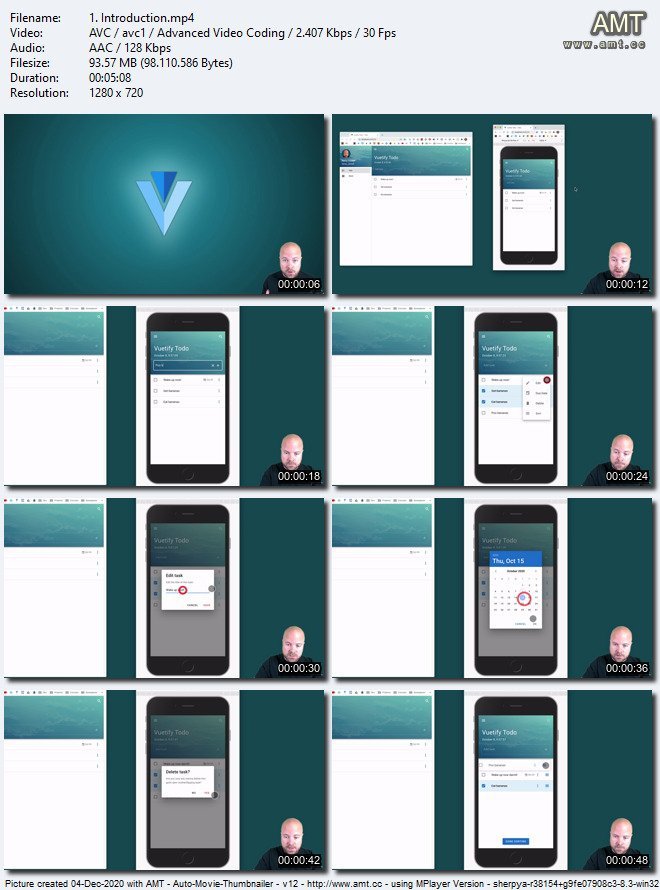
Password/解压密码0daydown
Download rapidgator
https://rg.to/file/ada8b1bd83a266b88cdd4fe13947d22a/Vuetify_Create_an_App_with_Vue_JS_&_Vuex_-_in_5_Hours!.part1.rar.html
https://rg.to/file/2675d56afefa1490f801abbf38cf3bc1/Vuetify_Create_an_App_with_Vue_JS_&_Vuex_-_in_5_Hours!.part2.rar.html
https://rg.to/file/8cf8a06804215b4b0724d31f0929026c/Vuetify_Create_an_App_with_Vue_JS_&_Vuex_-_in_5_Hours!.part3.rar.html
https://rg.to/file/592f0365f1551e479a06c0f5042876cb/Vuetify_Create_an_App_with_Vue_JS_&_Vuex_-_in_5_Hours!.part4.rar.html
https://rg.to/file/3cb31baaa2c4bf265f25a911862f47c0/Vuetify_Create_an_App_with_Vue_JS_&_Vuex_-_in_5_Hours!.part5.rar.html
Download nitroflare
https://nitroflare.com/view/F7EB76B20004097/Vuetify_Create_an_App_with_Vue_JS_%26_Vuex_-_in_5_Hours%21.part1.rar
https://nitroflare.com/view/0C568849712CA30/Vuetify_Create_an_App_with_Vue_JS_%26_Vuex_-_in_5_Hours%21.part2.rar
https://nitroflare.com/view/E3AA3F17A5A7530/Vuetify_Create_an_App_with_Vue_JS_%26_Vuex_-_in_5_Hours%21.part3.rar
https://nitroflare.com/view/495D2EB63E66794/Vuetify_Create_an_App_with_Vue_JS_%26_Vuex_-_in_5_Hours%21.part4.rar
https://nitroflare.com/view/98207CEB2C8BD9A/Vuetify_Create_an_App_with_Vue_JS_%26_Vuex_-_in_5_Hours%21.part5.rar
转载请注明:0daytown » Vuetify: Create an App with Vue JS & Vuex – in 5 Hours!