
Duration: 2h 32m | Video: .MP4 1280×720, 30 fps(r) | Audio: AAC, 44100 Hz, 2ch | Size: 1.08 GB
Genre: eLearning | Language: English
Still the most popular JavaScript library in the world, learning jQuery is easier than ever!
What you’ll learn
jQuery, the most used JavaScript library on earth
Requirements
You should know some HTML and basic JavaScript
Description
Welcome to jQuery 101: jQuery for beginners.
Let’s start with the big question: is jQuery still used? The answer is absolutely YES. jQuery is responsible for the JavaScript on hundreds of millions of websites. I’ll repeat that:
jQuery is responsible for the JavaScript on hundreds of millions of websites.
It’s so common that content delivery websites track over 1 billion downloads per month (each!). That’s a mind blowing number!!
jQuery was originally created to bridge the JavaScript gap between browsers before JavaScript started to become more standardized. Internet explorer and firefox used JavaScript differently. Chrome and Safari implemented JavaScript differently. And jQuery was how you could write one language that “just worked”.
These days that’s less of a problem, and jQuery is simply used as a tool for writing less JavaScript in a more powerful way.
Look, I know lots of people say you should skip learning jQuery altogether, but consider this: if it’s used by over 100 million websites and still favored by organizations like the Django Framework, then there is clearly a market demand for this skill.
What is in the course?
In the course we’re going to dive into the following topics:
Installing jQuery on your website
What jQuery syntax looks like
How to select HTML elements with jQuery selectors
Changing inner HTML and text of HTML elements
How to get form values from an HTML elements
Adding HTML elements inside of other elements
Adding HTML elements before and after certain elements
How to delete HTML elements
Event listeners including:
Click events
Hover events
Keyup events
Focus events
Blur events
Form submission events
Window resizing events
How to hide and show HTML elements dynamically
How to add and remove CSS classes dynamically
How to add custom CSS to individual elements
Animations including:
Fade in and Fade out
Slide down and Slide Up
Custom animations
What callback functions are and how to use them in jQuery
Element and window widths and heights using the box model
How to loop through multiple elements and change them
How to change HTML attributes dynamically
Ajax calls including:
GET requests, and
POST requests
Who is this course for?
If you’re getting into JavaScript recently, this course is for you.
If you’re a backend developer and want to write nice JavaScript without needing to learn an entire framework like React, this course is for you.
Your project:
You will create a random Star Wars character generator using an API endpoint, an event listener, a random number using plain JavaScript, changing inner text of an element, changing an image elements source, an Ajax request and a little CSS to tidy things up.
Requirements:
You should know basic HTML
If you know a little CSS that will make jQuery a lot more fun for you
You should know a tiny bit of JavaScript and how it works already
Who this course is for:Developers who want to become freelancers, or
Backend developers who want to spice up their sites with easy-to-use JavaScript, or
Frontend developers who are learning JavaScript right now
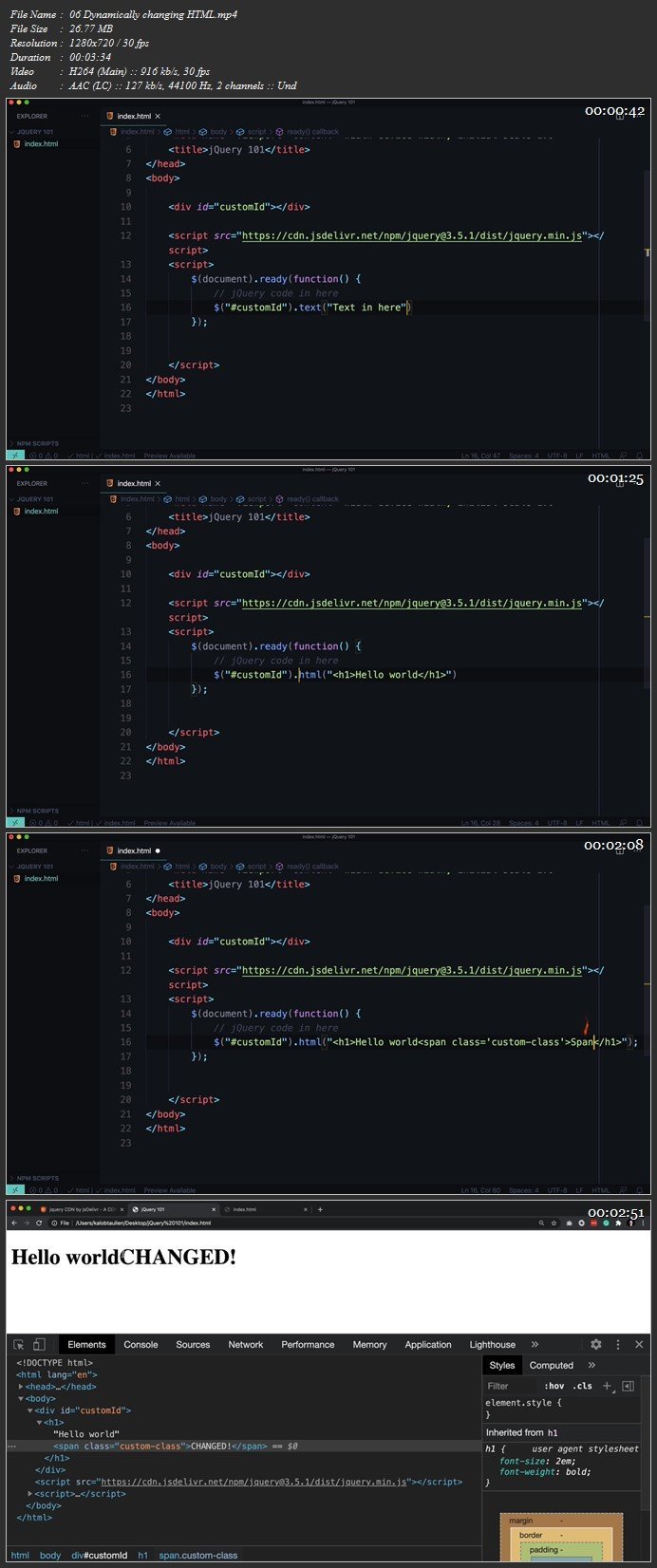
Password/解压密码0daydown
Download rapidgator
https://rg.to/file/c1e09342c08c56f4518e378daef76582/jquery-101-learn-jquery-from-scratch.part1.rar.html
https://rg.to/file/cd9b497b25199fb679236a2a946817dc/jquery-101-learn-jquery-from-scratch.part2.rar.html
Download nitroflare
https://nitroflare.com/view/677BE5C2287B05D/jquery-101-learn-jquery-from-scratch.part1.rar
https://nitroflare.com/view/BCFDF0E7B044B68/jquery-101-learn-jquery-from-scratch.part2.rar