 MP4 | Video: h264, 1280×720 | Audio: AAC, 44.1 KHz, 2 Ch
MP4 | Video: h264, 1280×720 | Audio: AAC, 44.1 KHz, 2 Ch
Genre: eLearning | Language: English + .srt | Duration: 53 lectures (4h 30m) | Size: 2 GB
A step-by-step course to help you build cool Android applications for Arduino, with no prior coding experience!
What you’ll learn:
What is AppInventor?
AppInventor setup
Event Driven Programming
Components and properties
Create an Android app that turns an LED on and off.
Login Protected LED Controller
Build a slider that controls the LED brightness
Control the color of an RGB LED using a color picker
Read the temperature with the DS18B20 temperature sensor and display the values on the app
Build an Android app that controls a lamp connected to a relay
Build an Android app that allows you to write messages and send them to the Arduino to be displayed on an LCD
Build an Android app that allows you to Control DC Motors
Requirements
A Computer
An Internet Connection
Description
Android Apps for Arduino with MIT App Inventor without Coding is a practical course in which you’re going to build More than 8 Android applications to interact with the Arduino.
You Will Get:
Step-by-step instructions for building the app design and logic,
Downloadable code and schematics,
.aia files (files that you can use with MIT App Inventor 2 software to edit the app),
.apk files (files that you can run on your smartphone).
What you will build?
LED ON-OFF Controller (Bluetooth).
Login Protected LED ON-OFF Controller.
LED Slider (Bluetooth).
RGB LED Controller (Bluetooth).
Temperature Sensing Application.
Relay On-Off Control.
LCD Display Text Control.
Remote Controlled DC Motors (Robot Basics).
Bonus1: How to Upload Your Apps to the PlayStore and Make Money by Placing Ads on Your App
Bonus2: How to Turn any Idea into an Android Application with Zero Experience
Who this course is for
Anyone Interested in Learning How to make Android Apps for Arduino with MIT App Inventor without Code
Anyone Interested in Learning How to Create an Android app that turns an LED on and off.
Anyone Interested in Learning How to Make Login Protected LED Controller
Anyone Interested in Learning How to Build a slider that controls the LED brightness
Anyone Interested in Learning How to Control the color of an RGB LED using a color picker
Anyone Interested in Learning How to Read the temperature with the DS18B20 temperature sensor and display the values on the app
Anyone Interested in Learning How to Build an Android app that controls a lamp connected to a relay
Anyone Interested in Learning How to Build an Android app that allows you to write messages and send them to the Arduino to be displayed on an LCD
Anyone Interested in Learning How to Build an Android app that allows you to Control DC Motors
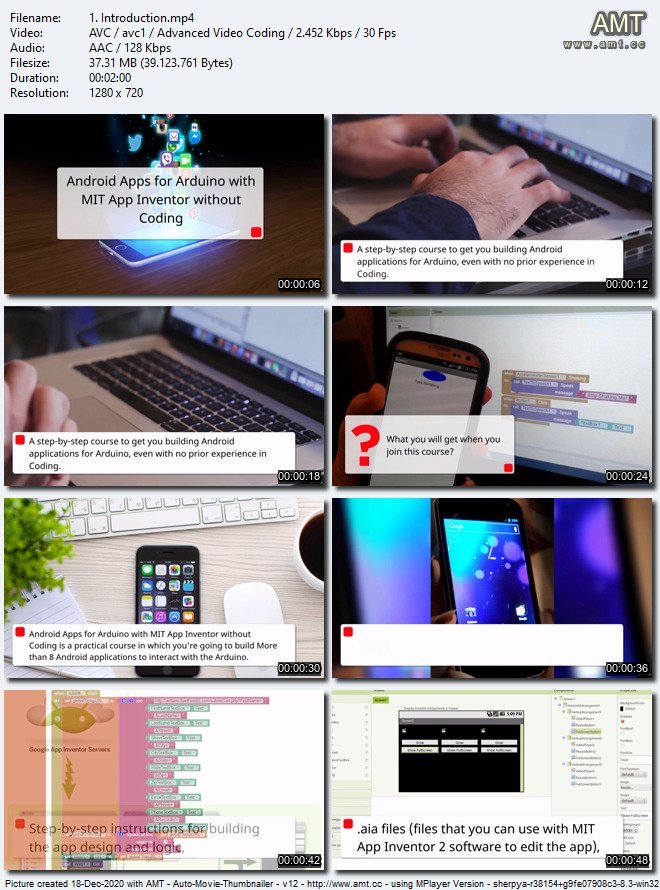
Password/解压密码0daydown
Download rapidgator
https://rg.to/file/7a5ce1a320ebe22dc744a44f8182ad2f/Android_Apps_for_Arduino_with_MIT_App_Inventor_without_Code.part1.rar.html
https://rg.to/file/b3203e3f50a161fe82db80889754e244/Android_Apps_for_Arduino_with_MIT_App_Inventor_without_Code.part2.rar.html
https://rg.to/file/0b37b274a31761b284207e52b8b1f89e/Android_Apps_for_Arduino_with_MIT_App_Inventor_without_Code.part3.rar.html
Download nitroflare
https://nitroflare.com/view/94AF7CEA345BC81/Android_Apps_for_Arduino_with_MIT_App_Inventor_without_Code.part1.rar
https://nitroflare.com/view/3A2BEDF4BA55864/Android_Apps_for_Arduino_with_MIT_App_Inventor_without_Code.part2.rar
https://nitroflare.com/view/FBC7FDEBFCE192D/Android_Apps_for_Arduino_with_MIT_App_Inventor_without_Code.part3.rar
转载请注明:0daytown » Android Apps for Arduino with MIT App Inventor without Code