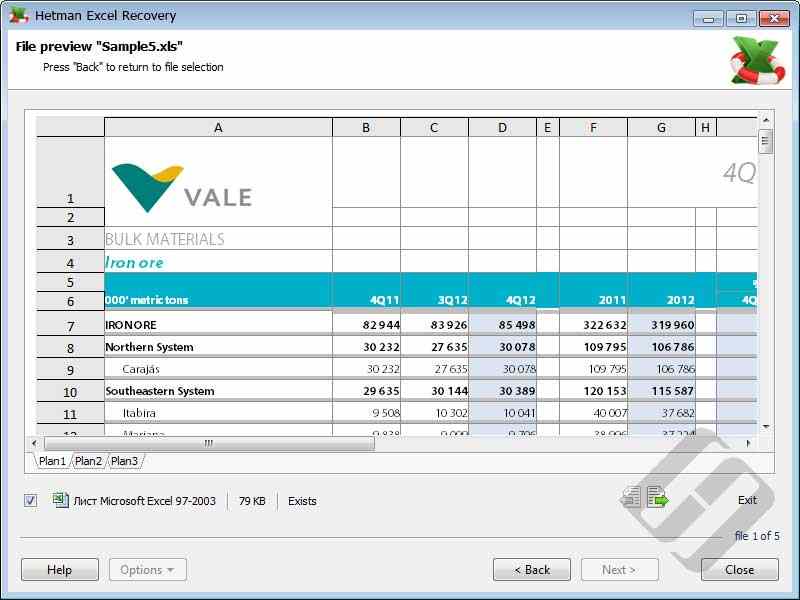
Hetman Excel Recovery v1.0 Multilingual | 5.63 Mb
Hetman Excel Recovery is a dedicated spreadsheet recovery tool. This means that the powerful data recovery engine is further refined to improve the ability to recover Microsoft Excel and OpenOffice spreadsheets. The refined data recovery engine now performs an automated pre-recovery check on any Excel files discovered during the disk scan, ensuring that only 100% working, non-corrupted spreadsheets make it onto the recovery list. By using Hetman Excel Recovery, you won’t have to hassle going through hundreds of entries in order to locate undamaged spreadsheets.
Recovers Deleted Spreadsheets
Deleted a bunch of Excel spreadsheets or cleared the Recycle Bin? That happens every day with thousands of users. Hetman Excel Recovery can help you get those files back quickly and easily. Just launch the three-step Recovery Wizard, specify the disk you deleted the files from and choose “Quick” recovery mode. Hetman Excel Recovery will scan the disk, returning you the list of recently deleted spreadsheets in less than a minute.
Recovers from Formatted and Repartitioned Hard Drives
The “Quick” recovery mode is great when dealing with recently deleted document, but if you have a formatted or repartitioned device you’ll need to wait longer. When you use Hetman Excel Recovery, you’ll just need to select the hard drive to recover the files from and choose “Comprehensive” as your desired recovery mode. Hetman Excel Recovery will crunch through the entire content of your device looking for recoverable Excel files. Depending on the size of your disk this may take a while, but your patience will be rewarded with a long list of recoverable documents.
Recovers Documents from Corrupted Disks and Pen Drives
Got an unreadable USB pen drive, inaccessible hard drive or unreadable memory card? More often than not, these are signs of a file system corruption or damaged system areas on that storage device. Hetman Excel Recovery features a highly comprehensive data recovery algorithm that can take care of these issues quickly and easily. In “Comprehensive” scan mode, its content-aware data recovery engine will analyze the whole surface of the disk, or read the entire content of the pen drive in order to locate Excel files by their signature. Even if there is nothing left of the file system, Hetman Excel Recovery can still handle the job!
Recovers Unsaved Spreadsheets
Closed Excel before saving a document? Computer locked up or rebooted during the work? With Hetman Excel Recovery you can recover your work even if you haven’t saved it! The trick here is that every now and then Microsoft Excel saves working copies of spreadsheets you’re editing. These saves go to temporary files that are deleted after you close Excel. However, nothing stops Hetman Excel Recovery from recovering these files and handing you your unsaved work!
Recovers Excel Files from Flash-based and Solid-State Media
Solid-state media organizes information differently compared to traditional hard drives. Hetman Excel Recovery can recover spreadsheets from memory cards, SSD drives and USB pen drives with ease. Hetman Excel Recovery was tested with many models of SSD drives, pen drives and memory cards of all major makes to ensure unprecedented compatibility.
Special Recovery Mode for Broken Hard Drives
Physically worn, unstable and failing devices require a very special approach when recovering information. Multiple random reads cause unwanted movements of the magnetic heads, rapidly increasing the chance of premature failure. In Hetman Excel Recovery, we developed a special extra-safe recovery mode to facilitate the recovery from physically unstable and badly worn hard drives. In this mode, Hetman Excel Recovery will acquire the entire content of the device into a virtual image file in one long read operation. This eliminates redundant head movements, and leaves you a bit-precise copy of the hard drive to recover information from. Importantly, the original physical storage device is no longer required after acquiring a copy, as Hetman Excel Recovery can continue the recovery from the virtual disk image.
Features and Benefits
Hetman Excel Recovery is used by thousands of customers in a wide range of situations. Deleted Excel spreadsheets, formatted disks and corrupted storage devices are just a few things to mention.
Recovers Excel and OpenOffice Spreadsheets
Hetman Excel Recovery recovers spreadsheets saved by Microsoft Excel 97, 2000, XP, 2003, 2007, 2010, and 2013, as well as all versions of OpenOffice Calc. The following types of files are supported:
XLS – Microsoft Excel 97-2003 Spreadsheet (*.xls);
XLSX – Microsoft Excel Spreadsheet (*.xlas);
In addition to Microsoft Excel, Hetman Excel Recovery natively supports the OpenDocumet Format. This document format is employed by Open Office, Libre and Star Office spreadsheet applications. The following file types are supported:
Recovers from FAT, NTFS and RAW Disks
Hetman Excel Recovery natively supports all versions and revisions of FAT and NTFS file systems including the latest exFAT and NTFS5. On NTFS volumes, compressed and encrypted files as well as NTFS Alternate Data Streams are recovered. Hetman Excel Recovery can recover spreadsheets from RAID arrays, assuming that the RAID is assembled and fully functional.
In addition to FAT and NTFS, Hetman Excel Recovery supports the recovery from raw disk space, unpartitioned and unformatted hard drives or devices with badly damaged, erased or emptied file systems.
High-End Data Recovery Engine
Hetman Excel Recovery includes an industry-grade data recovery engine borrowed directly from Hetman’s top of the line data recovery tool. This engine features a highly sophisticated content-aware analysis mode. In this mode, the tool can literally carve files from the disk even if no sign of a file system is present. Content-aware analysis works by reading the entire content of the disk and matching this information against a built-in database of supported file types. This in turn allows the product to recover files deleted a long time ago, extract spreadsheets from formatted and repartitioned disks, and even recover information from corrupted, unreadable and inaccessible storage devices.
Recovering from Failing Hard Drives
If you have a hard drive that’s just about to fail, contains multiple bad blocks or causes your PC to lock up every once in a while, consider using a special extra-safe mode. In this mode, Hetman Excel Recovery will capture a bit-precise image of the entire storage device into a file on a different disk. The operation is performed in one long read operation, minimizing the number of magnetic head movements and reducing the risk of premature failure. After capturing the content of the device into a virtual image, Hetman Excel Recovery can continue the recovery on the image file without needing the original disk.
Saving the Files
If you have a lot of files to recover, you may need a lot of free disk space to hold them. Remember, you can’t place those files onto the same disk you’re extracting them from! By doing this, you can easily damage the rest of the files you were up to recover. You must use a separate hard drive or a different storage device to save these files. Hetman Excel Recovery offers a number of options to make the choice easier. You can save the files onto a local, external or network disk. Alternatively, you can burn them onto a CD or DVD. Finally, you can upload the files directly onto an FTP server.
System Requirements
Hetman Excel Recovery works on just about any computer running a compatible version of Windows. The tool supports all 32-bit and 64-bit versions of Windows starting with Windows XP and up to the latest Windows 8.
Download rapidgator
http://rg.to/file/4e078503fc8b19e3ed173b7f2b457178/Hetman.Excel.Recovery.v1.0.Multilingual.rar.html
Download uploaded
http://ul.to/vmvwkuxj
Download firedrive
http://www.firedrive.com/file/30225E4E524E331C
Download 城通网盘
http://www.400gb.com/file/65111792
Download 百度云
http://pan.baidu.com/s/1dDGeEbf