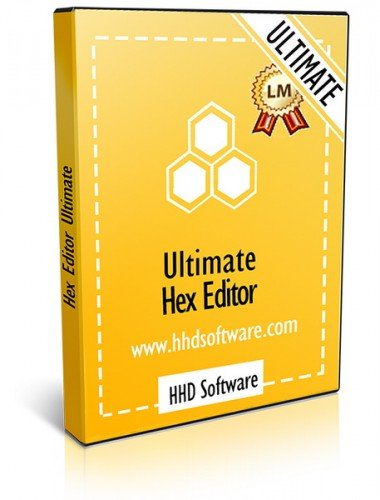
Hex Editor Neo是一款功能非常强劲的二进制、十六进制文件编辑和查看工具,程序体积虽然不大,但包含了你所有需要用到的功能,非常的,界面也设计的非常的合理,非常容易使用。
Hex Editor Neo 可以查看,修改,分析您的十六进制和二进制数据文件,编辑,与其他应用程序通过剪贴板,插入新的数据,交换数据和删除现有数据,以及执行其他编辑操作。只用鼠标点击补丁,操纵你的EXE,DLL,DAT,AVI,MP3播放,具有无限撤消/重做JPG文件。品味与分支可视化操作的历史。
这十六进制和二进制代码数据编辑软件工具包括以下基本功能:无限次的撤销/重做;找到;更换;视觉历史保存和载入膜片创造;剪贴板操作,Bytes, Words, Double Words, Quad Words等双打编辑模式。
十六进制编辑器的使用范围:二进制文件,补丁,DLLs,avi文件,MP3文件,JPG文件
File size: 16 MB
Hex Editor allows you to set colors of almost every editor windows element. Select an element in a list and then select a color using color picker control. You can also set the color to “automatic”. The sample window layout below immediately reflects changes you make. Pressing Apply button also immediately applies your current coloring scheme to all opened editor windows.
Hex Code Editing, Binary Data and Files Modifying Software
The unique hex code editing and manipulation software
High performance and code optimized tool that helps developers to manipulate binary files quick and easy
Invaluable utility for software developers since it helps them to edit the raw and exact content of a file directly, researching the functionality of any .exe file
Solution for editing files of ANY size
Powerful binary files editor with outstanding performance and reasonable price
Hex Editor Neo is a binary files editing software utility for Windows with best functionality/price ratio. It’s rich and handy set of features will help all software and hardware developers working with ASCII, hex, decimal, float, double and binary data.
Highly optimized performance, carefully tuned user interface among with new level of application stability will save a lot of your time, money and precious nerves while working with binary files.
Make patches with just two mouse clicks; manipulate your EXE, DLL, DAT, AVI, MP3, JPG files with unlimited undo/redo. Taste the visual operation history with branching.
Features: Editing Files of ANY Size; Built-In Explorer; Unlimited Undo/Redo; Multiple Selection; Selection Save and Load; Find All; Replace All; History Browsing; History Save and Load; Patch Creation; Clipboard Operations; Bytes, Words, Double Words, Quad Words, Floats and Doubles Edit Mode; Pattern Coloring; Data Inspector; Bookmarks; Base Converter; Advanced copy & export; Encodings.
Hex Editor Neo is highly optimized to quickly perform the requested actions. It also allows you to continue working with a document while another document is busy performing a lengthy operation.
HexEdit can be successfully used for:
editing binary files of any size at highest speed
searching and replacing your data in a binary file
writing your microcode programs
researching the functionality of any executable file
streamlining your work using Undo/Redo and other features
HexEdit can be successfully used by:
software developers
private users
beta-testers
university students
coders
HexEdit usage areas:
Binary files
Patches
EXE files
DLL data
DAT files
AVI data
MP3 data
JPG data
HexEdit Features
The HexEdit offers the following functionality:
opens files of any size
allows you to open as many files as you need
opens different views for each instance
allows you to split the individual view into two panes, so you can view and edit the same instance in two places
organizes data in different ways: hex and decimal bytes, words, dwords and qwords. You can tell the software how many bytes in a row to display, whether to display the byte symbols and so on
works in overwrite and insert editing modes. In insert mode you can physically delete selected data or insert new data at arbitrary position. The speed of the operation does not depend on the file size
allows you to make simple (continuous) selection.
allows you to make selection of any form and shape. You can select multiple areas of the document and apply editing commands on them at the same time
offers a large set of editing commands, including delete, fill, find and replace
supports powerful Find All, Replace All, Select From Bookmarks, Select Invert, Select Block commands
allows you to place bookmarks in the edited document and convert bookmarks to selection or vise versa
offers complete Undo and Redo lists with visual representation. All editing actions you perform on the document can be undone and then optionally redone again
allows you to copy or cut selected portion(s) of the document into the same or another Hex Editor Neo window, Windows Explorer® window (as file fragment) or any application as text fragment
allows you to paste the file from the Windows Explorer® into the file opened in the Hex Editor Neo
all images in the editor (including the command icons in menus and toolbars, dialogs and documentation) are stored in vector format and are rendered according to the current user’s DPI settings.
Operation history saving & loading
Customizable editor color schemes
Patch creation
Customizable user interface
Selection saving & loading
Base Converter
Data Inspector
Pattern Coloring
Structure Viewer
Statistics
Find in Files
Advanced copy & export
Checksum calculation
Full support for NTFS alternate data streams
much more …
Editions: Ultimate, Standard
Homepage
Download rapidgator
https://rg.to/file/2aefbc7377f91532d731d24b066bef3a/Hex.Editor.Neo.6.rar.html
Download nitroflare
https://nitroflare.com/view/DC23C758CD79337/Hex.Editor.Neo.6.rar
Download 百度网盘
链接: https://pan.baidu.com/s/1621rZiiaM7ooIcLWoE1dGQ 提取码: 8abi
Download rapidgator
https://rg.to/file/3859be396114d6efd4ba5a5185e75344/HexEditorNeo6.rar.html
Download nitroflare
https://nitroflare.com/view/C8821F7462D991A/HexEditorNeo6.rar
Download 百度网盘
链接: https://pan.baidu.com/s/1VcJVL5r0ZepG2Oqg7OG4LQ 提取码: 7dng
转载请注明:0daytown » Hex Editor Neo 6.54.00.6437