
Duration: 1h 11m | Video: .MP4 1280×720, 30 fps(r) | Audio: AAC, 48000 Hz, 2ch | Size: 608 MB
Genre: eLearning | Language: English
Hello guys, my name is Dino welcome to another blender course. Today we are going to be modeling and animating toy-plane in Blender.
We will start our model creation by importing the reference images which you can get from gum.co/QKzSEO
Later on, we are going to start modeling the toy plane. For the model creation, we are going to be using all basic mashes and modifiers.
Once we finish modeling the model we will then add an HDRI to light up the scene.
After we add the HDRI we will then start to apply the materials which we are going to find in the blender kit addon.
When we finish with the application of the materials we are going to start with animation.
First of all, we are going to add a driver for the propeller so it follows the rotations of the plane, then we will animate the plane to go along the curve. After we animate the plane we will add physics to our scene.
Once we finish the modeling and animation of our plane we will animate the camera and set all final render settings, and prepare our animation for rendering.
This course is for beginners but if you are an advanced 3D artist you can use this course as an exercise and you can find a lot of good tricks inside.
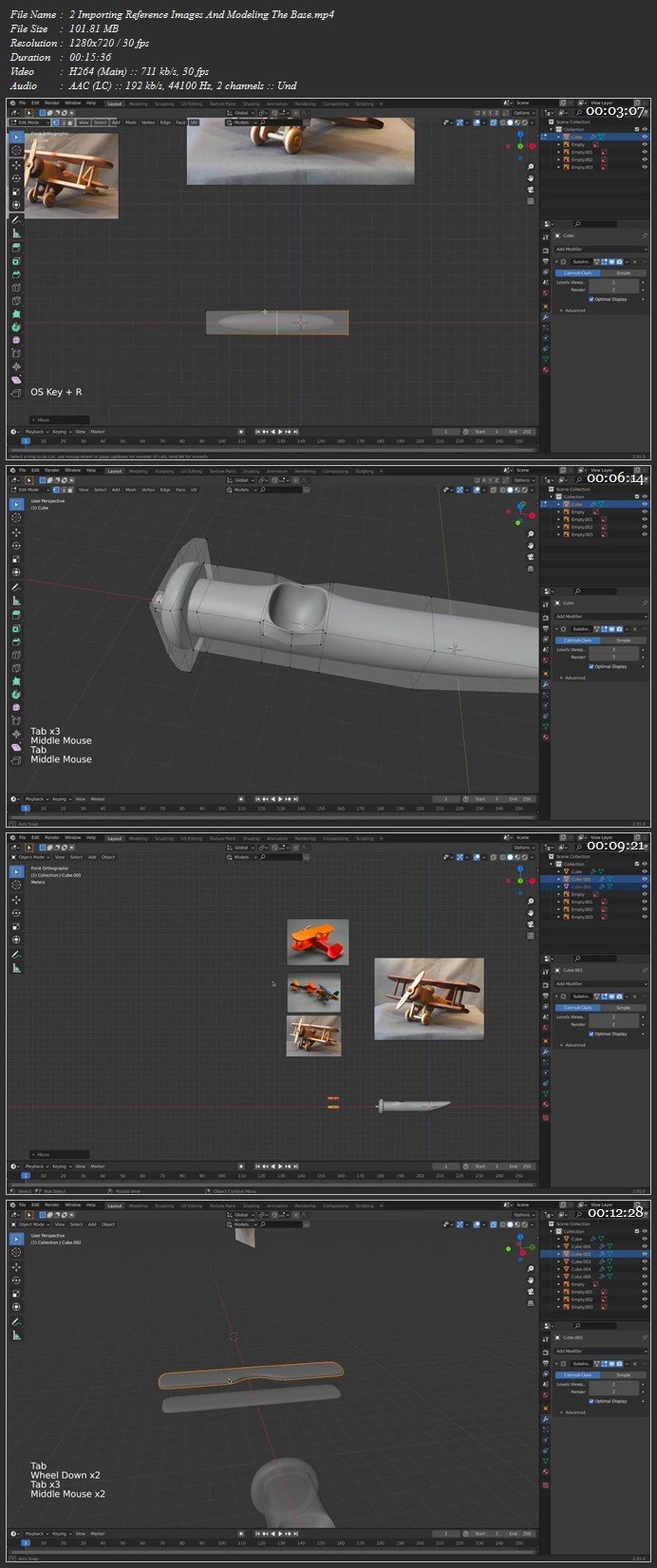
Password/解压密码0daydown
Download rapidgator
https://rg.to/file/cbce60227819804c826b4d2a644fc7aa/Animating-The-Plane-Using-Blender.part1.rar.html
https://rg.to/file/feb1acd9bef6db8764eee187b98de746/Animating-The-Plane-Using-Blender.part2.rar.html
Download nitroflare
https://nitroflare.com/view/953F63FEB909CD5/Animating-The-Plane-Using-Blender.part1.rar
https://nitroflare.com/view/716FA753F1FB484/Animating-The-Plane-Using-Blender.part2.rar