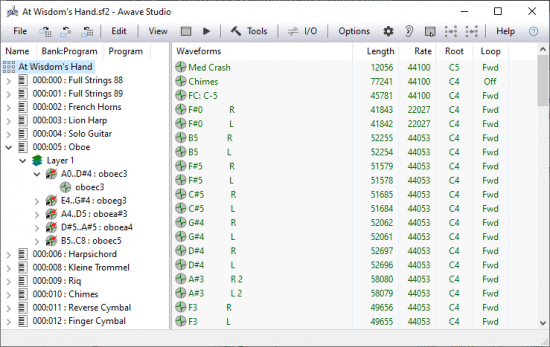
Languages: English | File size: 12.4 MB
Awave Studio is a multi-purpose audio tool that reads a veritable host of audio carrying file formats from different platforms, synthesizers, trackers, mobile phones… It can be used in a variety of ways — as a file format converter, as an audio editor, or as a synth instrument editor.
Features:
Do conversions from the about 265 audio related file formats that it can read (no kidding – you read that right – approximately two hundred and sixty!) into any of the 125 (or thereabouts) audio file formats that it can write! No other software even comes close to such a wide format support! Read and write the instrument formats of many commercial synthesizers, hardware modules, sound-card based synths, as well as many popular software synths. This including formats from Ensoniq, Akai, Korg, Kurzweil, Roland, Yamaha, Native Instruments, Creamware and many more. High quality conversion can be made between most formats – presrving the most important synthesis parameters!
Read several disk format that can normally not be accessed by Windows, including formats used by AKAI S-1000 CD’s, AKAI S-3000 CD’s, Roland S-5xx and S-7xx series CD’s and floppy disks, Kurzweil “native” format CD’s… See the complete list.
Convert MIDI (and similar) song data between several formats (e.g. you can convert MOD-tracker modules into MIDI-format accompanied by custom instruments!).
Convert your MIDI songs (with or without custom instruments) into audio clips with superior audio quality using the bult-in Awave Software Synthesizer (which can also be used for real-time auditioning of instruments, i.e. software synthesis as you play).
Convert melodies between different mobile phone ring signal formats (from simple monphonic beeper-songs, to current MP4 audio clips – and also including support for accurate emulation of the FM-instruments used by japanese phones using the Yamaha MA-chip series).
Send or receive waveforms to professional synthesizers using standard SDS transfers over MIDI or really fast SMDI transfers over SCSI.
Convert FM-synthesis (phase modulation synthesis) instruments into wavetable synthesis (sampling synthesis) instruments – with conversion support for all major Yamaha DX-series SysEx formats as well as PC Adlib file formats.
A ‘Batch Conversion Wizard’ makes converting large numbers of audio files extremely simple! With optional effects processing!
The ‘Audio Processing Wizard’ makes it very easy to accomplish many common editing tasks like resampling, fading, cutting and pasting, merging and combining waveforms, normalizing, time stretching, pitch scaling, smothing, recombining, searching and replacing text and much, much more! ‘DirectShow audio effect filters’ (a.k.a. DirectX plug-ins) are also supported opening up whole world of 3rd party effect processing modules. And it lets you these things on multiple items simultaneously as easily as on a single one! A nice example is the ‘cross-fade loop’ function. Using this, you no longer have to search in vain for that elusive optimal loop point. Just select a likely portion of the waveform and cross-fade it and voilá – you have a good sounding loop!
Up to 32-bit floating point wavesample data precision is fully supported. And lower precision source data is automatically up-converted to higher precision whenever you do any audio processing or editing that would otherwise introduce quantization errors – thus the highest audio fidelity is always assured.
Several studio quality resampling algorithms available, including one that provides >24-bit signal to noise ratio.
The ‘Instrument Processing Wizard’ will in many cases help you avoid having to manually do repetitive editing tasks on multiple instruments.
The ‘MIDI Processing Wizard’ gives you tools for doing things like tranposing notes or changing the tick rate.
Awave Studio is a fully featured DLS level 1 & 2 and SoundFont 2.x wavetable instrument editor. You can also use it as an editor for a lot of other instrument formats! For some, it is the only PC editor. You can customize the editing user interface for your particular soundcard by using the ‘parameter set’ feature. Predefined sets for common synthesizer soundcards are available!
Loaded data is displayed in an easy to use “two panes” layout – with a hierarchical instrument ‘tree’ to the left, and waveforms (samples) to the right.
Graphical editors available for instrument parameters! E.g., the much applauded loop editor let’s you easily find the best loops. Refined to perfection based on feedback from our users!
Play MIDI files using the ‘MIDI Player’, including support for custom instruments.
Audition (i.e. play & listen to) your instruments directly. Use the PC keyboard or an external MIDI keyboard to play. Or use the ‘Audio Player’ (with real-time oscilloscope or frequency analyzer display) to play back audio files.
Record new waveforms using the Waveform Recording Wizard.
Download rapidgator
https://rg.to/file/a84aaed5b9884f62ca8bc4aea5df067c/FmjSoft_Awave_Studio_11.5.rar.html
Download nitroflare
https://nitroflare.com/view/84778E17964EB13/FmjSoft_Awave_Studio_11.5.rar
Download 百度网盘
链接: https://pan.baidu.com/s/1YFC4NcrZ-vLAtRPr663OpQ 提取码: bxxj
Download rapidgator
https://rg.to/file/e3d9c9a91e8a87c3978e62301799f8d7/Awave_Studio_11.4.rar.html
Download nitroflare
https://nitroflare.com/view/100BA9FD94349CF/Awave_Studio_11.4.rar
Download 百度网盘
链接: https://pan.baidu.com/s/1KF1tHjeGjTUVB_mNKgLeoQ 提取码: q76f
转载请注明:0daytown » FmjSoft Awave Studio 11.5