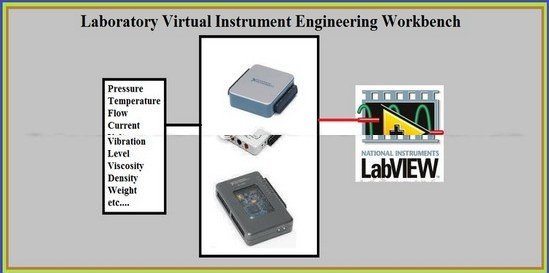
Created by Salim Khan | Published 3/2021
Duration: 2h 32m | 4 sections | 23 lectures | Video: 1280×720, 44 KHz | 1.5 GB
Genre: eLearning | Language: English + Sub
LabVIEW Hardware (NI USB 6001, MY DAQ and MY RIO)
What you’ll learn
LabVIEW is a graphical programming language, and it has powerful features for simulation, control, monitoring and DAQ applications.
LabVIEW Introduction
Download LabVIEW
NI USB 6001 DAQ CARD: Acquire Digital Signal, Acquire Analog Signal, Generate Digital Signal, Generate Analog Signal
NI USB MY DAQ CARD: Acquire Digital Signal, Acquire Analog Signal, Generate Digital Signal, Generate Analog Signal
NI MY RIO: Acquire Digital Signal, Acquire Analog Signal, Generate Digital Signal, Generate Analog Signal
Requirements
Any one can learn it
Description
Laboratory Virtual Instrument Engineering Workbench (LabVIEW) is a system-design platform and development environment for a visual (graphical) programming language from National Instruments.
LabVIEW solves engineering challenges across a broad range of application areas. Hence it is an indispensable skill to have.
LabVIEW is a Systems Engineering Software for applications that require test, measurement, and control.
Participants will get exposure to LabVIEW-based application development using standard PC-based software and interfacing field instruments through Data Acquisition Hardware.
Many startups use LabVIEW for rapid prototyping, building breadboard and proof of concept systems prior to building the final shipping products.
LabVIEW is especially valuable for companies who want to ship complex systems that need all of the embedded software, FPGA software, and client applications for the same product as LabVIEW allows developing the whole stack in a single high-level language cutting the total development cost and time significantly.
In addition, many companies use it for testbeds, R&D tools, and manufacturing and service tools for hardware products that were developed using some other embedded programming languages.
Here students can learn some basics of LabVIEW software.
How to acquire an analog signal using NI USB 6001 DAQ card.
How to generate an analog signal using NI USB 6001 DAQ card.
How to acquire a digital signal using NI USB 6001 DAQ card.
How to generate a digital signal using NI USB 6001 DAQ card.
How to acquire an analog signal using NI MY DAQ card.
How to generate an analog signal using NI MY DAQ card.
How to acquire a digital signal using NI MY DAQ card.
How to generate a digital signal using NI MY DAQ card.
How to acquire an analog signal using NI MY RIO.
How to generate an analog signal using NI MY RIO.
How to acquire a digital signal using NI MY RIO.
How to generate a digital signal using NI MY RIO.
Password/解压密码0daydown
Download rapidgator
https://rg.to/file/2c7265f067941bee195ac85cd11f08ae/DataAcquisitioninLabVIEW.part1.rar.html
https://rg.to/file/a1209fd050ac386d8b71943d6ba9345c/DataAcquisitioninLabVIEW.part2.rar.html
https://rg.to/file/228392684ba0261d13f2a9c5f757bae4/DataAcquisitioninLabVIEW.part3.rar.html
Download nitroflare
https://nitroflare.com/view/C9CE72611BA8687/DataAcquisitioninLabVIEW.part1.rar
https://nitroflare.com/view/B5F628FA43E3812/DataAcquisitioninLabVIEW.part2.rar
https://nitroflare.com/view/3F962D448459713/DataAcquisitioninLabVIEW.part3.rar
转载请注明:0daytown » Data Acquisition in LabVIEW