
Klarens Malluta | Duration: 1h 02m | Video: H264 1920×1080 | Audio: AAC 48 kHz 2ch | 437 MB | Language: English
On this class you will learn how to create a luminous iridescent chrome effect in Adobe Photoshop.
You will start by learning the basics of this effect and then adjust it for different fonts.
I will show you how to create gradients, where to find resources and inspiration so you just need to play around with the techniques that I will teach you.
By the end of this course you will be able to apply this gradient chrome effect to every font and create posters using abstract shapes or portrait pictures.
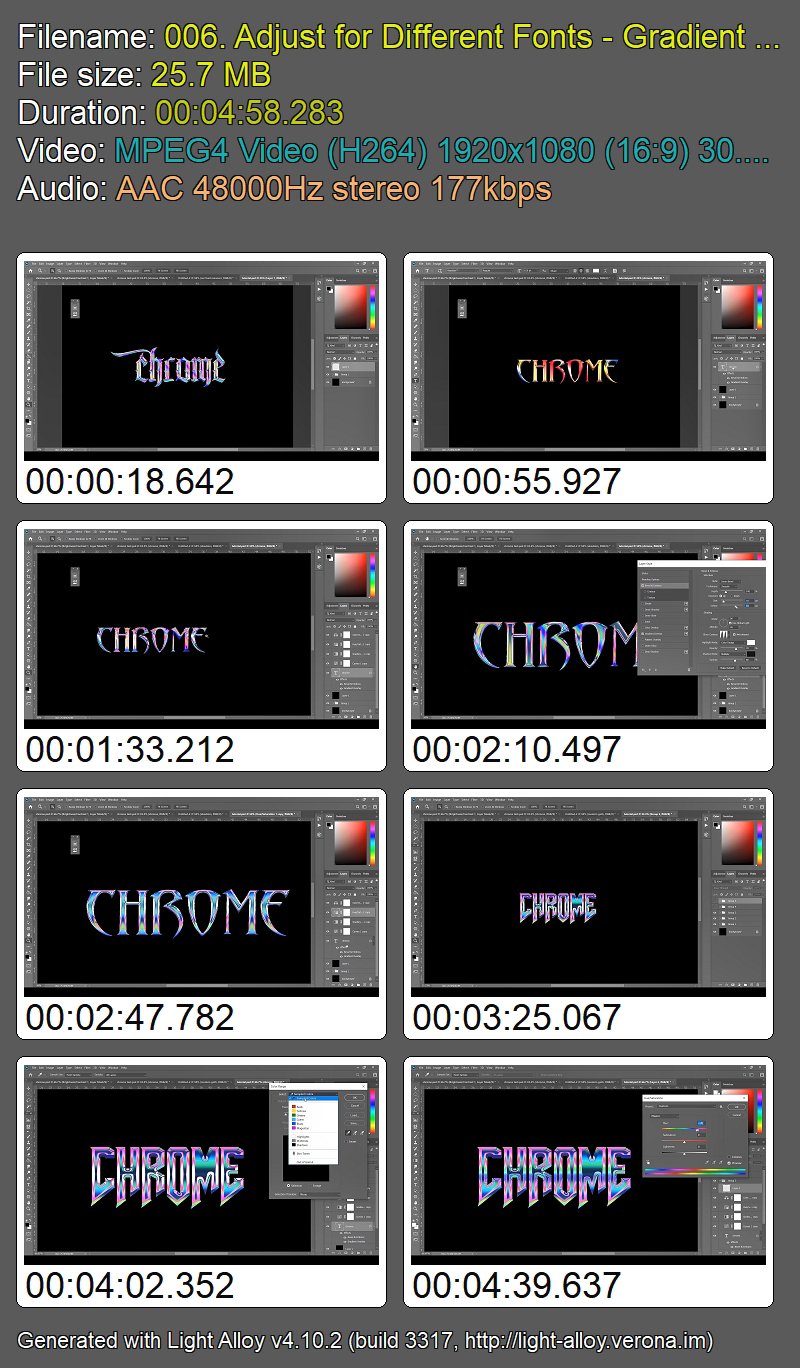
Password/解压密码0daydown
Download rapidgator
https://rg.to/file/8fb0630a95722b7d4865e0f39e9fdc84/Gradient-Chrome-Effect.rar.html
Download nitroflare
https://nitroflare.com/view/C020A2230A246D5/Gradient-Chrome-Effect.rar
Download 百度网盘
链接: https://pan.baidu.com/s/1fa-gbcLdapPLjo-tznwzzw 提取码: shni
转载请注明:0daytown » Gradient Chrome Effect Experiments in Photoshop