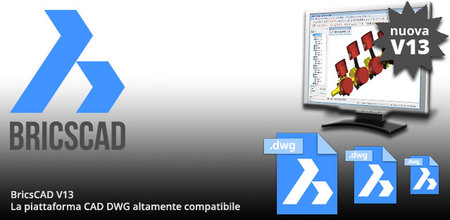
Bricscad™ 是DWG CAD的首选替代软件,针对建筑师、工程师的智能化专业CAD设计软件。它为Autodesk的AutoCAD提供了良好的兼容性,用其他上百种第三方软件能实现完全可编程化。 这款针对建筑师、工程师的智能化专业CAD设计软件,兼容AUTOCAD 。特点:具有AutoCAD命令行,支持命令输入和信息反馈;兼容AutoCAD DWG文件格式;支持AutoLISP and ADS语言编程;支持自定义菜单、字体和符号库;支持多图形文件编辑;支持SCR脚本;支持VBA编程;支持光栅;支持3D透视图等。
Bricsys Bricscad Platinum v14.2.13.34841 x86/x64 | 1.11 GB
Language: Brazil, English, Italian, Russian
A new version of Bricscad – CAD systems , which is positioned as a more affordable alternative to AutoCAD. The program features full support for DWG format and libraries Dwgdirect, the ability to export to PDF, there are opportunities to work with layers . Among other features of the program can provide a convenient conductor with the ability to view files in different coordinate systems , from different angles and layers ; Settings window , where you can view all the system variables and parameters ; use associative hatch .
In the thirteenth version adds the ability to model complex projects (Assembly Modeling), a number of new commands , functions, and dialog boxes . Among them AutoComplete for command-line support for multiple lines , printing . Also, you can now organize your files . Dwg in hierarchical structures of mechanical components . Furthermore , it is possible to note the appearance of the module for setting the size Powerdimensions drawings and improving productivity.
New in version 14:
SR31030, SR33256, SR33307, SR38347, SR38446, SR39256 – CUIX: BricsCAD now supports CUIX files (they will be converted to CUI on-the-fly).
When a cuix file contains bitmaps, they are copied into a .resz resource file.
Customize now supports .resz files: an alternative to resource DLL (zip file containing tool bitmaps; works on all platforms).
GENERATED DRAWING VIEWS: the BMGENDRAFT and BMGENSECTION commands have been thoroughly reworked and renamed:
VIEWBASE command was added, equivalent to BMGENDRAFT
VIEWSECTION command was added, equivalent to BMGENSECTION
The BMGEN… commands will be retired in V15.
PROJECTIONTYPE: setting to control the projection type used when generating drawing views. First Angle projection (Europe) = 0, Third Angle projection ( U.S., Canada, Australia) = 1. This setting is stored in the drawing.
VIEWBASE/BMGENDRAFT:
SR42797: generated drawing views no longer consist of 3d solids to which a special visual style is applied. Instead they now are based on 2d entities, which are the result of a hidden line removal calculation. Visible and occluded entities are on different layers to provide easy control over their display properties.
a preview image with wireframe representation of the model is now shown when positioning the view.
Hidden line removal calculation is deferred to start after all view locations have been selected.
During a view update, the position of the view content is no longer changed, e.g. if the viewport size was changed to accomodate newly added solids.
SR42796: the generated viewports are placed on a separate dedicated layer, thus providing control over display and selection properties.
VIEWUPDATEAUTO: system variable which controls whether generated drawing views are updated automatically when the source model changes. When VIEWUPDATEAUTO is Off, views that need updating are marked with a red bounding rectangle.
VIEWUPDATE: command to update a selection of drawing views.
SR42838 – VIEWEXPORT: new command that introduces similar functionality as the former QuickDraw. This command allows exporting the content of drafting views obtained by BMGENDRAFT, to the Model Space of the drawing.
OVERKILL: command to remove duplicate entities, overlapping lines, circular arcs and polylines (lw, 2d, 3d), and also to combine partially overlapping or contiguous entities. Dialog- and commandline versions are available.
PARAMETERCOPYMODE: system variable to control copying of constraints and related parameters when entities are copied.
PREVIEWTOPDOWN toggle: when Shift + Ctrl keys are pressed simultaneously and not held down longer than 500 milliseconds, they toggle the PREVIEWTOPDOWN setting. In other words: selectionpreview highlight priority will be toggled between selecting individual faces of 3D solids first or selecting the entire 3d-solids first.
PUBLISH: added the possibility to use PDF export when publishing. Plot style and Page Setup settings are applied. Using the “Multi-Sheet File” option allows to create a single pdf file containing multiple layouts.
SHEET METAL:
It is now possible to associate a bending table with a Sheet Metal model.
.csv files containing bending tables can be specified using the corresponding field in the Mechanical Browser.
bend deduction values from the table are used to exactly calculate unfolding matching the used manufacturing tools.
the ‘V’ die width can be additionally specified for a particular Bend feature using the Mechanical Browser. The width is used as a key while looking for bend deduction values in the table.
the radius can now be controlled parametrically for a particular Bend feature using the Mechanical Browser.
SMFLANGECONNECT: sheet metal command for closing gaps between two arbitrarily oriented flanges.
SNAP TRACK: snap tracking now creates one more tracking line, connecting LASTPOINT and an acquired osnap point.
SNAP TRACK LOCK: to lock a snap track path it suffices to press the Shift key once, it is no longer required to keep it down. To unlock a track path, press Shift again: it works as a toggle.
SR39413 – HATCH PATTERN SNAP: added support for snapping to hatch pattern geometry, controlled by new OSOPTIONS setting:
OSOPTIONS = 0: Object snapping is enabled for hatch entities, and geometry with negative Z values when using a dynamic UCS.
OSOPTIONS = 1: Object snapping is disabled for hatch entities.
OSOPTIONS = 2: Object snapping is disabled for geometry with negative Z values when using a dynamic UCS.
OSOPTIONS = 3: Object snapping is disabled for hatch entities, and geometry with negative Z values when using a dynamic UCS.
The default value of OSOPTIONS is 3.
Bricsys Bricscad Platinum v14.2.13.34841 x86/x64
Download rapidgator
http://rg.to/file/6ff43676e2d4b63524300cb0cc33c492/BR1CSC4D142.ENGLISH.rar.html
Download uploaded
http://ul.to/4rvhji0s
Download firedrive
http://www.firedrive.com/file/37449B778F3236E1
Download 城通网盘
http://www.400gb.com/file/67284857
Download 百度云
链接: http://pan.baidu.com/s/1ntmJ513 密码: 57ka
Bricsys Bricscad Platinum v14.2.11.34184 x86/x64
Download uploaded
http://uploaded.net/file/wfiqovlh/Bricscad.Platinum.14.2.11.34184.part1.rar
http://uploaded.net/file/sihvo4fc/Bricscad.Platinum.14.2.11.34184.part2.rar
Download rapidgator
http://rg.to/file/ac9427586f7f85d0ad979e41fa8754ac/Bricscad.Platinum.14.2.11.34184.part1.rar.html
http://rg.to/file/20bf50186f4d22331c7795658043c5a5/Bricscad.Platinum.14.2.11.34184.part2.rar.html
Download 城通网盘
http://www.t00y.com/file/64009219
http://www.t00y.com/file/64009254
Download Firedrive and 百度云
你是VIP 1个月(1 month)赞助会员,
转载请注明:0daytown » Bricsys Bricscad Platinum v14.2.13.34841 x86/x64