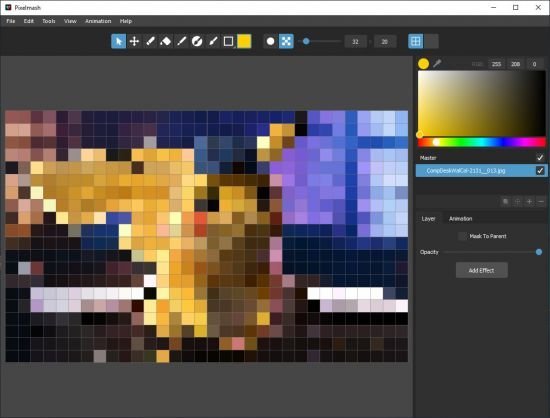
一款十分不错的有趣的图像像素转换类的软件,在这里的工作的原理就是把图片转换为以直观的像素点组成的像素的图像的哦,这样就可以非常快速把图片转换成为像素的风格。并且这个软件主要就是支持非常多种图片的格式,就比如:PAD、JPG、PNG、TIF以及TIFF等一系列,完完全全是可以提供非常多用户们都能用得上的实用的工具,例如移动工具、刷子、绘图工具、铅笔、蒙面刷、填充以及颜色选择器等一系列绘图的工具,这些都是可以在用户们创建像素图的过程中供我们用户们选择来进行使用的哦,可以说是非常的方便的哦。
File size: 29.5 MB
Pixelmash brings a whole new approach to pixel art by letting you paint or import high-resolution images, then non-destructively pixelize and apply other layer effects to turn it into amazing pixel art. Although technology is Rapidly Evolving and graphics are closer to reality now! Just more than the ever, pixel art is to still alive and well. It can be used as a guideline for all types of environments. In this regard, you can definitely rely on Pixelmash.
Start a new drawing or transform a picture
As the name might have you thinking, the specialty of the application is to apply the pixelate effect. Since this is the core feature, expect to have a bit of control over the situation. You can either start from scratch to create pixel art from scratch, or attempt transform an existing picture which needs to be under formats like PAD, JPG, PNG, TIF, and TIFF.
The interface is quite appealing and intuitive overall. Most of the space is the canvas, which updates in real time even when applying changes. It’s possible to toggle the visibility of the original picture to get a glimpse of how far you went with tweaking. A side panel lets you handle colors and effects, while the upper toolbar holds most tools you use.
Drawing tools, layers, and effects
As you may know, an image resolution represents the number of pixels in width and height. These values are displayed for the loaded picture, with the possibility to reduce the number of pixels. The image size remains intact, but multiple pixels merge together and blend colors to create the pixelate effect.
Layer management makes it possible to thoroughly include or wipe out any details. There’s the possibility to fine-tune your work with the help of drawing tools, eraser, color picker, and transformation. The visibility of layers can be toggled and you can blend all of them at the press of a button.
As mentioned, the application also comes with several effects to add to your project. These include disabling partial alpha, color key, auto gradation, auto color, restrict color palette, colorize, outline, and mirror. Creations can be saved as PNG or TIFF picture files.
A few last words
To sum it up, Pixelmash might not look like an advanced picture editor, but it comes with just the right tools for easy creation of pixel art. You can turn nearly any image into pixels with options to adjust intensity and even add effects.
Download rapidgator
https://rg.to/file/66d22c83bde7d2915a5f5f081465f646/Nevercenter_Pixelmash_2021.1.rar.html
Download nitroflare
https://nitroflare.com/view/3FA53EF577B8B1F/Nevercenter_Pixelmash_2021.1.rar
Download 百度网盘
链接: https://pan.baidu.com/s/1z0xzYKjxb5ILpPxBX43pXw 提取码: kkcw
Download rapidgator
https://rg.to/file/51c7ea16c6760a430b2be0f30bcf6f0f/Nevercenter_Pixelmash_2021.0.0_(x64)_.rar.html
Download nitroflare
https://nitroflare.com/view/A58919BCD67418A/Nevercenter_Pixelmash_2021.0.0_%28×64%29_.rar
Download 百度网盘
链接: https://pan.baidu.com/s/1sG5Z3hhi59jHnQYddHqPEg 提取码: m8au