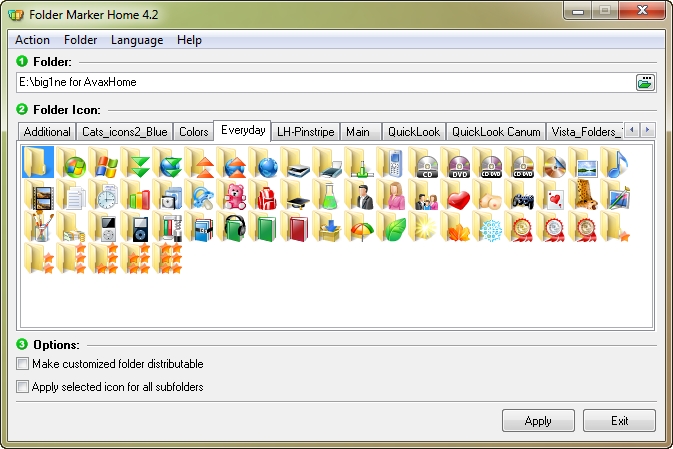
Folder Marker Home(目录标题美化工具)是一款非常棒的办公助手能够轻松帮你标记文件夹。在Windows系统中你可以将重要的文件夹改变它的显示图标或者颜色,这样在文件夹数量颇多的情 况下,我们很容易在这些发黄的文件夹中寻找到你曾经标记过的文件夹,大大的提高了工作效率。
Folder Marker Home自带了几百个各式各样的文件夹图标,如果你依然觉得不够用,那么可以到iconpng、easyicon等素材网站下载喜欢的ICO图标添加到用户 图标中。
Folder Marker Home / Pro 4.2 Multilingual + Additional Icons | 17.2/17.8 MB
Folder Marker Pro – a helper specially designed for office work. This Windows add-on lets you mark important folders with color-coded or image-coded icons in order to make them easier to spot among hundreds of similar-looking yellow folders. You can change folder icons to mark them by priority (high, normal, low), project completeness level (done, half-done, planned), by work status (approved, rejected, pending), and type of information stored (work, important, temp and private files). Marked folders catch the eye and let you see the kind of information they contain before you read their names or open them.
Key features:
You have the right to use Folder Marker Pro in your office
Folder Marker Pro can change the Network folder icon. So you can customize your LAN
Folder Marker Pro contains additional icons for office work
Folder Marker Pro allows you to modify the ‘Mark Folder’ popup menu so you can customize it for your own needs
Folder Marker Pro has two additional options for folder icon changes: “Make customized folder distributable” (portable) and “Apply selected icon to all subfolders”
Folder Marker Pro can mark folders by priority (high, normal, low), by degree of work complete (done, half-done, planned), by work status (approved, rejected, pending) and by the type of the information contained in a folder (work files, important files, temp files, private files).
Folder Marker Pro can change a folder’s color to normal, dark and light states
Folder Marker Pro changes folder icons from within a popup menu of the folders. To mark a folder, you don’t even need to run the program!
Folder Marker’s popup menu contains convenient category submenus.
Folder Marker Pro contains a User Icons tab where you can add an unlimited quantity of your favorite icons and mark folders with them. It’s easy!
Folder Marker Home lets you mark your folders with color-coded and image-coded icons with one mouse click, which makes them easy to find and retrieve. Simply select the folder you want to mark, right-click on its icon, select a color-coded icon from the drop-down menu and it will be assigned to the folder at once.
Users can take advantage of great customization flexibility. You can, for example, modify a right-click menu of a folder by adding new menu items and categories and assigning icons to them. You also have the ability to add new items to Folder Marker’s icon set. Simply drop an ICL file to the appropriate folder and a new tab with folders from this file will appear. The user can choose to make folders, customized with Folder Marker Home, distributable. This means a color-coded icon remains unchanged even if the folder is copied onto a new computer or the system has been re-installed. Also, you can apply a selected icon to all sub-folders in a given folder.
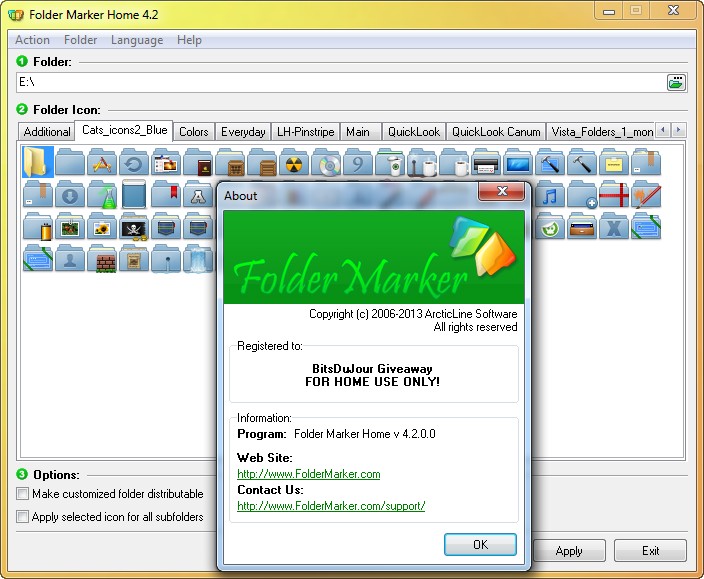
OS : Windows XP, 2003, Vista, 7, or Windows 8. x32 or x64 editions.
Language : Multilingual
Home Page – http://www.foldermarker.com
Download rapidgator
http://rg.to/file/7f44eb10dd5ef91f804981975235d59b/Folder.Marker.Home.4.2.rar.html
http://rg.to/file/c85f601993503b218f2c7d619097d6f4/Folder.Marker.Pro.4.2.rar.html
Download uploaded
http://uploaded.net/file/vn4rtr98/Folder.Marker.Home.4.2.rar
http://uploaded.net/file/nz9lue8j/Folder.Marker.Pro.4.2.rar
Download firedrive
http://www.firedrive.com/share/55ECB38093D813BA-E8B1A779B1F05DBE
Download 城通网盘
Folder.Marker.Home.4.2.rar: http://www.t00y.com/file/67293861
Folder.Marker.Pro.4.2.rar: http://www.t00y.com/file/67293863
Download 百度云
http://pan.baidu.com/s/1jGr9vDW
转载请注明:0daytown » Folder Marker Home / Pro 4.2 + Additional Icons