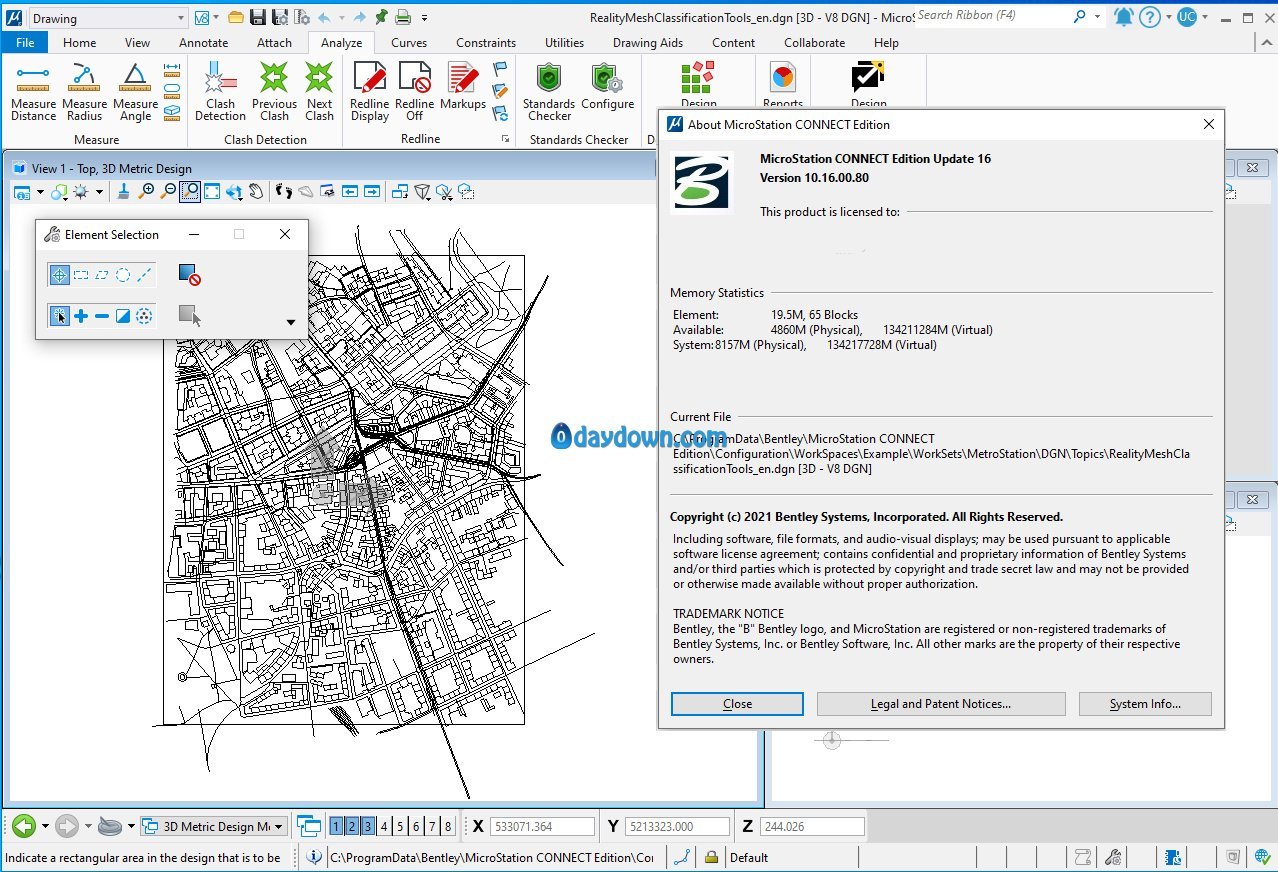The MicroStation development team is pleased to announce the availability of MicroStation CONNECT Edition Update 16 (version 10.16.00.80). As in previous updates, MicroStation’s Update 16 is loaded with new features, upgraded workflows, and enhancements.
MicroStation Update 16 brings to you the following new capabilities and enhancements:
Pick Lists and Tables Enhancements
In Update 16, you will see enhanced item type workflows with advanced Pick List settings and the ability to derive pick lists from lookup tables and Excel files. This will ensure consistency, reduce manual effort, and avoid human error. You will be able to search and filter out pick list values to associate while attaching an item type. This will be useful while working with large lists of values. For any table you may place in your design. You can now assign a table name and description to it in the Properties dialog.
Parametric Modeling Enhancements
Multiple placement points were recently introduced in parametric modeling. If you are working with these, you can now choose to fix one of the placement points while placing a parametric cell. After placing, this placement point will become sticky, which means that any variation applied to the cell will respect the location of this fixed placement point. While upgrading a parametric cell,, you can update it with a newer version with updated item type and parametric information. You can also place a parametric cell with updated item type libraries in a DGN with older item type libraries attached.
Visualization
The Vue rendering engine offers excellent rendering presets that you canutilize . However, if you wish to customize any of these presets, you can now use the new Render Setup Manager dialog to adjust VUE’s rendering settings. The VUE render engine is made commercially available in Update 16. VUE’s Render Setup manager has separate tabs for Path Tracing and Ray Tracing, allowing you to create photo-realistic renderings.
One Configuration
If you are a user or an organization using other Bentley products along with MicroStation, you will now have a single Configuration folder that can be shared by the different Bentley products without any conflict. Configuration files and resource files can be extended to suit each product. Changes have been made to the delivered configuration files to achieve this. Your existing configurations will NOT be affected by this change.
Technology Preview features
– Modify and update sheet index changes for multiple sheets
– Execute Startup Script button in the Preferences Dialog
Commercial Releases
The below features that were introduced as Technology Preview in previous releases are now commercially available for all users:
– Attach Item Dialog
– Expression builder
– Parametric Components Dialog
– Vue Rendering dialog and Atmosphere editor dialog
Bentley LumenRT Update 14 Enhancements
Following are the enhancements in Bentley LumenRT Update 14:
– Physically-Based Rendering (PBR) Materials
– Higher fidelity indoor rendering
– Multi-threaded animation and export
– New 3D grass shader with user adjustable parameters
– Populate plants along a spline
– Pedestrian traffic tool
– Bentley iModel2 support (read-only)
– Support for new e-on Software World Plant Catalog
– Enhanced plant library content (LumenRT pro only)
– Python 3 Scripting suuport (LumenRT pro only)
– First-person vehicle drive mode (LumenRT pro only)
The latest generation of MicroStation-based platform products are called the Connect Edition, taking over from the previous generation V8i. Bentley has dabbled with Microsoft naming conventions (95) to straight versioning over the years, this represents a break from all previous branding.
MicroStation’s advanced parametric 3D modeling capabilities allow infrastructure professionals of any discipline to deliver data-driven, BIM-ready models. Your team can aggregate their work on MicroStation, including designs and models created with Bentley’s discipline specific BIM applications. As a result, you can create comprehensive, multi-discipline BIM models, documentation, and other deliverables. Since your project team will work in a universal modeling application, they can communicate easily to share intelligent deliverables and maintain the full integrity of your data.
MicroStation and all Bentley BIM applications are built on the same comprehensive modeling platform. You therefore can easily progress your MicroStation work into discipline specific workflows with Bentley’s design and analytical modeling BIM applications. With this flexibility, each member of your project team has exactly the right application for the work they need to do.
MicroStation CONNECT Edition comes with numerous services and features not available in its V8i version. In previous updates of the CONNECT Edition, MicroStation has introduced the V8i Task Theme to enable users of V8i to make a seamless transition. With the General workflow and the Dark Theme for MicroStation, users migrating from other applications to MicroStation will have the convenience of using a familiar UI. The Collaborate ribbon tab in MicroStation brings together all the collaboration tools and iTwin Services for improved collaboration on projects.
Find out the exciting new capabilities introduced in MicroStation CONNECT Edition Update 16 in this video.
Bentley Systems, Incorporated. is the global leader dedicated to providing architects, engineers, constructors, and owner-operators with comprehensive architecture and engineering software solutions for sustaining infrastructure. Founded in 1984, Bentley has nearly 3,000 colleagues in more than 45 countries, $500 million in annual revenues, and, since 2001, has invested more than $1 billion in research, development, and acquisitions.
Product: MicroStation
Version: CONNECT Edition Update 16 (version 10.16.00.80)
Supported Architectures: x64
Website Home Page : http://www.bentley.com
Languages Supported: english
System Requirements: PC *
Size: 8.0 Gb
Password/解压密码www.tbtos.com
https://rapidgator.net/file/b82b9e09bd64415b7cf2e02ac30208f6/0913_20.z01.html
https://rapidgator.net/file/d6fb780f55b01ec5a3cf9b5a356e76ac/0913_20.z02.html
https://rapidgator.net/file/24a1cfee304f9f781f7f37f29241e47d/0913_20.z03.html
https://rapidgator.net/file/40315d1962c88ac8c323ba8fea5a78a1/0913_20.z04.html
https://rapidgator.net/file/ce03ee0466420927c385c538c6f95ed8/0913_20.z05.html
https://rapidgator.net/file/de87fab891505737b73c78a7cce80904/0913_20.z06.html
https://rapidgator.net/file/5fb9b72019281c974a82aa20cbd7e4b2/0913_20.z07.html
https://rapidgator.net/file/c3df4fc65bfcc4e9b4c41ee3cd4ac17b/0913_20.zip.html
Download nitroflare
https://nitro.download/view/122BED695AFB98A/0913_20.z01
https://nitro.download/view/731F781DB63E794/0913_20.z02
https://nitro.download/view/EC2AD402B4B9679/0913_20.z03
https://nitro.download/view/C72B6FC55E8130E/0913_20.z04
https://nitro.download/view/D4F059E221471DE/0913_20.z05
https://nitro.download/view/454125E8A967331/0913_20.z06
https://nitro.download/view/80538CDAB0E24E1/0913_20.z07
https://nitro.download/view/0DAE056D1E0CAA0/0913_20.zip