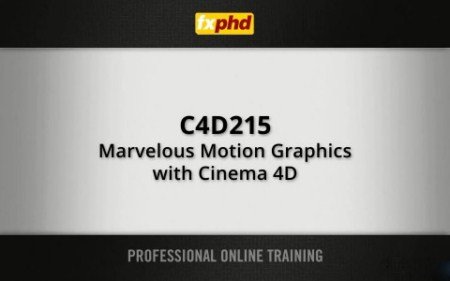
C4D215: Marvelous Motion Graphics with Cinema 4D
English | .MP4 | h264, yuv420p, 1440×900, 23.98 fps(r) | aac, 44100 Hz, stereo | 2.53 GBGenre: E-learning
Tim Clapham returns with an inspiring new term for Cinema 4D, aimed at the intermediate user, this course will explore creative ideas for developing your motion graphics projects.
Working with Cinema 4D R15 Studio, Tim demonstrates production proven techniques covering many of the essential tools such as MoGraph, Dynamics, Hair and Cloth, leaving you with an expanded skill set of techniques and methods which will enhance your creative workflow and productivity. Several classes will be based around the innovative use of typography, we will be animating letters, building type and working with some interesting and exciting techniques for displaying motion graphics elements in unique and inspiring ways.
class syllabus
Class 1: In this class we will create an animated type reveal using a fusion of MoGraph and Dynamics. The letters will be attached to a moving chain via connectors which will swing dynamically based on their motion.
Class 2: Flowing Typography. This week we look at creating some flowing typography which will animate into place. Using a combination of tools such as Spline Wrap Deformer, Morph Tag and the Inheritance Effector you will learn how to maintain full control over your type as it glides into place.
Class 3: Curtains, Part 1 of a 2 week class using the simple curtain as a graphic device, we will build a variety of rigs to animate the curtain reveal. This class will enhance your understanding of controlling cloth simulations and we will also build a suitable material for the cloth.
Class 4: Curtains Part 2 of 2.
Class 5: Using MoGraph effectors to control keyframed animation on your objects. This technique will facilitate the automated animation of production lines and repetitive sequences. We also use effectors and xpresso to switch clone visibility whilst driving a dynamics animation.
Class 6: Sound Waves Part 1 of 2. Working with music is an essential part of any motion graphics workflow. In this two week class we build an animated logo reveal using a soundtrack as the basis for our animation control. We will build a rig which allows us to animate organic sound waves which then resolve into a logo ID. This week we look at various ways to create sound waves using MoGraph Matrix Object, Tracers and Effectors.
Class 7: Part 2 of a 2 week class, creating a logo ID using sound as the basis for animation control. This week we build an Xpresso setup to emulate the Tracer object but allowing us to bake the animation to keyframes. We then take this setup and build the animated ID
Class 8: Toy Machine Part 1 of 3. The final project of the term will span over three weeks and you will build a project from concept through to a fully animated piece. Starting with an exploration of ideas which we then expand upon and develop our 3D type which will become the transportation tubes for our toy machine. The toys will travel through the type using dynamic motion, along their travels they will become textured and finally end up wrapped in boxes ready to be delivered as gifts. This project will cover a huge variety of techniques including general workflow tips, mograph, dynamics, xpresso, lighting and rendering. This week we model the main section of the logo using Cloner, SplineWrap with various effectors, and we also add some rigging using multiple IK chains.
Class 9: Part 2 of a 3 week class, creating a logo ID. This week we animate the objects using a combination of MoGraph and Dynamics. We build a switch for changing objects between high and low resolution geometry in Xpresso and finish with some keyframe animation.
Class 10: Part 3 of a 3 week class, creating a logo ID. This week we texture our scene and add some basic lighting. Using MoGraph combined with effectors and shaders we create procedural materials that offer a flexible approach.
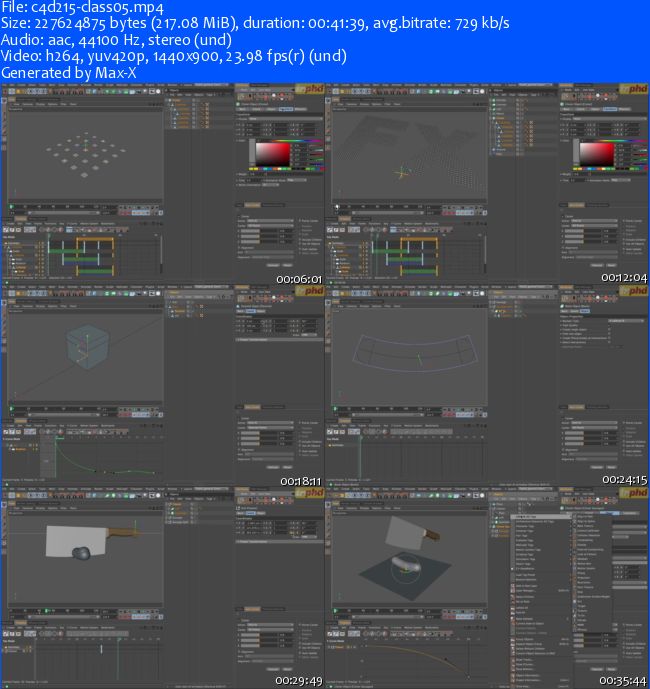
http://rg.to/file/7a6e930f8f485a028c2e7cf2adaf9291/FXPHD_C4D215_Marvelous_Motion_Graphics_with_Cinema_4D.part1.rar.html
http://rg.to/file/1ca993192d4dc4184f91369b54f39b76/FXPHD_C4D215_Marvelous_Motion_Graphics_with_Cinema_4D.part2.rar.html
http://rg.to/file/9248a9ca1e90f04a5691a384d55a518d/FXPHD_C4D215_Marvelous_Motion_Graphics_with_Cinema_4D.part3.rar.html
http://uploaded.net/file/u1upcb77/FXPHD_C4D215_Marvelous_Motion_Graphics_with_Cinema_4D.part1.rar
http://uploaded.net/file/72b2xic4/FXPHD_C4D215_Marvelous_Motion_Graphics_with_Cinema_4D.part2.rar
http://uploaded.net/file/3z60l0bd/FXPHD_C4D215_Marvelous_Motion_Graphics_with_Cinema_4D.part3.rar
你是VIP 1个月(1 month)赞助会员,
转载请注明:0daytown » C4D215: Marvelous Motion Graphics with Cinema 4D
与本文相关的文章
- Creating An Animated Room For Motion Graphics With Cinema 4D
- Patata School – How to Make Your Own Shoe Collection in C4D
- Creating An Animated Room For Motion Graphics With Cinema 4D
- Patata School – Creating Hair in Cinema 4D
- Patata School – How to Rig a Character in Cinema 4D
- Patata School – Complete Character Animation in C4D & Marvelous Designer
- Patata School – How to Make an Isometric Room in Cinema 4D and Octane
- Ultimate Ai Tools Guide For 3D Artists
- Cinema 4D Complete : Vol. 4 All about Simulations
- RenderPeople – 352 Models C4D
- Mastering Cinema 4D: Floating Ship in a Bottle Animation
- Cinema 4d professional product commercial animation.