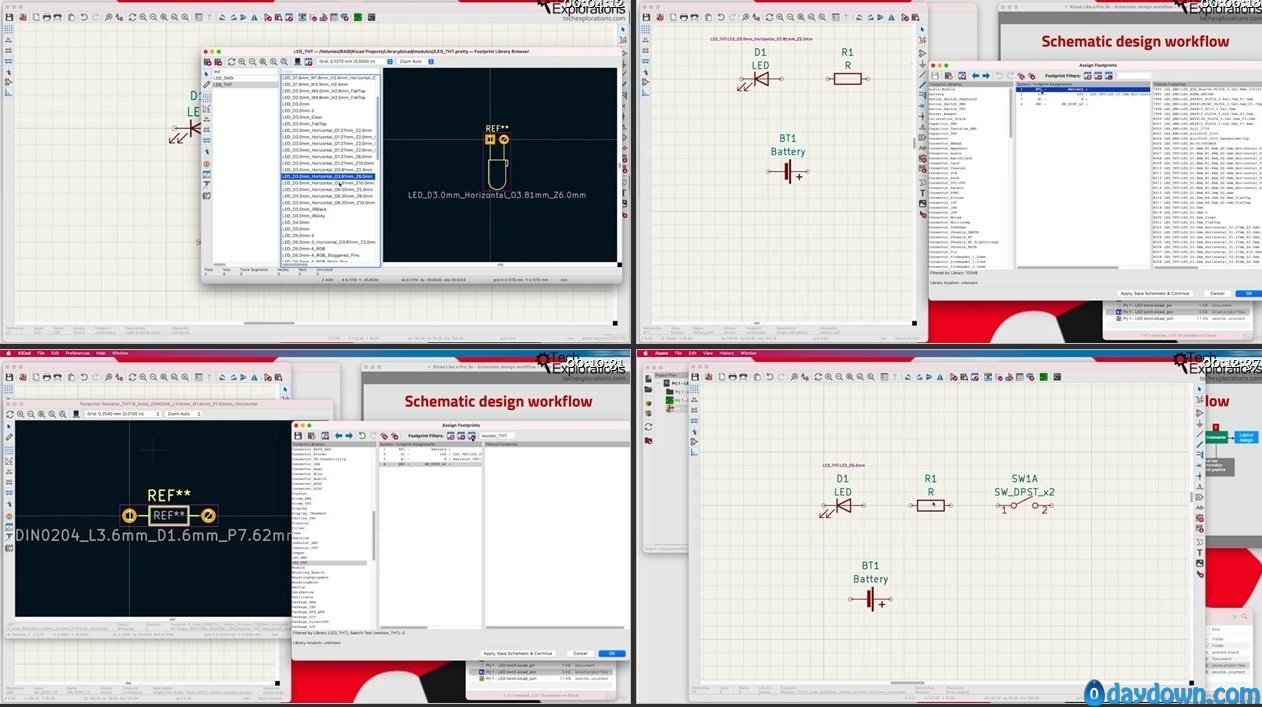Genre: eLearning | MP4 | Video: h264, 1280×720 | Audio: AAC, 48.0 KHz
Language: English | Size: 15.9 GB | Duration: 23h 31m
A course for the world’s favorite open source printed circuit board design software.
What you’ll learn
Covers KiCad version 6.0.
Printed Circuit Board design using KiCad.
Single, double, and multi-layer board design.
The PCB design process.
The schematic design process.
The layout design process.
How to associate schematic symbols to footprints.
How to create the layout of a PCB.
Important PCB concepts, such as edge cuts, copper fills, mounting holes, soldermask, silkscreen, traces etc..
A detailed knowledge of the KiCad CAD application (its apps, configuration, toolbars, menus, project files etc.).
Project-based learning to ensure mastery of the topics taught.
Description
Welcome to KiCad Like a Pro, 3rd edition. This course will help you learn how to design Printed Circuit Boards using KiCad 6.
KiCad is an open-source, free-to-use, and unrestricted tool for PCB design. It is the world’s most popular open-source PCB tool for electronics engineers and hobbyists alike.
KiCad is supported by a dedicated team of volunteer developers and a strong and growing community of users and contributors.
To create KiCad Like a Pro 3rd edition, I have used KiCad 6.
KiCad 6.0 RC1 was published in November 2021 and is the latest major iteration of KiCad.
KiCad 6 is filled with new powerful features and productivity enhancements that make it as good or better than competing expensive commercial CAD applications.
This course will teach you KiCad so that you can use it in your commercial or hobby projects. It takes a practical approach to learning that combines “how-to” content with complete start-to-finish PCB projects.
If you are new to PCB design, this course will help you get started from the ground level. If you are an experienced PCB designer, this course will help you transition to KiCad 6 from another tool or an earlier version of KiCad.
Please read the course description and watch the free lectures in the first section to get more information about this course.
I look forward to learning with you!
Who this course is for:
Electronics hobbyists.
Engineers.
Users of other PCB CAD applications that wish to move to KiCad
STEM students and teachers.
转载请注明:0daytown » KiCad Like a Pro 3rd edition