
Video: .mp4 (1280×720, 30 fps(r)) | Audio: aac, 48000 Hz, 2ch | Size: 2.46 GB
Genre: eLearning Video | Duration: 42 lectures (3 hour, 23 mins) | Language: English
Master Photoshop Tools and Techniques for Creative Photo Editing in Photoshop | Old photo Restoration with Photoshop
What you’ll learn
You will learn various tools and photo editing techniques in Adobe Photoshop
You will learn various Selection, Removal and Replacement methods in Photoshop such as Magic wand, Lasso, Clone, Stamp, Quick Selection, Refine edge and more
You will learn to create Glowing text
You will learn to create various adjustment layers to control Exposure, Contrast, Hue
You will learn Saturation, Color, Gradient Map and much more
Requirements
Photoshop CC 2017 or later
Description
In this course, you will be learning various concepts, tools and methods in Photoshop that can be used to edit a variety of photos, design or create digital artwork. Adobe Photoshop is the most popular image editing and compositing software that has a huge demand in various industry. With the rise of social media and reach of the Internet, people are spending more time in their digital life compared to the past decade. This digital world is full of Graphics and photo where a large number of people who can create Graphics, and Photos are required. Photoshop is not just an ordinary mobile app that can create filters, it is far more advanced software. Anything you can image, could be created with photoshop. Here in this course, you will be learning various methods to create a variety of Photo edits. From object selection, removal to sky replacement. From various adjustment layers to creating 3D panorama and a new brush. This course can help you master some of the tools and techniques in photoshop, so that you can use this skill to take your passion or career to a higher level. And if you are passionate about learning Photo Editing or Designing, you could learn Photoshop in one week.
What is Adobe Photoshop?
Adobe Photoshop is a Graphics or photo editor that works with raster files such as photos with pixels. You can create a Digital Artwork, edit Photos, create masks, create compositions, design graphics, draw sketches, create 3D models and much more with Photoshop.
What you will be learning in this course?
In this course, you will be learning the following concepts in Photoshop-
Spot Healing
Patch tool
Magic Wand- Sky replacement
Basic vs Polygonal vs Magnetic lasso
Quick selection tool
Refine edge
Selective Exposure and contrast
Hue Saturation
Create thermal camera photo
SELECTIVE COLOR EFFECT- Black and White with Red
CHANNEL MIXER Change Season- Monsoon to Autumn
Simple Duotone with gradient map
Blending modes
Clone stamp
Create 3D spherical panaroma
Create a new brush
Create a Background using custom brush- flame
history brush tool
travel postcard
Neon Glow text
Who this course is for:
Anyone interested to learn Photo editing
People Curious to learn Adobe Photoshop
Professionals and students inclined towards learning Photo Editing skills
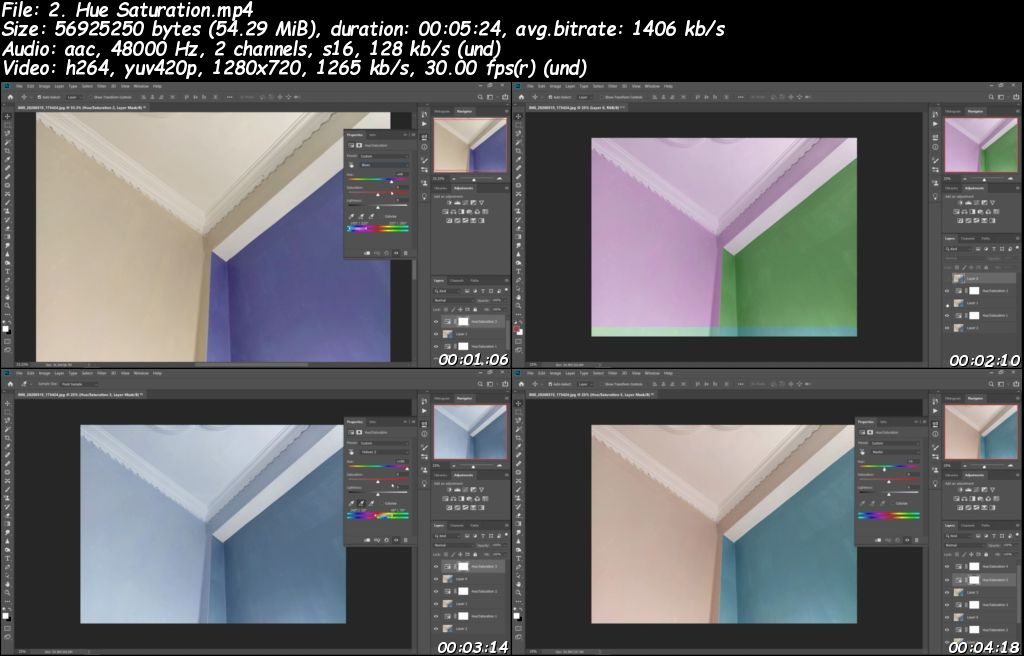
Password/解压密码www.tbtos.com
转载请注明:0daytown » Adobe Photoshop for Photo Editing and Image Retouching 2022