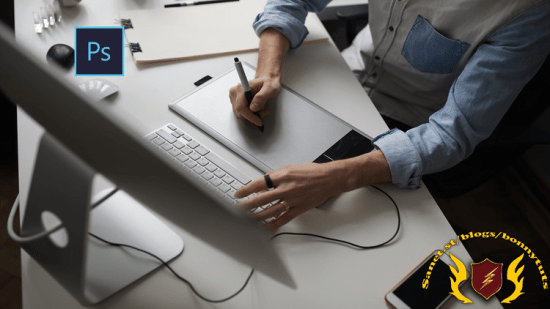
MP4 | Video: h264, 1280×720 | Audio: AAC, 44.1 KHz, 2 Ch
Genre: eLearning | Language: English + srt | Duration: 7 lectures (1h 38m) | Size: 1.4 GB
Learn How To Create Streetwear Style Designs In Photoshop
Learn How To Create Streetwear Style Designs In Photoshop
What you’ll learn
Photoshop basics for t-shirt design.
Start streetwear clothing brand.
Manage online store.
Shopify store setup.
Requirements
No designing skill needed. You will learn everyting from zero.
Photoshop installed on your PC or MAC.
Description
Streetwear is more than a fashion statement, it’s a lifestyle that was born out of skate, surf, and hip hop in the United States between the 80s and 90s, and today it’s everywhere.
In this course, we are going to create 4 different streetwear designs, from zero to finished work.
We will cover Photoshop basics first, so students will be comfortable using Photoshop, once we achieve that we can focus on designs.
All 4 designs are different so students will have a chance to see how to apply their knowledge to different situations and create cool designs.
To complete this course, you must have basic graphic design and photography skills, as well as the know-how to use Adobe Photoshop.
As for materials, you’ll need a computer with Adobe Photoshop.
The course is designed to make learning easy. I included various assignments throughout the course.
Learn to use Photoshop – we will cover everything in Photoshop, we will be ready to understand how to create awesome T-Shirts.
Create amazing and unique T-Shirt designs.
I will show you places where you can sell your work and earn for living doing this!
This course includes
Life-time access
Support from me
Free T-Shirt Mock up
Free Design Critiques
New updates often
Free updates
Can’t wait to see what we can accomplish together!
See you inside this course!
Who this course is for
Anyone who want’s to start clothing business online.
Anyone who want to learn how to design cool things in Photoshop.
Password/解压密码www.tbtos.com
转载请注明:0daytown » Design Unique Streetwear Designs With Photoshop