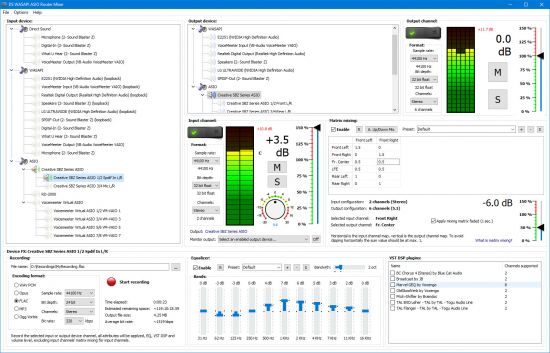
File size: 67 MB
DS WASAPI ASIO Router Mixer is an audio input to audio output router/mixer with support of Direct Sound, WASAPI and ASIO modes. Any type and number of audio inputs can be routed to any type of audio output with matrix mixing, VST DSP plugin support, 11 band equalizer and recording option. ASIO output mixer is optionally multi-threaded to achieve lowest possible latency for high resolution 96/192KHz output with DSPs as well. Equalizer, matrix mixing and VST DSPs have a preset system to store and recall settings. DS WASAPI ASIO Router Mixer can start automaticaly with Windows with last used settings.
Basic steps for using DS WASAPI ASIO Router Mixer
In the upper-center part of the window select an output device. To the right set the desired format and click the ‘Enable’ switch. ASIO channel pairs inherit the root device’s parameters if the root is already initialized, if it is not, the pair’s settings will be used to initilize the root device, so set the root parameters first if needed for the pairs.
In the left part of the window select an input device. To the right (center of the entire window) select the input’s desired format and click the ‘Enable’ switch. The selected input device will start playing on the previously selected output device. The input device is always enabled through the last selected output device. It’s possible to enable multiple input devices for 1 output device, but only 1 output is supported for an input device, but in the input device options panel it’s possible (at the bottom) to specify another ‘monitor’ output device, that needs to be enabled previously, that will play the selected input device too.
To access the 3 FXes at the bottom select an input or output device from the list. The last selected input or output device will be affected. The lower panel’s groupbox caption displays the currently selected device’s name (input ot output).
For example to apply an equalizer to the device, set the EQ track bars and click on ‘Enable’. Of course the parameters can be changed on the fly too.
ASIO channel pairs receive audio data from the root device, so setting any effect, like volume or EQ, VST DSP, on the root device will affect all the channel pairs. Note that most VST DSP plugins support only stereo, so other then 1/2 channel might be unaffected or muted, in this case set the VST DSPs on the channel pairs.
Download rapidgator
https://rg.to/file/b0e46dcdee499520ae39f17b2365ac86/3deliteRouterMixer1.rar.html
Download nitroflare
https://nitro.download/view/54FD96CBB724F56/3deliteRouterMixer1.rar
Download 百度网盘
链接: https://pan.baidu.com/s/1gcPfDVp9LpfU0BsVGug5Qw?pwd=i9kf 提取码: i9kf
转载请注明:0daytown » 3delite DS WASAPI ASIO Router Mixer 1.0.80.184