
Published 04/2022
MP4 | Video: h264, 1280×720 | Audio: AAC, 44.1 KHz, 2 Ch
Genre: eLearning | Language: English + srt | Duration: 170 lectures (15h 53m) | Size: 10.3 GB
Power BI Dashboard Advanced Example, Better ways to create Advanced Power BI Visualization and impress your Boss, Now
What you’ll learn
Learn how to create a clean decision making dashboard in POWER BI
How to sign up for Power BI Service without a working email
You will learn how to Get and Transform multiple sources of data, including merging multiple files from a folder, pivoting and unpivotting.
Create designs from Power Point and import to Power BI to make your designs outstanding
Master data analysis expression (DAX) for Power BI Desktop and build better dashboards
How to join data challenges and win amazing prices
Requirements
You will need Windows 8.1, 10 or 11, Sql server, to install the Power BI program.
Analytics mindset
Pc or desktops computer
Microsoft Power Point
Description
LET ME TAKE YOU BY HAND TO CREATE STUNNING DASHBOARDS FOR YOUR ORGANIZATION OR CLIENTS
Today I’m going to share with you my whole journey as a POWER BI Data Visualization Engineer. All I do is help companies and organizations or clients create an outstanding and well-built interactive Power BI Dashboard to help them understand trends and other metrics.
CONTENT OVERVIEW.
I don’t care If you have any analytics background before now, this course dives deep down into every elementary you need to grow and get creative as a POWER BI Analyst and Data Visualization Engineer.
This course is 100% practical with real-life data to understand how to approach projects, and what to do to achieve the aims of your clients or your boss in the office.
You might be good at writing DAX in POWER BI but not always cool with the end results of either your reports or dashboards, I am going to say that is why I am here. I am here to help you with DAX, data cleaning, and transformation using POWER QUERY.
My dashboards look stunning and outstanding because I use an external tool called POWERPOINT to create beautiful background temples. In this course, I am going to teach you how to use PowerPoint to create a background template for your dashboards and import it to POWER BI.
I went through some POWER BI dashboards challenges I had taken part in and won some.
As soon as you complete this course, you can apply for a Power BI job with no fear. Take part in data challenges and show them what you got.
Are you ready now? If you are, sign up for the course.
Who this course is for
Beginners, intermediary, and advanced Power BI users
For analyst who wants to get a lot better at dashboard creation
For someone who wants to work as freelancer and help businesses from HOME
No prior experience in reporting tools or DAX function is required.
This course may not be for you if you have no interest for data analytics skills
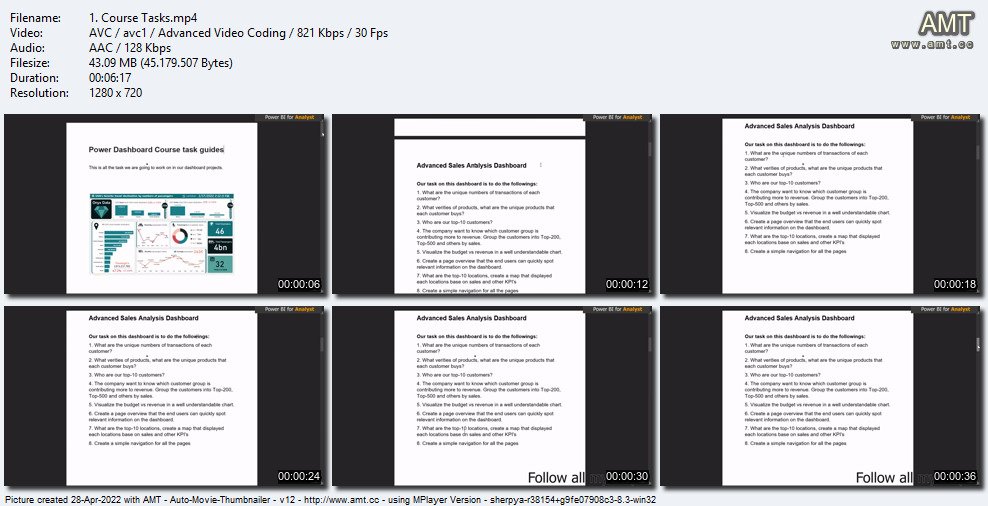
Password/解压密码www.tbtos.com
转载请注明:0daytown » POWER BI data Analytics Course and DASHBOARDS creation 2022