
Published 04/2022
MP4 | Video: h264, 1280×720 | Audio: AAC, 44.1 KHz, 2 Ch
Genre: eLearning | Language: English + srt | Duration: 46 lectures (1h 4m) | Size: 645.7 MB
Learn everything you can do with InkScape with this complete training course under one single hour.
What you’ll learn
Learn how to use InkScape and get a quick, easy and complete tour across all its features with a time-efficient guide (60 minutes max);
Learn how to get and install InkScape on both Windows and MacOS and its wonderful Extensions;
Create a new Document and take a tour on the user interface, the basic navigation tools and the main Preferences;
Start drawing freehand with professional Tools and drop 2D and 3D shapes. Get advantage from the loads of Drawing Aids;
Add impressive pieces of Text along a single line, within any border, along any 2D path or within a defined shape;
Learn how to manage object Colors, their Fill, Stroke and Stroke Style, add Blur, Opacity, great Gradients and Effects;
Manage objects by moving, scaling, rotating them and also their alignment, their properties and their basic shape with Edit Tool;
Get how to manage multiple objects, how to make groups and how to perform boolean operations with these;
Learn how to manage and edit Bitmap Objects (images) within InkScape
Save your InkScape Project, select the export options and understand the different output formats you get into;
EXTRA: Learn how to realize interactive objects with InkScape with XML Editor and ID Selectors
Requirements
It is suggested to get online connection to be able to download InkScape if you haven’t;
Respect the computer specifications required to run InkScape properly, we suggest 8 GB RAM;
You need to own either Windows or MacOS operative systems. We may not cover Linux at this time;
It is a plus if you already know what a vector object is (not mandatory);
SVG Filters: you may need further more experience on SVG coding;
Only for the last section, you may need JavaScript or markup language basic knowledge.
Description
InkScape is one of the best tools you can use to realize your vector drawings under the most-common .SVG format under a completely free license. This is indeed the most recommended alternative for Adobe Illustrator and the best software to deal with .SVG files, well-spread across web development environment.
We at the Skills Factory have developed a new way of learning that lets you explore anything inside InkScape with the correct level of details and practice in a very time-efficient manner.
After this one-hour course you will
– Get a complete and full overview on InkScape features with clear demonstration on the software (using Windows OS);
– Learn how to use it by following a very easy and smooth approach and linear learning steps;
– Build a solid personal knowledge on what each tool does and how to use it properly, thanks to our 8-years of experience in the field;
– Know all the output formats and choose the best ones to deliver your project;
– Be very confident about how to use InkScape from the new vacant project to a complete drawing;
– Perfect for 100% beginners and also expert users that want a quick and simple lifetime resource on InkScape without reading manuals;
Each section also includes quick quizzes specifically studied to remind you the best key points over each section.
We love feedback: leave them to help us improve what you do not like and highlight what you love.
Who this course is for
Anyone who wants to learn everything about InkScape in a very short time (one hour only);
Excellent for who wants to learn and view all the features inside InkScape without reading long manuals or guides;
Perfect for Beginner Users that get their first time with InkScape;
Very good for all users that want to complete their knowledge on the InkScape features they do not know;
All users that want to upgrade from a beginner to an intermediate-advanced level depending on their skill;
Anyone who wants to complete their knowledge from the first glance to the final project;
Students who own Windows or Mac are recommended.
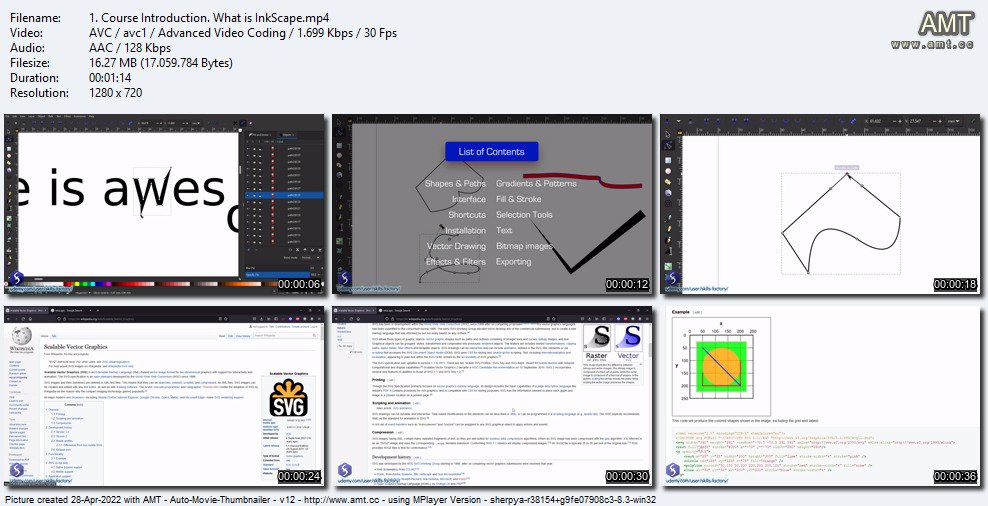
Password/解压密码www.tbtos.com
转载请注明:0daytown » InkScape: Complete Training Course for Everyone [ 2022 ]