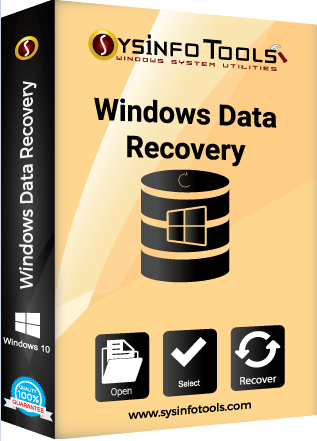
SysInfo Windows 数据恢复软件是一个完整的解决方案,可修复所有 Windows 数据损坏错误并从损坏、损坏或无法访问的驱动器中恢复数据。 该软件足以将丢失的文档、电子邮件文件、照片、视频等恢复到原始状态。
File Size: 1.7 MB
SysInfo Windows Data Recovery software is a complete solution to fix all Windows data corruption errors and recover data from corrupt, damaged, or inaccessible drives. The software is competent enough to recover lost documents, email files, photos, videos, and more to their original state.
Benefits of Windows Data Recovery
Displays recovered data and enable you to choose a specified location.
Support both popular partition tables, i.e., master boot record and GUID partition table.
Two advanced modes for scanning the corrupt or damaged physical drives.
Preview of recovered data, i.e., files and folders, shown in the tree structure.
Option to enable RAW Recovery for recovering maximum possible data from a corrupt drive.
Ideal with all Windows Operating Systems for data recovery like Win 11.
Advanced recovery mode settings for recovery of data from formatted, corrupted, encrypted & 4K drives.
Awesome Features of Windows Data Recovery Software
Completely Recover Lost Files
SysInfo Windows Data Recovery software is the ultimate software to restore deleted, corrupted or inaccessible files in their original form without any data alterations. It is programmed with an advanced algorithm to recover all lost files from your internal or external hard drives.
Offers Preview of Your Priceless Memories
Once the hard drive data recovery gets completed successfully, you can take the preview of your recovered files with the help of the Preview panel. In addition, The software can display 70 file formats and other different types of files like emails, photos, docs, databases, and media files.
Recovers Data from All Storage Media Devices
Sysinfo Windows Recovery Tool is compatible with all storage devices. The software gets back your lost data files from internal & external storage devices like pen drive, hard disk, camera/mobile phone memory card, CompactFlash card, Flash card, SD cards (Mini SD, Micro SD, and SDHC card), and Mini Disks.
FAT & NTFS Data Recovery
Windows Data Recovery software supports recovery from volumes and drives which contain both FAT and NTFS files. Moreover, it is compatible with all FAT types like FAT16, FAT32, and FAT64 (exFAT). Firstly, the software scans your chosen drives and then restores the maximum possible data in their original form.
Option to Find Files
The software provides an Auto-Search feature to find the desired file in the scanned data. You have to enter the file name(s) (put | to separate them) or their types in the search box, and the Windows Data Recovery tool will display the same and enable you to select the desired location.
Deleted File Recovery
Apart from the corrupt or damaged files, you can also get back your deleted files from Windows devices. While the software scans the inaccessible data, it can also recover the deleted files and enlists them in the preview panel. Plus, you can easily recognize and save them too.
Pause & Resume Recovery
There is no need to perform the recovery procedure again and again for the same sizable drive or disk. After running a scan of files, you will get options to Pause, Resume and Stop the recovery process. A Pause option stops discontinuing the process, and the Resume option lets you start the process again.
Homepage
Download rapidgator
https://rg.to/file/3371b4e8cbbe0925c3ee2a00fe556fe4/SysInfoTools.Windows.Data.Recovery.v1.0.retail.incl_Keygen-RED.rar.html
Download nitroflare
https://nitro.download/view/B37290D5F2E1043/SysInfoTools.Windows.Data.Recovery.v1.0.retail.incl_Keygen-RED.rar
Download 百度网盘
链接: https://pan.baidu.com/s/1E4ZnOFnl9V-mA6ztUl-7qw?pwd=wy84 提取码: wy84