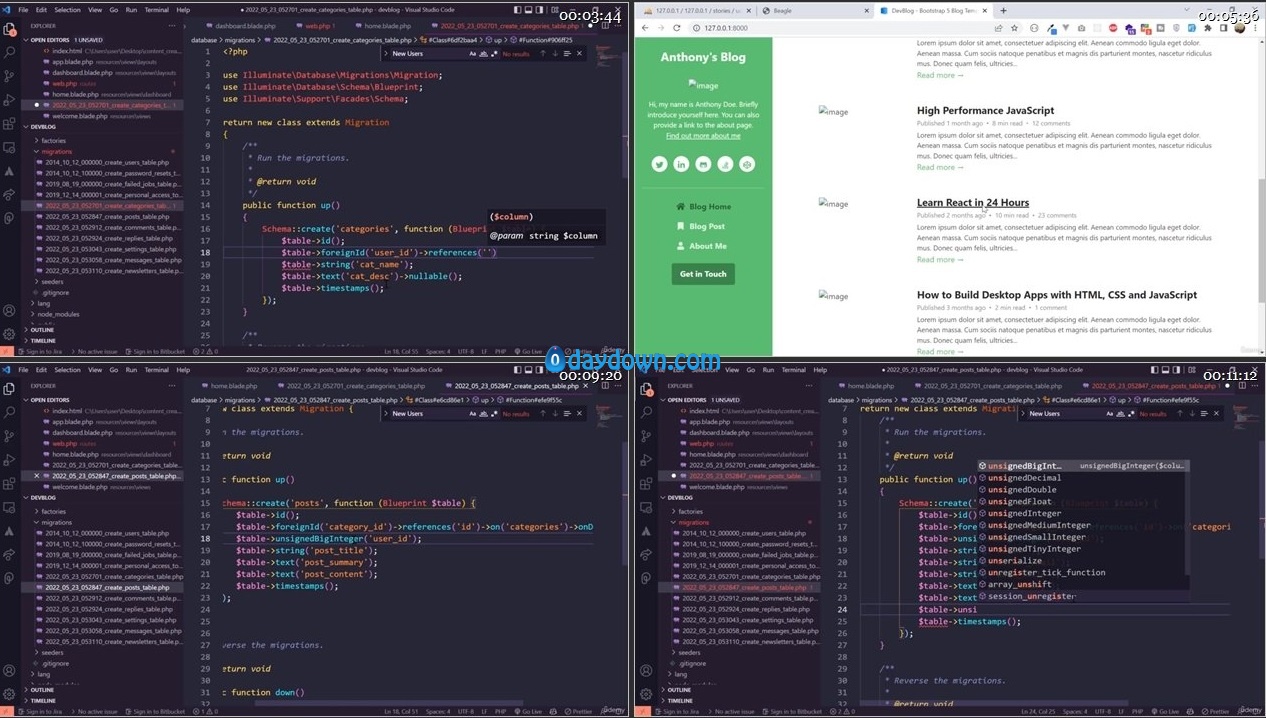Published 06/2022
Genre: eLearning | MP4 | Video: h264, 1280×720 | Audio: AAC, 44.1 KHz
Language: English | Size: 3.09 GB | Duration: 37 lectures • 6h 14m
Practice Laravel Concepts by building a full-stack blog with Laravel 9 and bootstrap
What you’ll learn
Setting up PHP and Laravel development environment
Installing Laravel
Laravel Application structure
Laravel authentication scaffolding
Working on the project – Developer’s blog.
Requirements
Must have a computer with any operating system installed
Description
In this course, we are going to build a full developer’s blog making use of developers’ open source themes. The blog is going to be divided into two, the frontend and the backend. In the front end, we are going to display the blog posts and the blog owner’s information Like Social media handles and Bio. The backend carries the largest percentage of the application’s functionality. In the backend, we will have the categories CRUD functionality where and also Categories status where we will be able to activate and deactivate categories from the admin panel. The deactivated categories won’t be displayed on the posts creation page at the time of creating posts. We will also have the Posts CRUD functionality with the Rich Ckeditor and since it is a developer’s blog, we will also have the functionality where the developer can post code and that post will be highlighted on the frontend. We will also have the settings CRUD where the admin will be able to change the settings that will appear on the front end. We are also going to have the comments section aided by the Disqus plugin. We will also have the newsletter functionality where the readers will have the form for submitting their emails in case they would like to receive newsletters or updates every time a new post is created.
Who this course is for
Beginner Laravel developers who would like to up their game by working on an intermediate Laravel project
Password/解压密码www.tbtos.com
转载请注明:0daytown » Build Developer’s blog with Laravel 9 and Bootstrap 2022