
Published 6/2022
MP4 | Video: h264, 1280×720 | Audio: AAC, 44.1 KHz
Language: English | Size: 4.73 GB | Duration: 7h 8m
Flutter 3.0&Rest API build a fully functional News app from scratch using 2 different Rest APIs
What you’ll learn
This Flutter course is a complete guide that helps learn and build a fully functioning Flutter application with Rest Api.
Rest API integration
CRUD operations
Teaching how to write Clean-code and avoid Boilerplate code
A fully functional app that is ready for use and deployment
Firebase real-time database Rest API
Requirements
A good Knowledge in Flutter and Dart is strongly recommended
Description
This course cover how to make a Fully Functional app for Android in portrait mode. Moreover it also cover how to integrate the Rest API in a Flutter application.The used API’s are:News Rest APIFirebase real-time database Rest APICourse prerequisites:Basic knowledge in programming to get started Basic knowledge of Flutter and a good knowledge is recommendedHow this course can be of help:Gaining more knowledge in Flutter and Rest API integrationHttp requestDio interceptors Json serializationSearch using query, and get the results directly from the APISorting byPaginationAdd to BookmarksError HandlingLearn how to make a News app with clear designA fully functional app that is ready for use and deploymentWhat’s in the course:Complex UI has done simplyProvider State managementFirebase Real-time database Rest APIClean code and avoid Boilerplate codeState Management: setState, lifting state up via callbacks, global access, scoped access with Provider and ChangeNotifierNavigation & Custom navigationAnimated NavigationAnimationManaging and updating packagesListViews and multiple UI statesDart Programming Language – Fundamentals and intermediate&expert topicsHow to understand Flutter Mobile Development by building apps incrementally.How to design, build, debug Flutter appsHow to get Flutter apps to communicate with a real-time databaseHow to build robust apps with FlutterFlutter AppBarFlutter Material DesignFlutter Row and ColumnFlutter ListView Builder Payment gatewayCourse structure:approximately 7 hours of content and updated regally Requirements:Windows application development OR Mac application development Access to a computer with an internet connection.and you are ready for the journeyLove learning about applying cutting-edge algorithms to practical cases!What Should I Expect After this Course?:The ability to build a fully functional appsNew information regarding Flutter And API integrationNote that the course builds on windows, so I didn’t have a chance to cover the IOS configurations! But feel free to ask anything about it. I will be there to help.
Overview
Section 1: Introduction
Lecture 1 Introduction – About The Course&About Me&Couse requirements
Lecture 2 App overview
Lecture 3 Hints and tricks
Lecture 4 Source code on Github
Lecture 5 Reach me
Section 2: Start coding
Lecture 6 Setting up the Theme and app structure and starter source code on github
Lecture 7 Create the drawer widget design
Lecture 8 Add custom fonts, and finish the Appbar design
Lecture 9 Start implementing the main screen tabs
Lecture 10 Finish the tabs implementation
Lecture 11 Implement the pagination buttons
Lecture 12 Implement the pagination numbers widget
Lecture 13 Finish the pagination control
Lecture 14 Implement the dropdown Button
Lecture 15 Implement the articles widget part 1
Lecture 16 Finish the articles widget
Lecture 17 Implement the article loading widget (Shimmer effect)
Lecture 18 Finish the top trending widget
Lecture 19 Finish the top trending shimmer effect widget
Lecture 20 Implement the navigation with transition to the search screen
Lecture 21 Imepelment the search screen top widgets
Lecture 22 Implement the search suggestions widget
Lecture 23 Implement the no results screen
Lecture 24 Implement the Bookmarks screen
Lecture 25 Show news details in a Webview widget
Lecture 26 Add leading icon to navigate to the previous screen (Home screen)
Lecture 27 Implement the modal bottom sheet in the webview screen
Lecture 28 Implement the refresh webview method
Lecture 29 24- Implement the Share Function
Lecture 30 24- Implement the open in a browser Function
Lecture 31 Create an error dialog
Lecture 32 In app news details
Section 3: Rest API
Lecture 33 What is Rest API?
Lecture 34 News rest api walkthorugh
Lecture 35 Use the Postman to make request and generate dart model class
Lecture 36 Create the news model class with Json serialization
Lecture 37 Integrate the Rest api in our application
Lecture 38 Appending the Rest api results to the model class
Lecture 39 Enhance the get all news method with url segmentation
Lecture 40 Start displaying the news in our app
Lecture 41 Use the FutureBuilder aproach in order to fetch the news from the Rest Api
Lecture 42 Display the other news details, and open the correct URL for the webView
Lecture 43 Calculate the article reading time
Lecture 44 Show the date in the Formatted way
Lecture 45 Error handling
Lecture 46 Enhance the error handling method
Lecture 47 Handle errors using the status code
Section 4: State management & Rest Api
Lecture 48 Why do we need state management in this app?
Lecture 49 Get started with the state management
Lecture 50 Avoid using the dependency injection
Lecture 51 Implement the pagination
Lecture 52 Allow the user to sortBy the news
Lecture 53 Display the correct news details in the news details screen
Lecture 54 Implement the share method in the news details screen
Lecture 55 Get the top headlines from the API and display it correctly on the screen
Lecture 56 Implement the image HERO animation
Lecture 57 Allow the user to search, and get the results from the api
Section 5: Extra – Rest Api – Advanced to Expert
Lecture 58 Get started with the Firebase Rest API
Lecture 59 Create the Bookmarks model class
Lecture 60 Send dummy data to Firebase real-time database using the Post method
Lecture 61 Save the news data in the Firebase real-time database
Lecture 62 Allow the user to delete from the Real-Time database
Lecture 63 Start fetching the bookmarks data, and fix the deletion issue
Lecture 64 Fetch and display bookmarks on the screen.mp4
Lecture 65 Check if the current News is already in the bookmarks
Lecture 66 Importance of the NotifyListener
Lecture 67 Fix the delete function and finalize the app
Section 6: Extra
Lecture 68 Change the app launcher icon
Lecture 69 Native splash screen
Flutter and Dart learning cravers,Anyone who want to understand how to integrate Rest API in a Flutter app,For people who want to make a complete app in Flutter
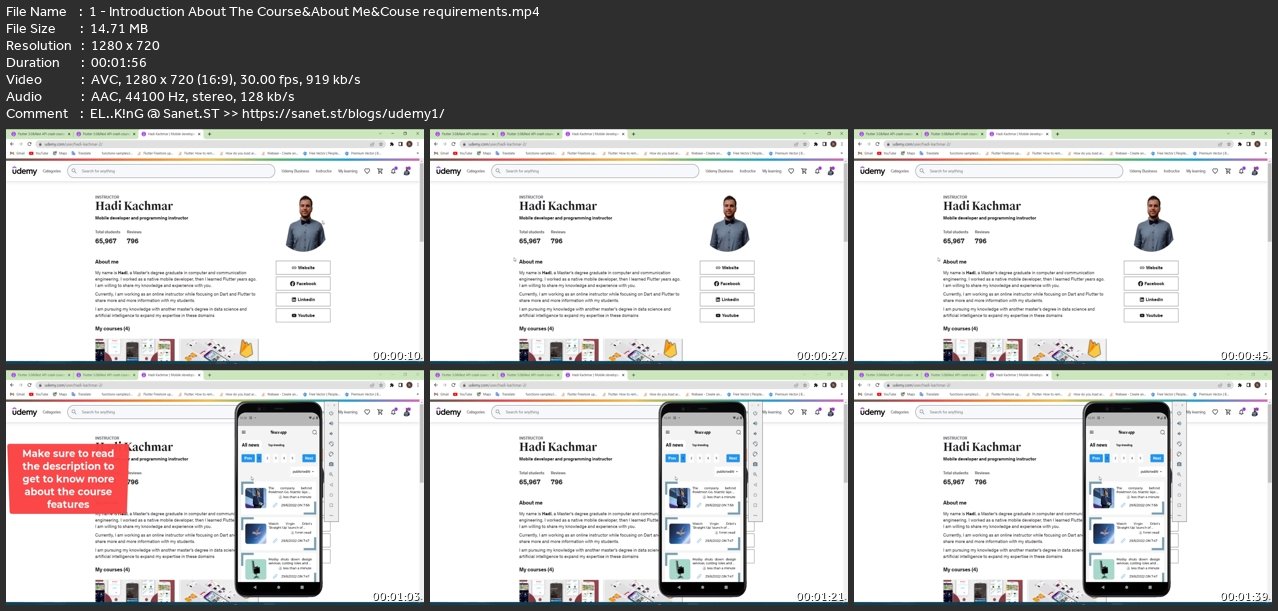
Password/解压密码www.tbtos.com
转载请注明:0daytown » Flutter 3.0 Rest Api Crash Course Build A News App From Zero