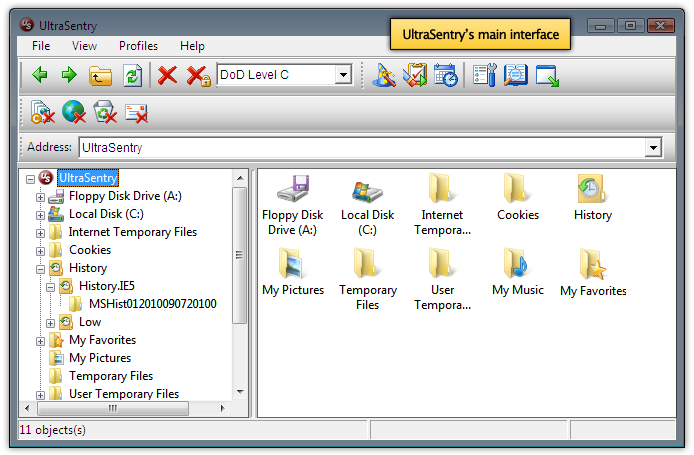
安全地删除文件夹/文件,清除 Internet 历史记录,清理注册表等。
UltraSentry 与 UE 和 UES 无缝集成,可以全自动地进行安全的文件管理!
您可以配置 UltraEdit 和 UEStudio,以安全地清除编辑后的临时文件以及加密后的源文件。只需在配置对话框中做出选择,即可无缝并全自动地执行所有操作。
除了安全处理文件/文件夹之外,UltraSentry 提供清理磁盘、清除指定的注册表和高级浏览器安全功能!UltraSentry 可以根据需要,安排在注销或重启时作为服务运行。它为您所需的几乎所有清除操作提供了易于使用的向导界面。无论是简单地清除临时文件项目,还是停用/清理企业总部的计算机编组,UltraSentry 都物超所值地完善了安全文件管理解决方案。
Digital safety and identity theft are serious risks for anyone using a computer to store data. UltraSentry secures that data by locking and encrypting your most sensitive files and folders for maximum protection, and then securely deleting any old or unwanted data so that it is physically and forensically unrecoverable.
For years, UltraSentry has been the ultimate file/folder military-grade secure deletion tool. UltraSentry 13 is a re-imagined personal security application designed to provide a complete solution for your data security. UltraSentry 13 includes the same powerful secure deletion functionality as previous versions while adding new features and functionality to secure your most sensitive digital information!
New in UltraSentry 13: Lock and secure your files with the digital Locker
Secure any file or folder by simply moving it to UltraSentry’s digital locker. UltraSentry makes it easy to protect your data. Drag and drop any file/folder to your digital locker, and let UltraSentry protect it for you. After you close your digital locker, your data is password-protected and encrypted.
The digital locker works by using a password you specify to encrypt files/folders in a secure location. No one can access the data without your password. Adding files and folders to the digital locker is as easy as dragging and dropping them from UltraSentry’s explorer window, or dragging and dropping them from Windows explorer into the digital locker from the Explorer context menu or with the all-new Drop Center.
Better in UltraSentry 13: Securely delete files and folders with the file shredder
Delete files and folders to the point where they are unrecoverable. As you probably already know, simply deleting a file from your hard drive doesn’t actually remove the file’s data from your hard drive. UltraSentry’s military-grade digital file shredder removes the deleted file’s data by wiping the disk and over-writing the original data a number of times to make it unrecoverable, even by the leading digital forensic tools. The new file shredder in UltraSentry 13 makes secure deletion of files painless and hassle-free. You can also shred files directly from the Windows explorer context menu or with the all-new Drop Center.
What else is new in UltraSentry 13?
• Digital locker
– Securely encrypt and lock any file or folder
– Configure digital locker location
– Access digital locker through Drop Center or Windows explorer integration
• File shredder
– Securely delete files and folders so that they are forensically unrecoverable
– Configure deletion method and level
– Shred files via Drop Center or Windows explorer integration
• Drop Center: access UltraSentry from a convenient auto-hiding fly-out menu on your desktop
• Lock (encrypt) files on an individual basis with unique passwords for portability or sharing with others
• Clean browser histories, cookies, and temporary internet files instantly
• Simplified interface and profile builder
Home Page – http://www.ultraedit.com/
Download filefactory
http://www.filefactory.com/file/3s7p8lfflq6v/IDM.UltraSentry.v13.00.21.Incl.Patch-MeGaHeRTZ.rar
Download uploaded
http://ul.to/fsuxfayx
Download 城通网盘
http://www.400gb.com/file/24951725
Download 百度云
http://pan.baidu.com/share/link?shareid=2157236394&uk=187696391
转载请注明:0daytown » IDM UltraSentry 13.00.21