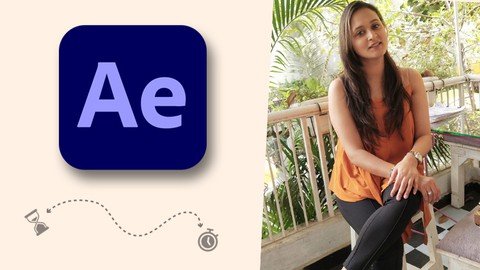
Published 11/2022
MP4 | Video: h264, 1280×720 | Audio: AAC, 44.1 KHz
Language: English | Size: 911.32 MB | Duration: 1h 49m
Design stunning social media posts for your brand
What you’ll learn
Learn how to use After Effects
Learn how to create animated instagram stories & posts
Learn how to create keyframes and their role in animation
Learn how to work with Easy Ease & Graph Editor workspace
Learn how to create a simple text animation
Learn how to create a simple product reveal animation
Requirements
No prior experience needed . All you need is a desire to learn and grow.
Description
Hi there ! My name is Naisha and I’m a graphic designer based in India.In this lecture, we will learn how to create an animated Instagram story using Adobe After Effects .Contents :Understand the basics of After Effects and creating a simple animation.Understand the importance of easy ease and speed graph manipulation.Build a story layout from scratch.Animating the text and product images one by one.Learn 3 different styles of single product story .Learn multiple product slideshow .Learn how to use the project as a template for different product images.Learn how to render the video in a reduced file size.This lecture will act a foundation to understand the animation techniques in after effects.I started video editing and animation five years ago as a hobby. Video Editing, Animation, Motion Graphics and Visual Effects is what I love creating and teaching, Offline and Online.After Effects is what I love working with, every day.The Path to Mastery starts now. Being in this industry has taught me that precision and significant attention to details are very important, and makes the difference between an average and an amazing animation.What You Will Learn from me:Animation: Basics of After effects and enough to get you started with the program and create cool animations right away. Video Editing: Basic / Advanced video editing using Adobe Premiere Pro to create professional videos and creating an impact. Focus and Mastery are important elements for true skills creation. I will be more than happy to offer you all my skills, experience, and expertise.CheersNaisha
Overview
Section 1: Introduction
Lecture 1 About the instructor
Section 2: Basics of After Effects
Lecture 2 After Effects Workspace
Lecture 3 Understanding panels
Lecture 4 Creating a simple animation
Lecture 5 Easy Ease & Speed Graph Tutorial
Section 3: Post Design
Lecture 6 Designing the Instagram story layout
Section 4: Text Animation
Lecture 7 Animating the text – Part 1
Lecture 8 Animating the text – Part 2
Section 5: Product Animation
Lecture 9 Animating the product – Part 1
Lecture 10 Animating the product – Part 2
Lecture 11 Animating the product – Part 3
Lecture 12 Animation for multiple products
Section 6: End Reveal
Lecture 13 Animating the end of story
Section 7: Render Settings
Lecture 14 Reduce File Size By 90%
Beginners in After Effects who wishes to learn Compositing ,Visual Effects & Motion Graphics,Intermediate After Effects Users who wish to polish their skills and learn more techniques to create better videos,Social media designers willing to learn how to create animated posts / stories for their brand.,Freelancers who wish to learn animation for their clients.
Password/解压密码www.tbtos.com
转载请注明:0daytown » After Effects : Create Animated Social Media Stories