
Published 12/2022
MP4 | Video: h264, 1280×720 | Audio: AAC, 44.1 KHz
Language: English | Size: 8.50 GB | Duration: 11h 16m
Structured Unreal Engine course by Unreal Authorized Training Center
What you’ll learn
Interface and Navigating in Unreal Engine 5
Importing assets from any Data Content Creation Tool using direct import, or direct link with datasmith plugin
Static Meshes Assets and Actors, Materials, Textures, Lights, Landscape, Environment actors
Physics, Collision, Sequencer for Linear Content, Particles and Effects using Niagara and Introduction to Blueprints
Requirements
Basic understanding of any 3D modelling software
Description
Unreal Engine 5 is a game changer. This one software is the most powerful gaming engine. It is used not only in game development but also in Films & TV for breath-taking visuals, dynamic backgrounds for broadcasting, interactive walk-throughs in Architectural visualization, interactivity using VR and AR for sales as well as training in heavy equipment, and a lot more.By following this course, you will strengthen the fundamentals of your Unreal Engine knowledge. I have curated this course using a step-by-step structured approach. You will learn the concepts of assets, import from any Data content Creation Tool of your choice, create materials, add lights, design landscape with water, create effects, understand physics and collision, create linear output as well as interactive output. I have introduced the Blueprints in Unreal Engine with very easy to understand examples. Designer or Developer, this course is a must to understand overall functions of Unreal Engine.Use this knowledge to then deep dive into your area of interest like Virtual Production, Broadcasting, Architecture, Game Development and more.Directly using you-tube tutorials or the likes is generally intimidating. But once your concepts and terminologies of Unreal Engine are clear, you can build up on it and take it to the next level.As an Authorized Unreal Instructor, I have taught more than 1000 students in the past year with hands-on approach.
Overview
Section 1: Introduction
Lecture 1 Introduction to Launcher and installation of Unreal Engine
Section 2: Interface, Navigation & Display
Lecture 2 Interface
Lecture 3 Navigation
Lecture 4 Display
Lecture 5 Transform
Section 3: Project Anatomy
Lecture 6 Project folders
Lecture 7 Gameplay Framework
Section 4: Adding and Organizing content
Lecture 8 Import Assets
Lecture 9 Direct Link
Lecture 10 Datasmith
Lecture 11 Quixel Import
Lecture 12 Source Control
Lecture 13 Migration
Lecture 14 BSP and Modeling Tools
Lecture 15 Organizing Outliner
Section 5: Static Meshes
Lecture 16 Assets and Actors
Section 6: Materials & Textures
Lecture 17 Materials and Material Instances with Colors
Lecture 18 Materials and Material Instances with Textures
Lecture 19 Understanding Texture Editor
Section 7: Lights
Lecture 20 Interior Lights
Lecture 21 Environment Lighting
Lecture 22 Reflection Capture Actors
Lecture 23 Building Lights
Lecture 24 Post Process Volume
Section 8: Landscape & Foliage
Lecture 25 Landscape & Landscape Material Creation
Lecture 26 Using Landmass plugin
Lecture 27 Adding Foliage
Lecture 28 Understanding Foliage material
Section 9: Particles
Lecture 29 First Particle and Particle Material creation
Lecture 30 Understanding modules in CPU Emitter
Lecture 31 GPU Sprite
Lecture 32 Sub UV
Lecture 33 Niagara System & Emitter
Section 10: Physics
Lecture 34 Simulating Physics
Lecture 35 Dampening
Lecture 36 Bounce
Lecture 37 Collision
Section 11: Audio
Lecture 38 Audio assets, Cues, Volumes and Reverb options
Section 12: Linear Content Creation using Sequencer
Lecture 39 Sequencer and Cinematic viewport
Lecture 40 Cine Camera Actor
Lecture 41 Keyframing Actor Properties
Lecture 42 Physics in Sequencer
Section 13: Introduction to Blueprints
Lecture 43 Level Blueprint
Lecture 44 Blueprint Class
Lecture 45 AI Controlled Object game
Section 14: Widget Blueprint
Lecture 46 Creation of Variables
Lecture 47 Blueprints creation for game
Lecture 48 First HUD creation
Lecture 49 Controller & Game Mode classes
Lecture 50 Level with HUD
Section 15: Packaging
Lecture 51 Packaging for Windows
Unreal Engine Enthusiasts from any background wanting to learn the best game engine concepts
转载请注明:0daytown » Unreal Engine 5 Essentials
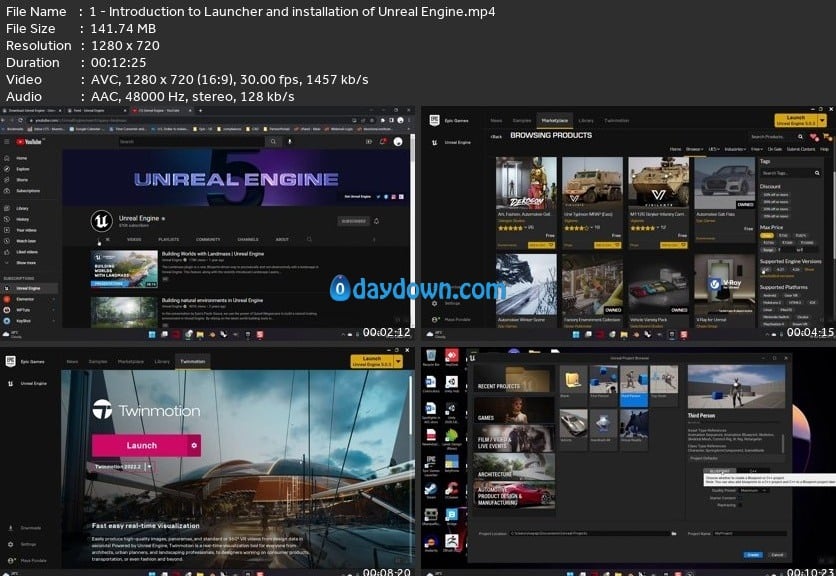 Password/解压密码www.tbtos.com
Password/解压密码www.tbtos.com