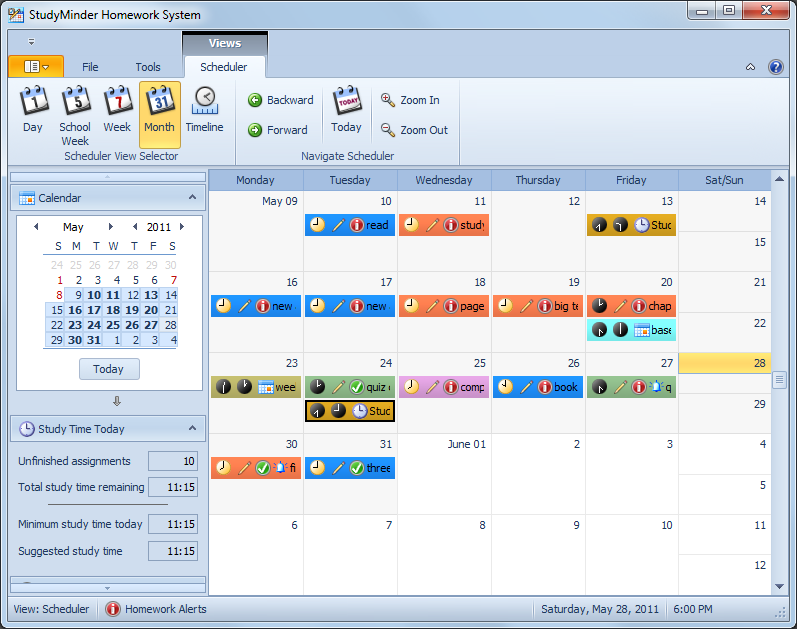
StudyMinder 是一款能让学习变得有条理、有规划的学习辅助工具,学生可以用它来记忆或者复习任何东西。你可以创建一些 Flash cards 并且用打印机打印出来。StudyMinder有五种不同的内置测试模式,所以你可以随时随地在你的电脑上学习属于你自己模式的 Flash cards。StudyMinder 是一款已经被广泛证实的好软件,它会让你充满自信并且取得好成绩。
StudyMinder 其实也是一款功课管理工具,它具有了学生学习计划和作业组织两项功能。它主要有五个板块:日历、家庭作业、事件、任务和提醒。它可以将你的所有家庭作业系统地组织起来,并且对其进行跟踪;它还会提醒你将来的任务、考试或者项目;此外,软件还有安排你的学习时间从而完成你所有学习任务的功能,同时跟踪你每门功课的考试成绩。
StudyMinder 适合所有年级的学生,包括大学生。它有着完整的系统来辅助学生们有条有理地去学习,如果你还是没有章法地学习,那就来试一下吧,它会让你理清你的学习思路,更有自信地取得好成绩。
StudyMinder 4.2.5 | 18.6 Mb
The StudyMinder Homework System is an electronic student planner for Microsoft Windows, now in use by thousands of middle school, high school and college level students.
StudyMinder helps students improve their grades by solving the most common problems students face.
Forgotten assignments
Homework notes scattered everywhere
No overview of when assignments are due so that work can be prioritized
Difficulty estimating and scheduling study time
Waiting to start big projects until the night before they are due
Lack of good study habits and time management skills
The easy way to get your homework done!
The StudyMinder Homework System is simple to use.
Enter your homework assignments into StudyMinder
Schedule study time
See a complete overview of upcoming assignments and tests
Get alerted with popup reminders
Check off assignments as you finish them
See a record of all your work, complete with grades and current GPA
Why use an electronic student planner?
Students use their computers for every aspect of school work, including communications, note taking, writing and research. It makes sense to keep homework schedules on the computer too, where they can be quickly checked, organized and updated.
Traditional student planners have a number of limitations
There is limited space for notes and changes.
Paper planners don’t give a clear overview of when all assignments are due
They don’t help to prioritize which assignments to work on.
They do not useful in scheduling the required study time to complete assignments.
Entering assignments into StudyMinder – which takes just a few seconds for each assignment – ensures that all important homework information can be found quickly and nothing gets lost or forgotten. StudyMinder gives students power over their schedules and encourages good time management skills.
Exclusive homework features
Students have special scheduling requirements that are not satisfied by general purpose calendar software programs. With a calendar program you enter an assignment on the date that it is due. But then what? How do you track how much has been completed? How do you mark it “Finished”? And most importantly, what about study time? Simply adding an assignment to the calendar doesn’t help with scheduling the time required to complete it.
StudyMinder is a special purpose planner for students. The StudyMinder Homework System has dozens of features for managing homework that are not available in a paper student planner or calendar software program. No other application has the power of StudyMinder!
Lets you schedule study time and be notified if not enough study time has been scheduled to complete all assignments
Pops up Reminders can be set for each assignment and test to ensure you’re always prepared
Displays the amount of time you need to study for each assignment
Displays all of your assignments at a glance – by class, day and week
Lists your assignments by difficulty, estimated time, status, type and more
Alerts you when assignments are late
Tracks assignments, tests and quizzes, even large projects
Calculates your current grade point average for each class
The complete student planner
Students can use StudyMinder for more than just homework assignments. Any type of task or event can all be entered into StudyMinder. These items will appear in the StudyMinder calendar along with homework assignments.
Tasks
StudyMnder Task ListThe Tasks Mode lets you add a list of things to do. Tasks can be school-related, or categorized into customized groups for family, personal or other areas.
Sort tasks by type, due date and priority
Set completion dates and popup reminders for each task
Update tasks as they are worked on
Mark tasks as finished once they are completed
Events
Use the Calendar to schedule assignments, study time, and any other school or personal activities you need to manage. Add your class times, after school events, trips, birthdays and more.
Events can be set to automatically recur at specified intervals.
Popup reminders can be used to notify you in advance of scheduled activities.
Customize the look and feel of StudyMinder
You can select the look you want from 38 different skins that are included with StudyMinder. Just one click completely changes the color scheme and of the program.
You’re sure to find a design you like in the Skins Gallery.
Changes to 4.2.5
Support for Windows 8 and 8.1
Home Page – http://www.studyminder.com/details.html
Download nitroflare
http://www.nitroflare.com/view/25ED300468E31D9/studyminder4.-d.h.crew.rar
Download rapidgator
http://rg.to/file/45509fb50a7b5a7b6b7c4d86776a2df3/StudyMinder4.-D.H.Crew.rar.html
Download uploaded
http://ul.to/i2awl5c4
Download 城通网盘
http://www.400gb.com/file/72383843
Download 百度云
http://pan.baidu.com/s/1c0D1J5A
转载请注明:0daytown » StudyMinder 4.2.5