
Published 3/2023
MP4 | Video: h264, 1280×720 | Audio: AAC, 44.1 KHz
Language: English | Size: 3.70 GB | Duration: 9h 39m
Learn the basics of coding and scripting in Python to create your own tools in Maya
What you’ll learn
Learn the basics of programming with Python
Create production-ready tools for Maya
Automate and improve animation workflows
Gain a strong foundation to continue learning programming
Requirements
Autodesk Maya installed. The course uses Maya 2020, but any version newer than 2017 will work.
No programming experience required. You will learn everything you need to know related to Python and coding in Maya.
Basic knowledge of Maya. The course does not teach how to use Maya, you should know how to reference a rig into a scene and understand what a “namespace” is, but don’t worry if you don’t as you can quickly and easily learn it from an online tutorial.
Description
Welcome to this Introduction to Python Programming for Maya Animators course!In this course you will go from zero to a comfortable level of programming knowledge that will allow you to create your own tools, automate tedious and boring parts of your workflow and help yourself and your team work a lot more efficiently.This course is meant for animators that are looking to expand their skillset to be able to improve and focus on their craft.As the title implies, the course will be more relatable to animators and layout artists, mainly due to the nature of the projects, however anyone working in Maya will benefit from the lectures if they are looking to learn Python programming.What is covered?Foundational programming concepts in Python: Loops, if statements, functions, lists, dictionaries, etc.Fundamental techniques and best practices: Even if it’s a beginners course you will learn some best practices that professional TDs and developers use.Maya cmds library: The skills you’ll acquire are broad programming skills, but the projects use the cmds library a lot since the tools being created are for Maya.Production tools: You will finish the course with actual tools that you can use in your work.UIs: You will learn how to create UIs using the built-in libraries in Maya.What is NOT covered?Python classes: Classes are an essential part of Python, and they might be included in the future, however you can create some very powerful tools and scripts without them which is why they are not taught in this course. With that said, once you learn the concepts covered in this course you will be able to understand classes easily.PyQt: Qt requires a good understanding of classes, and it’s a more advanced UI framework that might even be worth being in a separate course. For this introductory course the focus is on the UI features of the cmds library which are still very useful and easier to master for someone who just started learning.Who is this course for?Maya artists: This course will NOT teach you how to use Maya, you might learn some new Maya tricks, but it is assumed that you have some basic knowledge of Maya (although you do not need to be advanced at all).Complete beginners or people with some basic knowledge of Python.Programmers looking to become familiar with Python for Maya. The contents are geared towards beginners, but the projects might help someone become familiar with Maya and its libraries.Who is this course NOT for?Intermediate to advanced programmers: If you already have a good understanding of concepts such as functions, basic data structures, mutability, for loops, etc. you might benefit from a more advanced course.Best way to approach the course:Follow the projects in order: The projects are designed to introduce new concepts naturally as they are needed, from the most basic to more complex, and each project will reuse previous knowledge.Deep Dives: The deep dives give you a break from the project to delve deeper into a specific topic. They are placed after a concept has been introduced, you might want to watch them immediately after learning the concept but you can also treat them as a reference library to go back to in the future.Source Code: Keep a look out for the resources in each lecture, you will have be able to download the files with the source code for a portion of the project.Video Timestamps: Unfortunately this platform doesn’t offer timestamps on videos but you will be able to download text files (in resources) with time codes for important points in the lecture.Quizzes and Exercises: You will find quizzes and coding exercises after some lectures, these are optional, but a great way to practice.FAQsCan I become a TD with this course?This is a beginner course which might not be enough to get a job as a professional TD, but it will definitely give you a strong foundation to continue learning what you need.Will this help my career?It could, but it depends on your goals, it will definitely make you an asset as someone who has both artistic and technical skills. If you are leaning towards a technical career this will give you a good foundation to continue on that path, which can lead to a very rewarding, stable and well paid career.Can I include this course on my LinkedIn?This is not a certification (yet), however it could definitely benefit you to mention that you complete this Python course.What if I’m a student and don’t know animation or Maya very well?That’s ok, you don’t need to be a professional not an advanced user. Knowing the very basics such as navigating the viewport and creating a cube will allow you to get started, there might be things you’re not familiar with such as rig references, but you can easily learn them from a free tutorial online.Can I use an older Maya version?You could, most of the Maya commands covered will work, however there’s not guarantee that all of them will. If that is the case you can use the Q&A section (or a quick google search) to get help.Is this just for animators?Not necessarily. The projects are animation related, which will be a lot more familiar with someone working with animation, layout or rigging than to someone focusing on lighting for example, but the actual programming concepts covered are applicable to all departments.
Overview
Section 1: Introduction
Lecture 1 Introduction
Lecture 2 Script Editor Overview
Section 2: Your first Python program
Lecture 3 Hello Maya
Lecture 4 Intro to cmds library and imports
Section 3: 1st Project – Prop Rigging Tool
Lecture 5 Project Intro
Lecture 6 Tool Breakdown
Lecture 7 Creating the Tool
Lecture 8 Modifying the Control
Lecture 9 Deep Dive – Help & Documentation
Lecture 10 Working With Node Names and Lists
Lecture 11 Extending the Tool with “if” Statements
Lecture 12 Deep Dive – “if” Statements and booleans
Lecture 13 Introduction to Functions
Lecture 14 Turn Code Into a Function
Lecture 15 PyCharm – Install and Setup
Lecture 16 Creating a Module
Lecture 17 Deep Dive – Functions
Section 4: 2nd Project – Pose Transfer Tool
Lecture 18 Project Intro and Breakdown
Lecture 19 Namespaces and Lists
Lecture 20 Selection and “for” Loops
Lecture 21 “for” Loops Overview
Lecture 22 Getting Attributes
Lecture 23 Storing the Pose – Intro to Dictionaries
Lecture 24 Storing the Pose – Building the Pose Dictionary
Lecture 25 Applying the Pose
Lecture 26 Building Main “Transfer” Function
Lecture 27 Intro to UIs
Lecture 28 Creating the UI
Lecture 29 Project Recap
Lecture 30 Deep Dive – Strings
Lecture 31 Deep Dive – Loops
Lecture 32 Deep Dive – Lists, Tuples, Sets
Lecture 33 Deep Dive – Dictionaries
Section 5: Final Project – Pose Library
Lecture 34 Project Intro
Lecture 35 Creating the Python Package
Lecture 36 Working With Files
Lecture 37 Saving Poses to JSON Files
Lecture 38 Reading Poses From JSON Files
Lecture 39 Creating the UI
Lecture 40 Connecting the Functionality and Sharing Your Tools
Animators interested in learning the fundamentals of programming with Python for Maya.,The projects in the course will be more relatable to animation and layout artists, however it will benefit anyone working with Maya.
转载请注明:0daytown » Introduction To Python Programming For Maya Animators
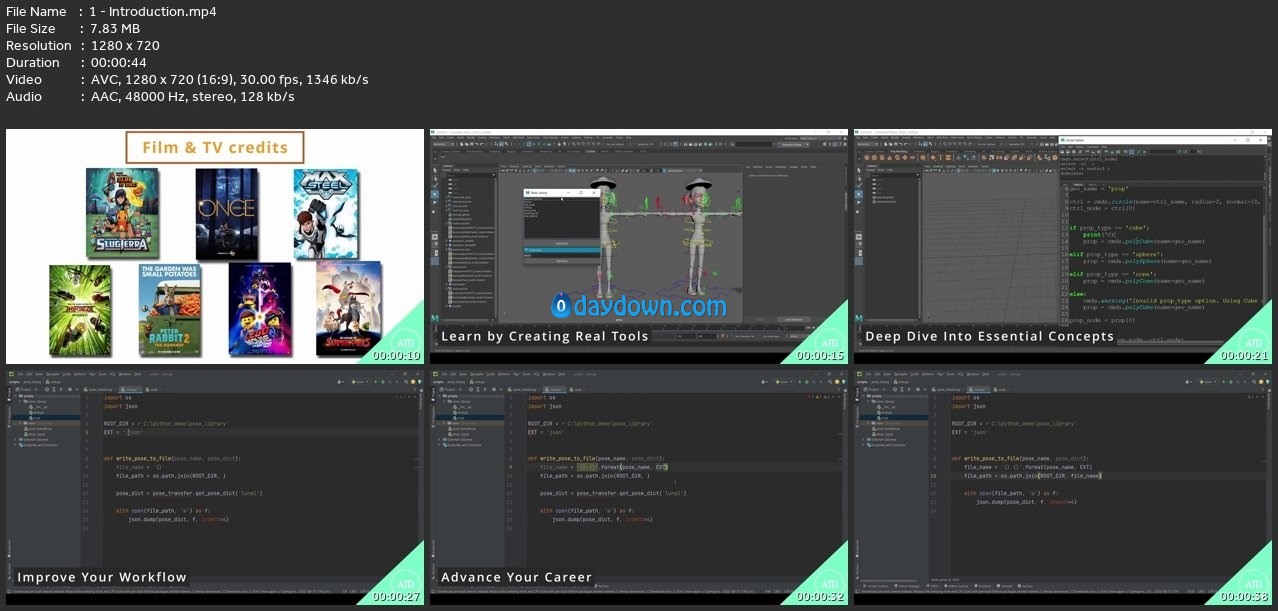 Password/解压密码www.tbtos.com
Password/解压密码www.tbtos.com