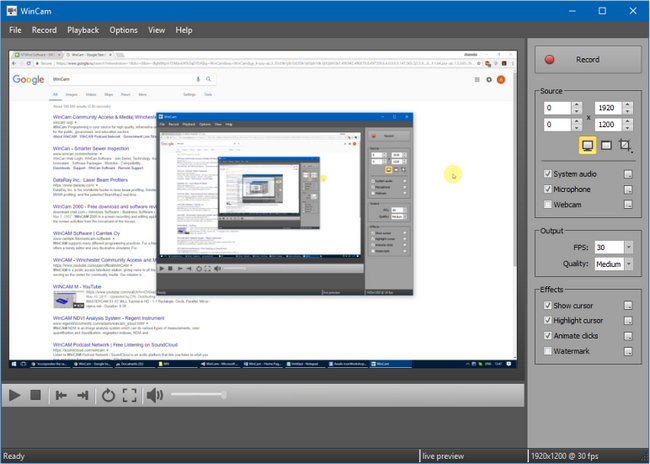
WinCam is a powerful and extremely easy-to-use screen recorder for Windows. It can deal with a given application, a region or the entire screen – and record everything that goes on in there. With the ability to capture up to 60 frames per second, WinCam makes sure your recording doesn’t miss a tiny thing, while hardware acceleration renders and encodes video in real time and truly effortless.
Designed as simple as possible, WinCam is packed with functions that allow for almost any use: recording video tutorials, saving Skype calls, capturing various media in real time and creating visual content in a hit of a button.
Choose the desired video source and effects, click the Record button and proceed as usual: work in any application, watch video or play games. When you’re done, click WinCam icon or press a hotkey, and the video of your activity is ready for sharing.
Live Preview
WinCam incorporates the same design philosophy as WinSnap (our screenshot creator). On the right pane, you can adjust the video source, the frame rate and post-processing effects, and preview these changes immediately without starting recording.
Cursor Zoom, Highlight and Click Animation
Creating a tutorial, you can make your cursor pop by adjusting its size, adding the highlight effect and mouse click animations. Alternatively, when recording a live-stream video, you might want to hide the disturbing cursor at all.
System Audio and Microphone
With WinCam, you can record system audio, microphone or both simultaneously. The selected audio signals are automatically resampled to achieve the best possible quality, mixed together and encoded in real time alongside the video.
Basic Video Editing
When recording is done, you can preview it and do some basic editing directly in WinCam. Double-click the timeline or use the corresponding toolbar buttons to set the start and end times of the video. Then click the Save button to save your clip as a copy or overwrite the original video.
WinCam is Super Easy!!!
Stripped from anything beyond screen recording, WinCam brings this one function to perfection. Less talk, more action: hit the hotkey and start recording the screen the next minute after you download WinCam. No other software is THAT easy!
WinCam runs only on Windows 10 and 8, older versions of Windows are not supported. Native 64-bit executables are included in the setup package and installed automatically.
OS: Windows 7, 8, 10
Homepage – http://www.ntwind.com
Download rapidgator
https://rg.to/file/1a0d50a3a1cb14e69c4345fda6fbe42e/WinCam.3.3.rar.html
Download nitroflare
https://nitroflare.com/view/15096735F83600A/WinCam.3.3.rar
Download 百度网盘
链接: https://pan.baidu.com/s/1mAxPTsjAkuihxJrPga2FuA?pwd=ri7s 提取码: ri7s
Download rapidgator
https://rg.to/file/191c2df05bffcaf97e74570d673d00ab/WinCam.3.0.rar.html
Download nitroflare
https://nitroflare.com/view/8EA939B76BD1D5A/WinCam.3.0.rar
Download 百度网盘
链接: https://pan.baidu.com/s/1ZKg7Y7d9CPcD6JmsfsIdWA?pwd=6ind 提取码: 6ind
Download rapidgator
https://rg.to/file/0c27be679ebb9ef9ece55bfc0b480570/WinCam.2.2.rar.html
Download nitroflare
https://nitroflare.com/view/C97BC4605883D45/WinCam.2.2.rar
Download 百度网盘
链接: https://pan.baidu.com/s/1beWuwsIVEaUbZe8UTHJGNQ?pwd=ubxb 提取码: ubxb
Download rapidgator
https://rg.to/file/f9d7776d86ef6c25bdb77ad04e41d645/WinCam.2.1.rar.html
Download nitroflare
https://nitroflare.com/view/773F1555560FEE7/WinCam.2.1.rar
Download 百度网盘
链接: https://pan.baidu.com/s/1QjnT8FwCktnOkKjuH8lbyA?pwd=b6e6 提取码: b6e6
Download rapidgator
https://rg.to/file/86432c4ef1067b0311f9c93413617826/WinCam.2.0.rar.html
Download nitroflare
https://nitroflare.com/view/894DF5BAB20360A/WinCam.2.0.rar
Download 百度网盘
链接: https://pan.baidu.com/s/1V6f3IA0RyugqoyZ_42ea1Q?pwd=se8n 提取码: se8n
Download rapidgator
https://rg.to/file/fde25b8ec01e85ec627eeaf1b146357c/WinCam.1.9.rar.html
Download nitroflare
https://nitroflare.com/view/ADB21F234C6EDF2/WinCam.1.9.rar
Download 城通网盘
https://474b.com/file/7940988-431736196
Download 百度网盘
链接: https://pan.baidu.com/s/1-G7WBaC86KxUEML7zDDWLg 提取码: in1j
Download rapidgator
https://rg.to/file/77c95f39d25f325c507e490a891deb7b/WinCam.1.8.rar.html
Download nitroflare
https://nitroflare.com/view/C3B0787828C4D3A/WinCam.1.8.rar
Download 城通网盘
https://474b.com/file/7940988-424628663
Download 百度云
链接: https://pan.baidu.com/s/1iHRe8_kx9OC_eK9ecEK98A 提取码: q889
Download rapidgator
https://rg.to/file/e9f204d346bb23abfa870a4b1d0df539/WinCam.1.7.rar.html
Download nitroflare
https://nitroflare.com/view/C170C790300B0A6/WinCam.1.7.rar
Download 城通网盘
https://474b.com/file/7940988-422124884
Download 百度云
链接: https://pan.baidu.com/s/145oxhpDcw1Q5eVBvr6MY_Q 提取码: sqcs
Download rapidgator
https://rg.to/file/a88f72267d89be499726d28d0148e970/WinCam.1.6.rar.html
Download nitroflare
https://nitroflare.com/view/F444F880178DC94/WinCam.1.6.rar
Download 城通网盘
https://t00y.com/file/7940988-404461486
Download 百度网盘
链接: https://pan.baidu.com/s/1Xnc9ft_svUvtmoTXz4e6TA 提取码: ev65
Download rapidgator
https://rg.to/file/124d4c347a7cd059af778e2744f47c33/WinCam.1.5.rar.html
Download nitroflare
https://nitroflare.com/view/15457D2C5CAD334/WinCam.1.5.rar
Download 城通网盘
https://t00y.com/file/7940988-403039126
Download 百度网盘
链接: https://pan.baidu.com/s/1QbfpmpjkdZf1NGoOpL1EYg&shfl=shareset 提取码: 28ms
Download rapidgator
https://rg.to/file/e7c66d7c4817d807528c3da9460aa746/WinCam.1.4.rar.html
Download nitroflare
http://nitroflare.com/view/9C94D5229B67D4F/WinCam.1.4.rar
Download 城通网盘
https://u7940988.ctfile.com/fs/7940988-298274563
Download 百度云
链接: https://pan.baidu.com/s/1fBrag8luKNIHh4yess-O9w 密码: fug2
转载请注明:0daytown » WinCam 3.3 Multilingual