
The 5 Smart Photoshop Tips and Tricks
5xDVDRip | MP4/AVC, ~4326 kb/s | 1330×480 | Duration: 00:59:34 | English: AAC, 57 kb/s (2 ch) | 234 MBGenre: Photo
This course covers 5 main fundamental Photoshop skills that will allow you to branch your skills out further for more flexibility and speed. If it has been a long time since you have used Photoshop this is great as a refresher course.
You should successfully complete the course within 5 days, but remember it is practice that will make you fluent. To help with this further, high resolution images have been provided for you to practice your new skills.
This course consists of 5 in-depth video lessons to leave you with specific skill sets that will allow you to confidently practice on your own initiative.
This is a slow paced course deliberately designed to cater for all learning abilities. For those of you that already have a fairly good understanding of Photoshop you may find this course a little slow as I cover every single detail and also give examples of how it should not be done.
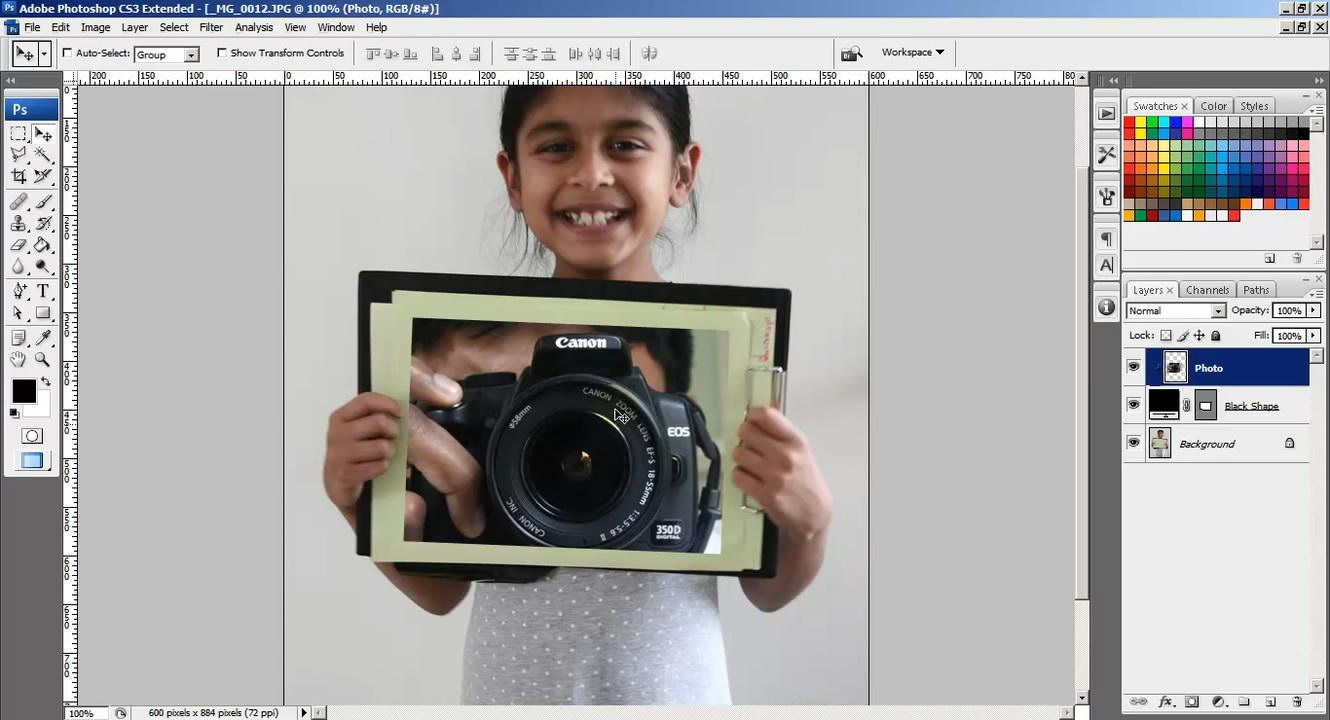
SECTION 1:
Layers
1
How to professionally organise layers
17:11
SECTION 2:
Make Photoshop work FOR you
2
Record actions to apply effects to images within seconds
10:20
3
How to automatically resize and apply effects to hundreds of images
07:59
This video lesson comes with 20 very high quality photos of flowers that I have taken in order for you to practice using the Automate Batch tool within Photoshop. It is important for you to keep copies of the images in their original condition before working on them. This is to allow room for mistakes.
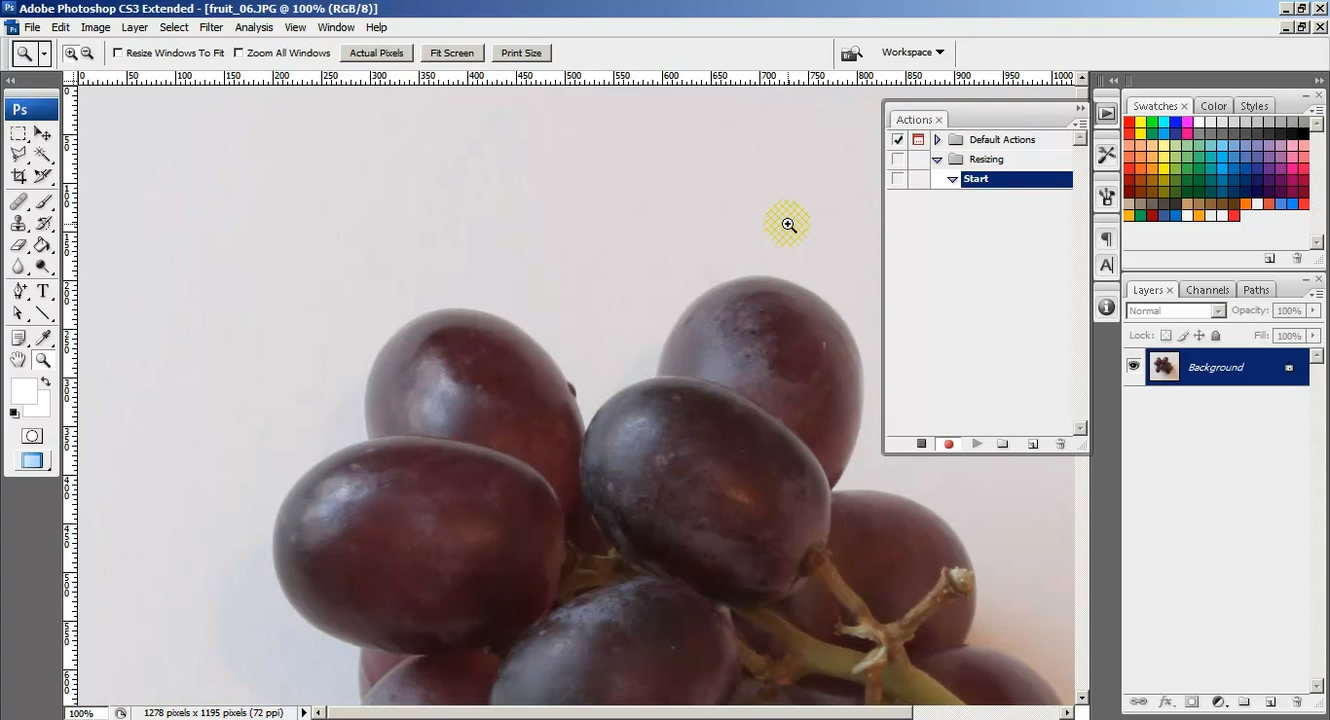
SECTION 3:
Masking Secrets
4
How to keep an image constrained within a specific shape using a clipping mask
10:51
5
Use a layer mask to create a splash of colour within a black and white image
13:12
This video lesson comes with 6 high quality photos that i have taken in order for you to practice using layer masks successfully. Practice turning these images to black and white and reveal one colourful section using the Layer Mask method on the video.
This course consists of 5 in-depth video lessons to leave you with specific skill sets that will allow you to confidently practice on your own initiative.
This is a slow paced course deliberately designed to cater for all learning abilities. For those of you that already have a fairly good understanding of Photoshop you may find this course a little slow as I cover every single detail and also give examples of how it should not be done.
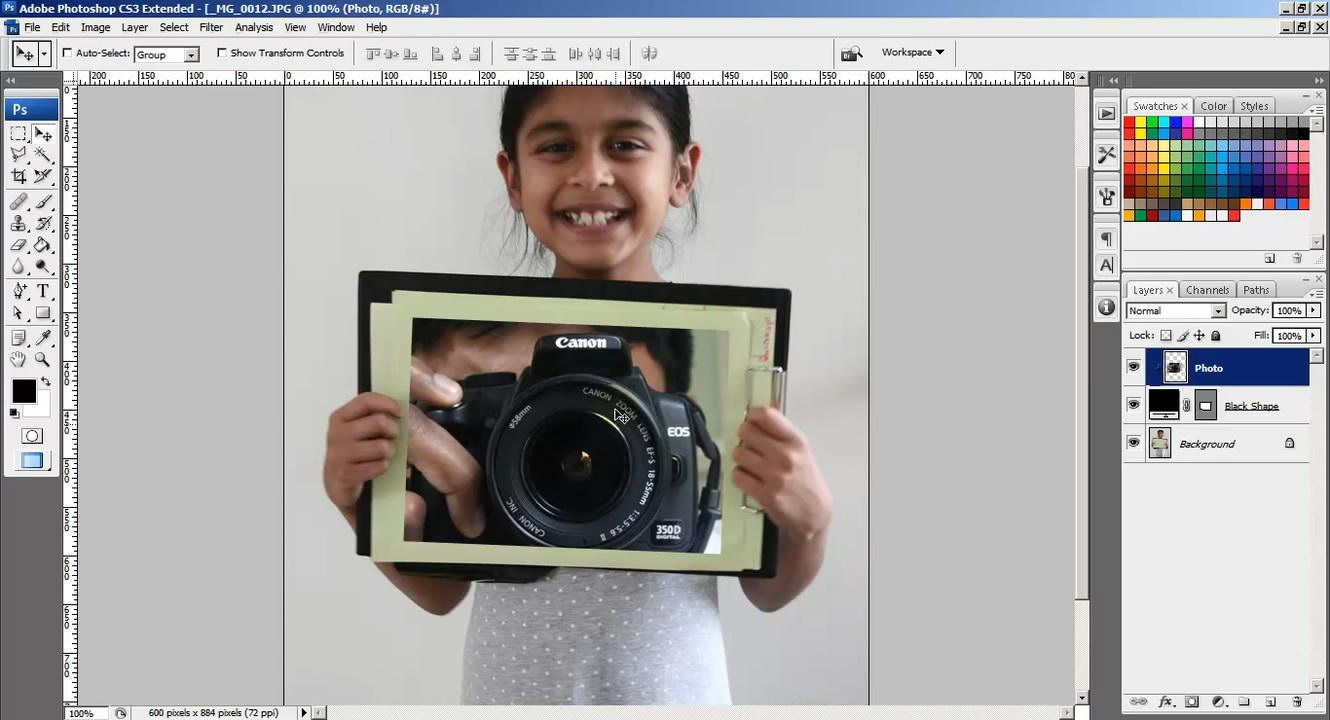
SECTION 1:
Layers
1
How to professionally organise layers
17:11
SECTION 2:
Make Photoshop work FOR you
2
Record actions to apply effects to images within seconds
10:20
3
How to automatically resize and apply effects to hundreds of images
07:59
This video lesson comes with 20 very high quality photos of flowers that I have taken in order for you to practice using the Automate Batch tool within Photoshop. It is important for you to keep copies of the images in their original condition before working on them. This is to allow room for mistakes.
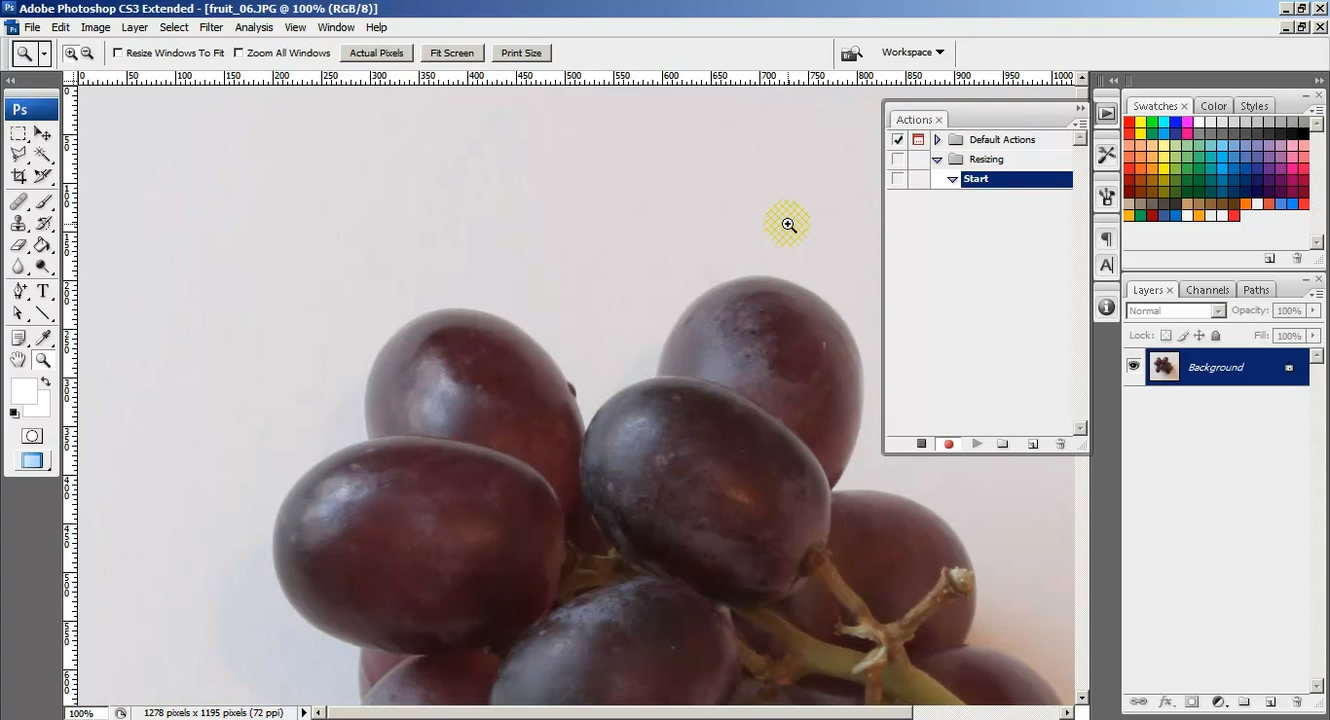
SECTION 3:
Masking Secrets
4
How to keep an image constrained within a specific shape using a clipping mask
10:51
5
Use a layer mask to create a splash of colour within a black and white image
13:12
This video lesson comes with 6 high quality photos that i have taken in order for you to practice using layer masks successfully. Practice turning these images to black and white and reveal one colourful section using the Layer Mask method on the video.
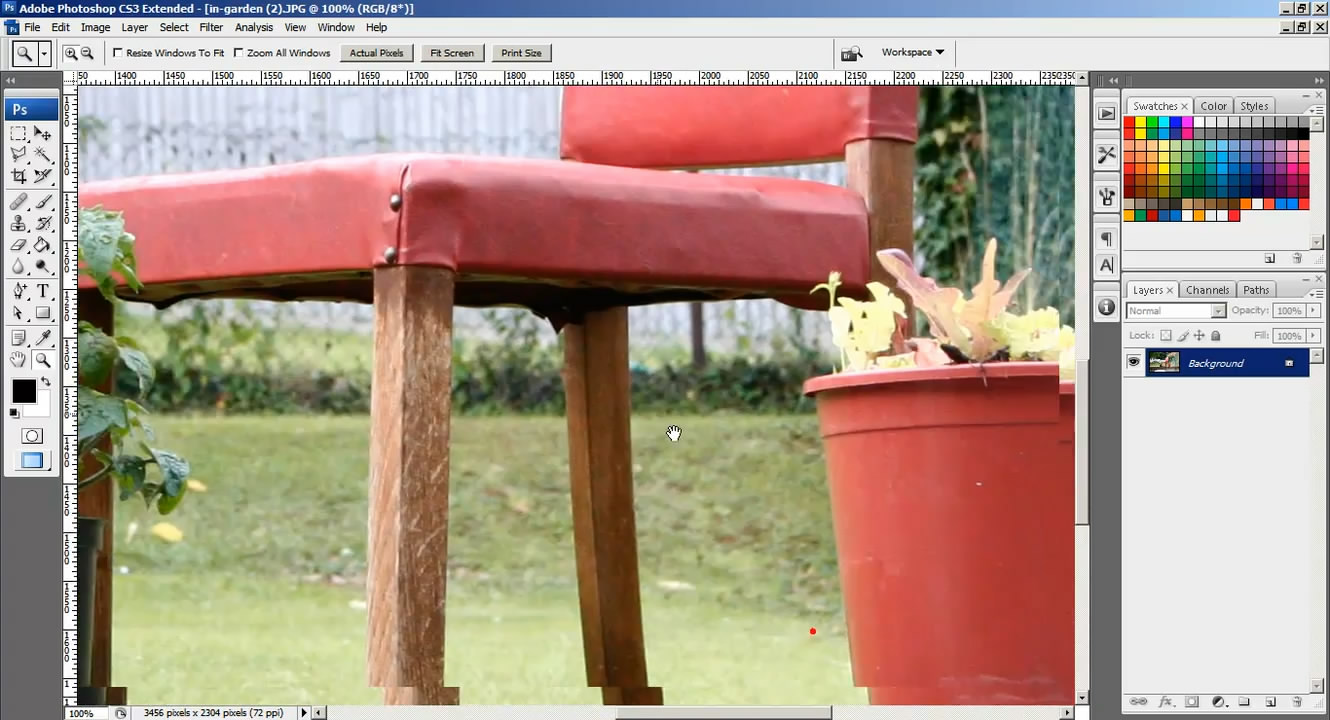
Download nitroflare
http://www.nitroflare.com/view/CB59C1CD8C4403B/the.5.sm.pho.ti.rar
Download rapidgator
http://rg.to/file/5d2386d22f482cbf79a69155407416db/The.5.Sm.Pho.Ti.rar.html
Download uploaded
http://uploaded.net/file/34duku8w/The.5.Sm.Pho.Ti.rar
Download 百度云
你是VIP 1个月(1 month)赞助会员,