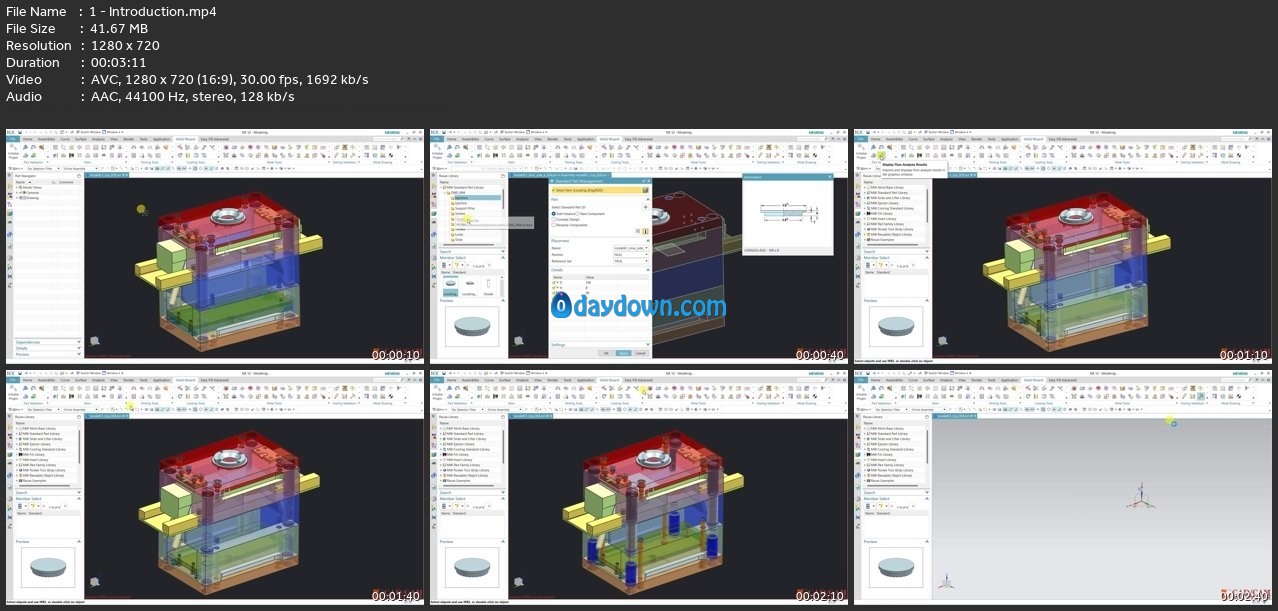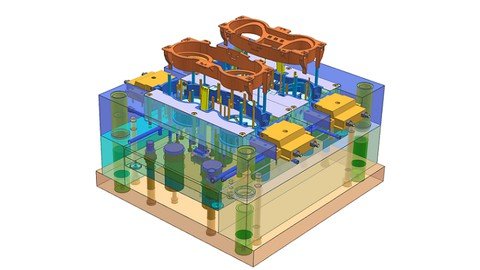
Published 5/2023
MP4 | Video: h264, 1280×720 | Audio: AAC, 44.1 KHz
Language: English | Size: 4.22 GB | Duration: 5h 21m
A complete course for learning Siemens NX Mold Wizard from scratch
What you’ll learn
Students will be able to add mold components such as core, cavity, sprue, gate, runner, ejection rods, cooling channels, and various standard parts in NX.
Using of mold wizard library, besides adding standard mold components, students will be able to customize them to meet the dimensional requirements.
Finally, students will be introduced to popular Molding defects, only to ensure their inclination towards knowing the importance of an efficient Mold design.
The course is also equipped with a live project from a client. This will help students in knowing the process behind closing such business deals.
Requirements
To use Mold Wizard effectively, you should be familiar with mold design and common NX commands. In the Modeling application, you should be familiar with: Feature modeling Free form modeling Sketching Curves Layers
Need NX , MOLDEX3D, Easyfill software
Description
The Mold Wizard application was developed and tested with continuous input from mold designers and manufacturers. This ensures that the application meets the needs and priorities of mold makers, and answers real-world design challenges.Mold Wizard has design tools and procedures to automate the difficult and complex tasks involved in mold design. The application saves you time throughout the design process and provides full 3D models to manufacturing. If you alter the product design, you lose very little time because changes to the product model are associative to the mold design elements.Parting is the process of creating a core and cavity based on a plastic part model. The parting process is an important part of the plastic mold design, especially for parts with complicated shapes. The Parting module automates this process by providing key tools.Mold bases and component libraries are included from a variety of catalogs. Custom components, including sliders and lifters, sub-inserts, and electrodes, are also provided in the Standard Parts module. The Standard Parts module allows you to associatively place components with fitted pockets.Mold Wizard provides a user-friendly way to manage different kinds of standard parts. You can use the standard parts in the library, and customize the standard parts libraries as required.
Overview
Section 1: Mold Wizard application
Lecture 1 Introduction
Lecture 2 1. How to install mold library
Lecture 3 Mold Part Validation
Lecture 4 Moldex3D (Easyfill) flow analysis
Lecture 5 NX Mold Wizard – Change Mold CSYS
Lecture 6 Create a family mold assembly
Lecture 7 Create a User Defined Workpiece
Lecture 8 Mold CSYS
Lecture 9 Create a Rectangular & Circular cavity layout
Lecture 10 Check Region, Set Core & Cavity Region
Lecture 11 NX Mold Wizard – Initialize Project
Lecture 12 Define Region, Design Parting Surface, Define Cavity & Core
Lecture 13 NX Mold Wizard upto core and cavity
Lecture 14 Create Mold & Insert Standard Parts
Lecture 15 Create Ejector Pin & Trim
Lecture 16 Create Cooling Channel Layout & Accessories
Lecture 17 Cooling Tools 2
Lecture 18 Create Gate & Runner System
Lecture 19 Pocketing, Motion Simulation
Lecture 20 Mold Wizard Blow mold
Lecture 21 Slider mould design using wizard
Lecture 22 Cup Split mold using Wizard
Lecture 23 NX Mold Wizard _ Create 2D Drawing Mold Assembly
Lecture 24 Practice_MOLD5
Lecture 25 slider mold with mold wizard
Lecture 26 How to add slider in mold base
Lecture 27 Slider setting and mold simulation
Lecture 28 slider mold 2
Lecture 29 three Plate mold Part1
Lecture 30 Push-Pull Slide Mould
Mechanical design engineers,NX mold designer
Password/解压密码www.tbtos.com
转载请注明:0daytown » Siemens Nx Mold Wizard