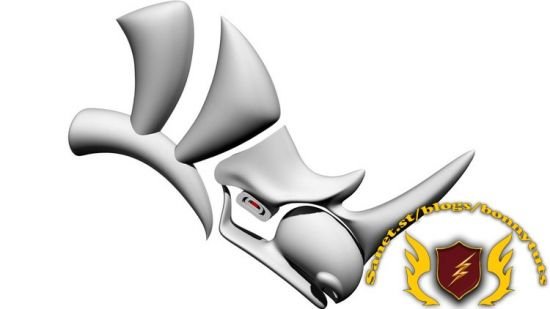
Published 8/2023
Created by Wassef Dabboussi
MP4 | Video: h264, 1280×720 | Audio: AAC, 44.1 KHz, 2 Ch
Genre: eLearning | Language: English | Duration: 56 Lectures ( 12h 27m ) | Size: 9.42 GB
Complete beginners ready to learn Rhino 3D
What you’ll learn
Be able to use Rhino 3D from complete beginner level
Be able to use various commands that push the design to new heights
Ability to edit and modify existing geometries
Develop own 3D modeling design projects and ability to learn new commands
Requirements
Complete beginners, no particular prerequisites, having the will to learn a new exiting 3D modeling tool would be great
Description
Do you want to learn Rhino 3D in less than a day? Do you have a new project coming up in a few days? Or you may have just started your semester and need a powerful 3D modeling tool in your hands?Are you ready to learn a very exciting and powerful tool that will take your ideas and concepts to a whole new level?This Rhino 3D Crash Course will take you from ZERO to HERO in just about 12 hours!Course content in details:1. User Interface, Layout, Panels, Viewports, Layers, Command Line, Snapping.> Units> Grid> World Axes> Active Layer & Layer of selected object> Gumball: Color convention XYZ <> RGB> General Options> Show how if the layout is messed up, using the command “ToolbarReset” would fix it.2. Basic modelling techniques (points, curves, surfaces, solids) and basic naming conventions:> Lines, Curves, Closed Curves, Degrees> Surface vs. Polysurface vs. Closed Polysurface> Editing building curves (Only Surfaces) vs.> Points On (Only surfaces) – with Rebuild vs.> InsertKnot (applied to a planar surface)> Cage Edit> Bend / Twist / Stretch (Transforms Tab)> Changing Units3. Modeling with primitives & curves (boxes, cylinders, spheres, etc.)How to model a table top with 2 methods: primitives vs. curves> Proper use of layers: main layers, sub-layers, proper layer naming and coloring> Understand “Project” and other snappings> Editings: Using MoveFace & MoveEdge > Shift+Ctrl, SolidPtOnRhino’s hidden helper: small tutorial windowExercise: Model 2 legs with primitives and 2 using curves4. Modeling a vase based on a sphere as a starting point> SetPt> Lasso Selection> Exercise: Apply the same commands on a new ellipsoid> OffsetSrf vs. Offset (curves)> BlendSrf> Exercise: Apply an OffsetSrf and use Patch to connect the open edges> Trim vs. Split vs. Boolean> Exercise: Apply a BooleanDifference to add holes at the bottom of the vase> ExtractIsoCurve from Surface and remodel OR Intersect with a Planar Surface> Trim, Cap, Shell, OffsetCrvOnSrf> Exercise: ExtractIsoCurve from the original vase shape, change some curves and loft again, then OffsetSrf as Solid> Add a handle on one side using a curve and profile curves> BlendSrf> Exercise: Add a spout on the other side using a curve and profile curves and BlendSrf with main vase body5. Text vs. Textobject6. Advanced Modeling: Patch, FlowAlongSurface, DrawOnSurfaceUse the teapot base curve, adjust and model a vase with a 3D pattern on the external surfaceHow to add a custom curve on the external surface> Profile Curve and Revolve> Exercise: Draw a profile curve and revolve> Extract UV Curve, Draw base pattern curve TRIANGLE, patch, array, adjust UV Curve, Surface + BooleanDifference> Exercise: Extract UV Curve, Draw base pattern curve DIAMOND, patch, array, adjust UV Curve, Surface + BooleanDifference> FlowAlongSurface> Exercise: FlowAlongSurface7. Tracing images in Illustrator and importing to Rhino (first explore image import in Rhino and show how to trace, then show the power of Illustrator)How to do that with the Rhino logoExercise: Apply the same with another logo, choose the Grasshopper logo8. Intro to SubD: Difference of NURBS vs. Mesh vs. SubD> Mesh vs. Closed Mesh> NURBS to MESH> NURBS vs. Meshes vs. SubD: Show the difference using planes and ellipsoidsHow to do model a hammerhead shark with SubD – Don’t do the side fins> Import 2 reference images> Start with a box, place in the middle> Add necessary edges> Start tracing the box in flat mode> Refine in smooth mode> Add the extrusions / more details as necessary> Exercise: Continue modeling side fins. Tip: can made like the head> Exercise: Model a small spherical aquarium on the previously modeled table and place a few sharks inside9. Intro to Rendering: How much can we get from Rhino without using external render plugins.How to render the previously modeled geometries: Table, Vase> View Modes: Rendered vs. Raytraced> Materials: Per layer vs. individually assigned> Textures> Lights> Render Settings> Render window: Save image> ViewCaptureToFile as alternativeExercise: Apply the same with the Vase 3D Pattern & sharks 10. Intro to Drafting: Understanding Layouts and preparing Title Blocks> Copy the watering can geometry> Layouts> Detail Views And Scales> Making new layers for Model space and Layout space> Dimensioning> Leaders> Annotation Styles> Hatches> Linetypes> Annotation Dots> Revision Clouds> Specific Commands: PrintDisplay > Clipping Planes> BringToFront vs. SendToBack> Export PDF Title BlocksShow how to make a title block for the watering can – top viewExercise: Apply the same with the other detail views11. Intro to Grasshopper: What is Grasshopper and how big is its potentialParametric Case example based on a circle, fully parametrized designExercise: Make a basic parametric vase using polygons as a starting pointWhether you are an architect, engineer from all fields, a designer from all fields including but not limited to Product design, Jewelry Design, Fashion Design, Graphic Design, or a student of these fields, Rhino3D will be a great addition to your toolbox and will push your design abilities to a whole new level.Alright, if you want to learn how to use this amazing 3D Modeling platform, get on board and let’s get started.
Password/解压密码www.tbtos.com