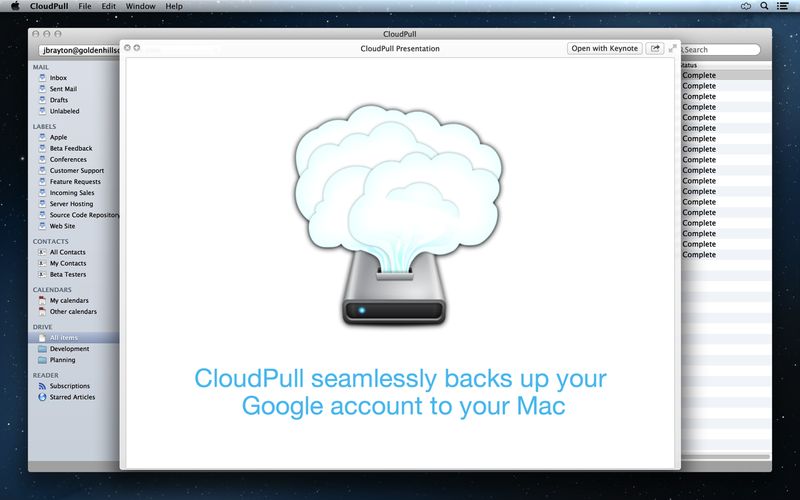
CloudPull可以将Google Docs, Google Reader, Google Calendar, 和 Google Contacts备份到你的Mac电脑上。
CloudPull作为一个开机自动启动的程序项目,可以每小时自动备份你的Google数据。CloudPull还可以备份老版本以及已经删除的项目内容长达90天。
CloudPull seamlessly backs up your Google account to your Mac. It supports Gmail, Google Contacts, Google Calendar, Google Docs, and Google Reader. By default, the app performs backups every hour, and maintains old point-in-time snapshots of your accounts for 90 days.
CloudPull creates backups in standard file formats:
• Email messages can be imported into Apple Mail individually.
• Entire mail labels can be imported into Apple Mail as mailboxes.
• Contacts can be imported into Address Book.
• Calendars can be imported into iCal.
• Documents can be opened with Microsoft Office, and can also be imported into Pages, Keynote, or Numbers.
• Google Reader subscriptions can be imported into Safari or NetNewsWire.
• Google Reader starred articles can be imported into Safari.
CloudPull provides a Mac native interface for working with your backups:
• You can browse current backups and backups from old snapshots.
• You can preview backed up items via Quick Look.
• You can restore items by dragging them to the Finder.
Whether you need backups because of a problem with your Google account or because you are offline, your backups are available to you on your Mac.
CloudPull supports up to ten Google accounts. If you keep separate Google accounts for your company, your clients, and your personal life, you can back them all up with CloudPull.
Requirements: Mac OS X 10.7 or later, 64-bit processor
Download filefactory
http://www.filefactory.com/file/741h3zwsdq7d/ClPull.v2.4.2.zip
Download uploaded
http://ul.to/d30ufm4h
Download 城通
http://www.400gb.com/file/25681768
Download 百度云
http://pan.baidu.com/share/link?shareid=2481135469&uk=1563770909