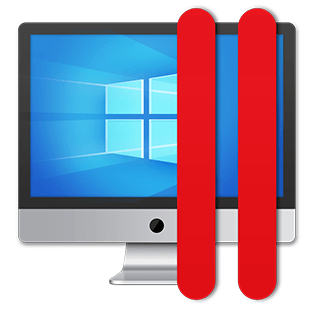
Parallels Desktop for Mac是由Parallels推出的一款为苹果电脑提供硬件虚拟化的软件。用户可以通过Parallels Desktop for Mac在苹果电脑上安装Windows、Linux发行版、FreeBSD、MS-DOS、EComStation、OS/2、Solaris等系统。
Language: Multilingual | File size: 293 MB
Parallels Desktop for Mac allows you to seamlessly run both Windows and macOS applications side-by-side with speed, control and confidence. Click below for frequently asked questions, documentation and other helpful tools to get the answers you need.
Fast, efficient and simple
• If you need to run Windows programs that aren’t available on the Mac version, or want to transfer data when switching from a PC to a Mac, Parallels Desktop can help solve these problems.
Comfortable
• You can run Windows side-by-side with macOS® (no restart required) on your MacBook®, MacBook Pro®, iMac®, iMac Pro®, Mac mini®, or Mac Pro®. Share files and folders, copy and paste text and images, and drag and drop files between Mac and Windows apps.
Convenient setup
• Parallels Desktop automatically detects what you need to get started, so setup takes minutes. If Windows installation is required, the user will be prompted to download and install Windows 11 or select the currently installed version of Windows, Linux, Ubuntu or Boot Camp®……….
System requirements
– macOS 12.0 and later
Download rapidgator
https://rg.to/file/63879226fd460593ed96a7c5eee6ba0f/Parallels_Desktop_Business_Edition_19.0.0_build_54570.rar.html
Download nitroflare
https://nitroflare.com/view/560034CC538BAD1/Parallels_Desktop_Business_Edition_19.0.0_build_54570.rar
Download 百度网盘
链接: https://pan.baidu.com/s/1FE5ecak7hVUBOM92c8kCwA?pwd=hseg 提取码: hseg
转载请注明:0daytown » Parallels Desktop Business Edition 19.0.0.54570 macOS