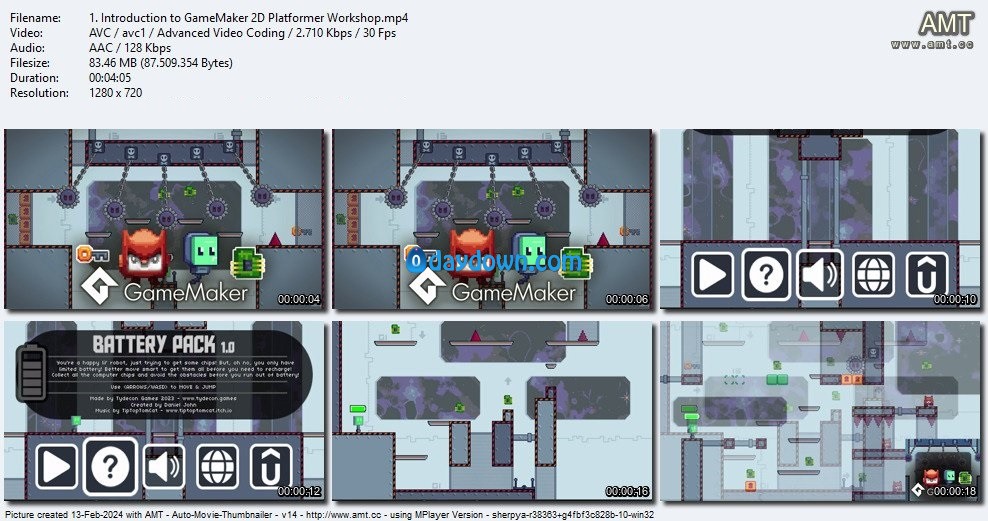Published 2/2024
Created by 3D Tudor
MP4 | Video: h264, 1280×720 | Audio: AAC, 44.1 KHz, 2 Ch
Genre: eLearning | Language: English | Duration: 25 Lectures ( 5h 8m ) | Size: 4.87 GB
Learn how to create a 2D Platform Game A Complete GameMaker Workshop
What you’ll learn:
• Game Development Fundamentals: Introduction to GameMaker’s interface and capabilities, essential for indie game development.
• Character Dynamics and Control: Techniques for creating responsive character controls and intelligent AI movement tailored for 2D platformers.
• Innovative Gameplay Mechanics: Designing unique gameplay elements, including a system where excessive movement triggers a robot explosion.
• Creative Platform and Level Design: Constructing unique platforms and designing complex levels with deployable spikes, retractable obstacles, and locks.
• Visual Effects and Animation: Creating captivating animations and effects for players, enemies, and transitions, along with comprehensive animation setups.
• UI Development and Score Tracking: Implementing a polished start menu UI and an end-of-level score system to track players’ performance and gameplay.
Requirements:
• Basic Computer Skills: Comfortable operating a computer.
• GameMaker Studio 2: Access to GameMaker Studio 2 (free version available) for practical application.
• Passion for Gaming and Creativity: A keen interest in game development, pixel art, or gaming.
• No Prior Game Development Experience Required: The class is designed to accommodate beginners with no previous experience as well as intermediate developers looking to enhance their skills.
Description:
Are you a game developer, pixel art aficionado, or gaming enthusiast dreaming of crafting your very own retro-inspired 2D platformer?Embark on a journey into the world of game development with the ‘GameMaker 2D Platformer Workshop’, a comprehensive course designed by Dan, an experienced indie game developer with a passion for creating unique games from scratch. With a rich background in GameMaker and various other engines, Dan has produced numerous games and is a skilled pixel artist and coder. This course offers a deep dive into the art of 2D platformer creation, blending technical skill development with creative expression. Hey everyone, welcome to the ‘GameMaker 2D Platformer Workshop’! My excitement is off the charts as I get to introduce you to this incredible journey. Here, you’ll create your very own retro game from scratch. For those passionate about gaming and creativity, you’ve found the perfect place!I’m Dan, the creator of this course. My background in indie game development is extensive, fueled by a passion for crafting unique games. I’ve honed my skills in GameMaker and several other engines. More than just a game developer and coder, I’m also an adept pixel artist. Which, by the way we also have a course on called ‘Pixel art Bootcamp -Complete 2D Retro Game Masterclass’ that I recommend you checking out if you are more interested in more artistic approach. Now, I’m here to transfer all my knowledge of game design and experience to you. Top 6 points about ‘GameMaker 2D Platformer Workshop’:1. Master Character Dynamics: Dive into creating responsive character controls and intelligent AI movement specifically tailored for 2D platformers, ensuring your characters move and interact with the game world in realistic and engaging ways. 2. Innovative Gameplay Design: Learn the art of designing unique gameplay mechanics, such as a novel system where excessive movement triggers a robot explosion within levels, adding a thrilling twist to your game’s strategy and player experience. 3. Advanced Progression Systems: Develop sophisticated progression mechanics using a collectables system to unlock new areas and introduce lock tiles, requiring players to strategize the collection of keys to advance, enriching the game’s depth and replayability. 4. Creative Platform Designs: Unleash your creativity in platform design by constructing unique platforms, including ones that allow players to jump from beneath and others that magically appear and disappear, challenging players and adding variety to your game. 5. Dynamic Animations and Effects: Elevate your game’s visual appeal with comprehensive animation setups for players, enemies, new level transitions, and engaging particle systems to enhance the gameplay atmosphere and immersion.6. Comprehensive Menu UI and End Score Tracking: Implement a polished start menu UI and an end-of-level score system that meticulously tracks completion time and death counts, offering players insights into their performance and encouraging gameplay improvement. Imagine embarking on an adventure where every pixel pulses with life, where every jump is a leap into the unknown, and every level is a story waiting to be told. This is the essence of our ‘GameMaker 2D Platformer Workshop’, where you’ll breathe life into a world filled with imagination and challenges. Course OverviewIntroduction to GameMaker: Start your adventure by familiarising yourself with the GameMaker interface, understanding its capabilities, and exploring why it’s the go-to tool for indie game developers. Designing Your Game: Learn to lay out a comprehensive project plan, from mapping out game mechanics to implementing advanced collision systems that bring your pixel art to life. Character Dynamics and Control: Master responsive character controls and intelligent AI movement, ensuring your characters interact with the game world in realistic and engaging ways. Innovative Gameplay Mechanics: Discover the art of crafting unique gameplay elements, such as a novel battery depletion system that adds a thrilling strategic layer to player experience. Creative Visual Effects (VFX): Dive into creating captivating animations and effects, from enemy death animations to dynamic camera shakes and particle effects that enrich the visual narrative of your game. Advanced Level Design: Tackle the challenges of designing complex levels with deployable spikes, retractable obstacles, and keys-and-locks systems that enhance gameplay depth and replayability. Sound Design and UI Development: Learn how to incorporate soundtracks and effects for a complete auditory experience, and build a custom UI for your game menu, elevating the overall player engagement. Finalizing Your Game: From designing an impactful Game Over screen to exploring intuitive level design, the course covers everything you need to polish and complete your game, ready for players to enjoy. Your course project, “Battery Pack,” will be an action-packed adventure featuring a robot navigating through enemy-filled levels, conserving its energy, and overcoming obstacles with precision and strategic thinking. You’ll not only create a game but also acquire a profound understanding of game development mechanics. Course ModulesThe ‘GameMaker 2D Platformer Workshop’ is meticulously structured to guide you from the basics of game development to creating a fully functional and visually stunning 2D platformer game. Here’s a detailed breakdown of the course structure, divided into key sections for an optimized learning experience:Section 1: Getting Started with GameMakerLesson 1: Introduction to GameMaker: Navigating the InterfaceLesson 2: Designing a 2D Platformer: Collision and BasicsPicture this: a lone robot, a hero of its own story, ventures through a maze of platforms and dangers. Above its head, a battery slowly depletes with each movement, a constant reminder of the ticking clock against which all adventurers race. Section 2: Mastering Game MechanicsLesson 3: Mastering Player Controls in GameMakerLesson 4: Advanced Platforming: Integrating Complex ControlsLesson 5: Room Editor Essentials: Setup and ConfigurationLesson 6: Room Editor Techniques: Effective Tile PlacementThis robot, your creation, can leap and dash with grace, navigating a world teeming with enemies that patrol the platforms. These foes are no match for your clever designs, for with a well-timed jump, they’re vanquished, propelling our hero onwards with a victorious bounce. Section 3: Enhancing Your Game with Advanced FeaturesLesson 7: Programming Enemies, Platforms, and CollectablesLesson 8: Dynamic Effects: Screen Shake ImplementationLesson 9: Enhancing Gameplay with Particle EffectsLesson 10: Implementing Spikes and Level TransitionsLesson 11: Level Completion Mechanics: Setup and EffectsBut beware, for spikes lurk on these paths, ready to end the journey with a single touch. Yet, with ingenuity, spikes transform from deadly obstacles to thrilling challenges, some even emerging from walls in a timed dance that tests reflex and resolve. Section 4: Bringing Your Game to Life with Animation and SoundLesson 12: Player Animation: Bringing Characters to LifeLesson 13: Sound Design in GameMaker: Adding DepthLesson 14: Introducing Game Gimmicks: Engaging MechanicsLesson 15: Designing a New Enemy: Strategy and ImplementationAnd then, the platforms, oh, the platforms! Some invite our hero to leap from beneath, revealing secret passages and hidden treasures. Others appear and disappear, a ghostly challenge that demands precision and patience. Section 5: Advanced Gameplay ElementsLesson 16: Integrating Keys and Locks in Level DesignLesson 17: Crafting Retractable Spikes: A Design GuideLesson 18: Creating Vanishing Blocks for Dynamic GameplayLesson 19: Implementing a Novel Battery Depletion SystemCollectables scattered throughout this world, like shimmering computer chips, beckon. Gather them all, and watch as a teleporter materializes, a gateway to new adventures and challenges, each level a step closer to the ultimate goal. Section 6: Polishing and Finalizing Your GameLesson 20: Building a Menu Screen: Foundation and LayoutLesson 21: Completing the Menu: Visual and Functional ElementsLesson 22: Developing an Engaging Game Over ScreenLesson 23: Advanced Level Design Strategy and TechniquesLesson 24: Finalizing the Game Over Experience and Score TrackingBut it’s not just about obstacles and enemies; it’s about creating a world that breathes, a space that feels alive!Capstone Project: Battery PackIn the final section of ‘GameMaker 2D Platformer Workshop’, you will apply all the skills and knowledge acquired throughout the course to create “Battery Pack,” a feature-rich 2D platformer. This project encompasses designing dynamic levels, implementing challenging gameplay mechanics, creating engaging animations, and integrating sound and UI elements for a complete game development experience. By the end of this course, you will have not only developed a complete 2D platformer game but also gained a comprehensive understanding of game development with GameMaker!This structured approach ensures you learn both the theory and practical skills needed to embark on your own game development projects with confidence. Get ready to transform your passion for games into a tangible creation with the ‘GameMaker 2D Platformer Workshop’!Summing it all up‘GameMaker 2D Platformer Workshop’ is perfect for anyone passionate about gaming, game development, and creative design. Whether you’re a beginner eager to make your first game or an experienced developer looking to enhance your skills in 2D platformers, Dan’s expertise and the comprehensive curriculum of the ‘GameMaker 2D Platformer Workshop’ will guide you through every step of the process. Are you ready to create your own remarkable 2D platformer and join the ranks of indie game developers?Let’s dive in and get started!Dan – 3D Tudor
Password/解压密码www.tbtos.com