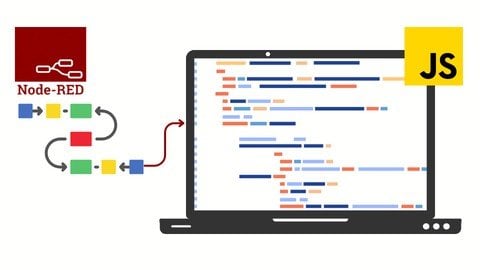
Published 2/2024
MP4 | Video: h264, 1920×1080 | Audio: AAC, 44.1 KHz
Language: English | Size: 8.31 GB | Duration: 10h 6m
Learn fundamentals of JavaScript to enhance your Node-RED programming
What you’ll learn
Starts with basics of JavaScript Programming
Understanding of Variables and Operators
Logic statements like If-else, CASE
Arrays and Objects
Loops: while loop, do-while loop, FOR loop, for in, and for of loops.
Create functions, call them with parameters, and create nested functions.
Discover JavaScript’s built-in methods for cleaner and more efficient code.
Requirements
Basics of Node-RED
Description
Are you looking to harness the power of JavaScript within the innovative environment of Node-RED? Whether you’re an automation engineer, a developer looking to dive into the Internet of Things (IoT), or an enthusiast eager to explore the intersection of programming and industrial automation, this course is designed for you.Why JavaScript with Node-RED?Node-RED, a flow-based development tool for visual programming, has revolutionized the way we interact with hardware and APIs, making it an indispensable tool for automation and IoT projects. JavaScript, with its flexibility and ubiquity, powers Node-RED’s functionality, allowing users to create complex flows with minimal effort. Understanding JavaScript is key to unlocking the full potential of Node-RED, enabling you to customize nodes, and functions, and integrate various systems seamlessly.What You Will Learn:JavaScript Fundamentals: Start with the basics of JavaScript, including variables, functions, and control structures, ensuring a solid foundation for more advanced topics.Node-RED Integration: Learn how to apply your JavaScript knowledge in Node-RED, customizing nodes, creating function nodes, and integrating external libraries to extend your flows’ capabilities.Real-World Projects: Apply what you’ve learned in real-world scenarios, building projects that simulate industrial automation tasks, IoT systems, and more, solidifying your skills through practical application.Best Practices: Gain insights into coding best practices, debugging techniques, and performance optimization to ensure your Node-RED flows are efficient, maintainable, and scalable.Who Should Enroll?This course is ideal for anyone interested in industrial automation, IoT, or looking to expand their programming skills with JavaScript and Node-RED. Whether you’re a beginner in programming or an experienced developer new to automation, you’ll find valuable insights and skills to take your projects to the next level.Enroll now and start your path to becoming a Node-RED expert with JavaScript!
Overview
Section 1: Introduction to the course
Lecture 1 Introduction to the course
Lecture 2 Download Software
Section 2: Variables and Operators
Lecture 3 Math.random() and Math.floor() function
Lecture 4 Declaring the variables – var, let, const
Lecture 5 String: Double quote or Single quote?
Lecture 6 Number
Lecture 7 Boolean
Lecture 8 Undefined and null
Lecture 9 Typeof and datatype conversion
Lecture 10 Arithmetic Operators
Lecture 11 Logical operators
Lecture 12 Project-1
Lecture 13 Code snippet
Lecture 14 Lecture notes: Variables and Operators
Section 3: Arrays
Lecture 15 Understanding Arrays and its properties
Lecture 16 Download Modbus Server
Lecture 17 Project Work
Lecture 18 Array methods
Lecture 19 Code snippet
Lecture 20 Array sorting (String)
Lecture 21 Array sorting (Numeric)
Lecture 22 Challenge
Lecture 23 Array (Minimum and Maximum value)
Lecture 24 Challenge (LIFO and FIFO)
Lecture 25 Challenge Solution
Lecture 26 Multi-dimensional arrays
Lecture 27 Project: Object Storage and Retrieval (using Single-dimension array)
Lecture 28 Project: Object Storage and Retrieval (using Multi-dimension array)
Lecture 29 Project Solution
Lecture 30 Lecture notes – Arrays
Section 4: Objects
Lecture 31 Understanding Objects
Lecture 32 Project 1
Lecture 33 Project 1: Solution
Lecture 34 Nested Objects and Arrays
Lecture 35 Tutorial Solution
Lecture 36 Project 2 Solution
Lecture 37 Project 3
Lecture 38 Project 3: Solution
Lecture 39 Lecture notes – Objects
Section 5: Logic Statements
Lecture 40 Introduction to Conditional statement (IF-ELSE)
Lecture 41 else if statement
Lecture 42 Project Work
Lecture 43 Project 1: Solution
Lecture 44 Conditional ternary operators
Lecture 45 Switch statement
Lecture 46 Project 2
Lecture 47 Project 2: Solution
Lecture 48 Lecture notes – Logic statements
Section 6: Loops
Lecture 49 While and Do while loop
Lecture 50 Project 1
Lecture 51 Project 1: Solution
Lecture 52 For loop
Lecture 53 Project 2
Lecture 54 Project 2: Solution
Lecture 55 Break and Continue
Lecture 56 Project 3
Lecture 57 Project 4
Lecture 58 Project 4: Solution
Lecture 59 ‘For in’ and ‘For of’ loop
Lecture 60 Practice Exercises
Lecture 61 Exercise solutions
Lecture 62 Converting Objects to Arrays
Lecture 63 Nested loops
Lecture 64 Practice Exercises
Lecture 65 Exercise solutions
Lecture 66 Lecture notes – While and For loops
Section 7: Functions
Lecture 67 Introduction to Functions
Lecture 68 Writing a basic function
Lecture 69 Parameters and arguments in Functions
Lecture 70 Parameter validation
Lecture 71 Project 1- Create random numbers with Function
Lecture 72 Project 1: Solution
Lecture 73 Project 2- ASRS with Function Task 1 and 2
Lecture 74 Project 2- ASRS with Function Task 3
Lecture 75 Project 2- ASRS with Function Task 4
Lecture 76 Project 2: Solution
Lecture 77 Arrow function, Return value and Variable scope
Lecture 78 Nested Functions
Lecture 79 Project 3
Lecture 80 Project 3: Solutions
Lecture 81 Lecture notes: Functions
Section 8: Built-in JavaScript Methods
Lecture 82 Parse Int, Float and Number methods
Lecture 83 Array methods
Lecture 84 String methods
Lecture 85 Exercises
Lecture 86 Exercises Solutions
Lecture 87 Number methods
Lecture 88 Clarification isNaN()
Lecture 89 Math methods- Find Max. and Min.
Lecture 90 Math methods- Power, Sqrt, Real to decimal
Lecture 91 Exercise
Lecture 92 Solutions
Lecture 93 Date methods
Lecture 94 Exercise Solution
Lecture 95 Solutions
Lecture 96 Lecture notes: Methods
Section 9: Course Wrap up
Lecture 97 Congratulations
Beginner Node-RED Programmers,Software Developers,Dashboard designer
Password/解压密码www.tbtos.com