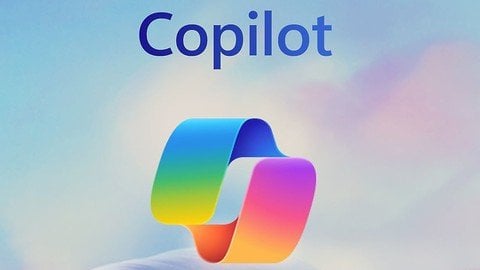
Published 3/2024
MP4 | Video: h264, 1920×1080 | Audio: AAC, 44.1 KHz
Language: English | Size: 1.43 GB | Duration: 3h 12m
Efficiency Unleashed: Master The Copilot World
What you’ll learn
Leverage the power of copilots to increase productivity at work
Learn all about the Microsoft Copilot World
Create Your Own Copilot
Ways in which copilot can help you be the better version of yourself at work
Use Copilot With Other Microsoft Services
Requirements
You will learn everything required to in this course
For the part of developing your own copilot, prior programming experience and experience with Microsoft Azure is needed
Description
Embark on an immersive journey into the realm of Microsoft Copilot with our comprehensive course, “Microsoft Copilot World: Complete Deep Dive.” Whether you’re a novice coder, experienced developer or even a person from a non-technical background, this course is your gateway to mastering the cutting-edge AI technologies powering Copilot’s intelligent assistance.Throughout this extensive program, we’ll explore every facet of Copilot’s capabilities, starting with its integration with GitHub, where you’ll learn how to leverage Copilot to streamline your coding workflow, generate accurate suggestions, and boost productivity like never before.But the exploration doesn’t stop there. We’ll dive deeper into the Copilot ecosystem, teaching you how to create your own Copilot models tailored to your specific needs. You’ll gain invaluable insights into the inner workings of AI-driven programming and discover how to harness the full potential of Copilot to tackle complex challenges.Furthermore, our course delves into Bing Copilot, unveiling the powerful features of this innovative tool and demonstrating how it can revolutionize your work experience. Plus, we’ll explore Copilot’s integration with Windows platforms, providing you with the tools and techniques needed to maximize its efficiency on your preferred operating system.With hands-on tutorials, real-world examples, and expert guidance, “Microsoft Copilot World: Complete Deep Dive” equips you with the knowledge and skills to become a proficient Copilot user. Join us on this exhilarating journey through the Copilot world and elevate your coding prowess to new heights!Note: I have planned to create content on Copilot for security, copilot for Azure, copilot for Office 365 in this course. For the time being I have covered content only on GitHub Copilot, Bing Copilot, Windows Copilot And “Creating Your Own Copilot”. The content for the other copilots will be updated on the course on a timely basis as the course progresses.
Overview
Section 1: Introduction
Lecture 1 Instructor Introduction
Lecture 2 Course Introduction
Section 2: Important Concepts
Lecture 3 What is A Copilot?
Lecture 4 Difference between copilot and Chat-GPT
Section 3: Github Copilot
Lecture 5 GitHub Copilot Introduction
Lecture 6 GitHub Copilot Threats
Lecture 7 Integrating Co-Pilot in VScode
Lecture 8 Lab1: Multi Language Support
Lecture 9 Lab2: Code Suggestions
Lecture 10 Lab3: Question Answering
Lecture 11 Lab4: Quick Terminal Fix
Lecture 12 Lab5: Repo Commit Messages
Lecture 13 Lab6: @Workspace Agent
Lecture 14 Lab7: @Vscode Agent
Lecture 15 GitHub Copilot CLI Installation
Lecture 16 GitHub Copilot CLI Usage
Lecture 17 Designing A Website From Scratch With GitHub Copilot: Homepage.html file
Lecture 18 Designing “About Me” Page
Lecture 19 Writing The Docker File
Lecture 20 Creating And Committing Repository With GitHub Copilot
Section 4: Bing Copilot
Lecture 21 How to Start Using Bing Copilot
Lecture 22 What distinguishes Bing Co-pilot From “Google”?
Lecture 23 Having a multi-turn conversation with Bing-Copilot
Lecture 24 Generating Images With Bing Co-pilot
Lecture 25 Setting Tone For The Conversation
Lecture 26 Commercial Data Protection in Bing Co-pilot
Lecture 27 Bing Co-Pilot Proof Of Concept (POC): Designing a travel agency campaign
Lecture 28 Designing A Travel Agency Campaign Demo
Section 5: Copilot For Windows
Lecture 29 Installation And Setup
Lecture 30 Sample Use-Cases
Section 6: Creating Your Own Copilot With Azure AI Studio
Lecture 31 What and Why RAG?
Lecture 32 What are Vector Embeddings?
Lecture 33 Hybrid Search With Azure AI Search
Lecture 34 What is Azure AI Studio?
Lecture 35 Applying access for the Azure OpenAI Service
Lecture 36 Creating a Custom Copilot Using Azure AI Studio
Lecture 37 Creating Required Resources
Lecture 38 Importing And Vectorizing Data
Lecture 39 Creating A Custom Prompt Flow
Lecture 40 Publishing Prompt Flow As A Managed Real-Time Endpoint
Lecture 41 Using The Custom Copilot In Our Website
Anyone Interested in AI and Coding: Essentially, anyone with an interest in both AI and coding who wants to learn about Microsoft Copilot and how it can revolutionize the way software is developed.,Software Developers: This includes beginner, intermediate, and advanced developers who are interested in leveraging AI tools like Copilot to streamline their work,AI Enthusiasts: Individuals with an interest in artificial intelligence and machine learning who want to explore how AI is transforming software development and learn practical applications of AI in coding,Tech Professionals: Professionals working in the tech industry who want to stay updated on the latest advancements in AI and understand how they can integrate AI tools like Copilot into their workflow to stay competitive in the job market.,Corporate Developers: Developers working in large corporations or enterprise environments who are curious about incorporating AI tools like Copilot into their software development workflows to increase efficiency and drive innovation within their organizations.,Entrepreneurs and Startup Founders: Individuals building tech startups or launching new software products who are interested in leveraging AI to accelerate their development process and improve the quality of their codebase.
Password/解压密码www.tbtos.com