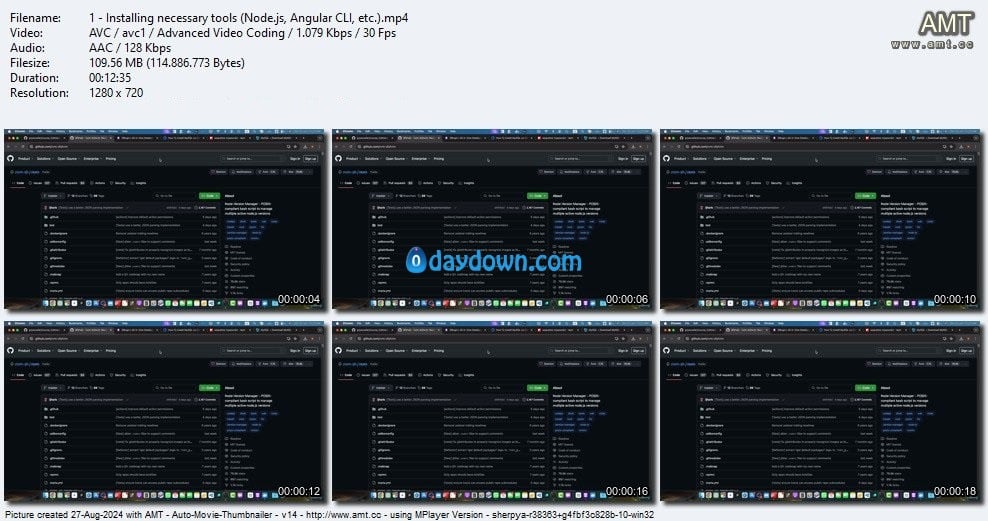Published 8/2024
Created by Ayyaz Zafar
MP4 | Video: h264, 1280×720 | Audio: AAC, 44.1 KHz, 2 Ch
Genre: eLearning | Language: English | Duration: 29 Lectures ( 14h 31m ) | Size: 7.5 GB
Master blog development: Learn Angular 18, Node.js, MySQL & Tailwind CSS to build a dynamic, responsive CMS.
What you’ll learn:
Build a complete, production-ready blog and CMS application from scratch using Angular 18 and Node js
Develop responsive and dynamic user interfaces with Angular 18 and Tailwind CSS
Create and consume RESTful APIs using Node js and Express js
Implement user authentication and authorization using JSON Web Tokens (JWT)
Design and implement database schemas using MySQL and Sequelize ORM (sequelize-typescript)
Create CRUD operations for blog posts, categories, tags, and user comments
Create and manage forms with validation using Angular’s Reactive Forms
Develop a comprehensive admin panel for content management
Implement state management and routing in Angular applications
Use Angular Material for creating polished UI components
Containerize applications using Docker for consistent deployment
Deploy full-stack applications to Google Cloud Run
Use Angular services for efficient data management and API communication
Set up continuous integration and deployment (CI/CD) pipelines
Manage and scale cloud databases on Google Cloud for production environments
Use Git for version control and collaborative development
Apply TypeScript for enhanced type safety in both frontend and backend
Use Angular interceptors for global HTTP request/response handling
Create and use environment variables for secure configuration management
Use Angular route guards to protect admin routes and sensitive content
Implement forgot password and reset password functionalities
Requirements:
No prior experience with Angular or Node js required – we’ll start from the basics!
Basic knowledge of JavaScript fundamentals (variables, functions, loops, etc.)
Familiarity with HTML and CSS
Understanding of basic web development concepts (HTTP, APIs, databases)
Latest version of Node js and npm installed (instructions provided in the course)
Visual Studio Code or any preferred code editor
Git installed for version control (instructions provided in the course)
Basic command-line knowledge (navigating directories, running commands)
A GitHub account (free)
Willingness to learn and practice regularly
Basic understanding of relational databases is helpful but not required
Familiarity with TypeScript is a plus, but we’ll cover the essentials
A Google Cloud Platform account (free tier is sufficient for this course)
Description:
Are you ready to become a full-stack developer? This course takes you on an exciting journey from concept to deployment, building a professional blog and Content Management System (CMS) using cutting-edge technologies.What makes this course unique?Learn both frontend (Angular 18) and backend (Node.js) developmentBuild a real-world application from scratch to deploymentGain hands-on experience with cloud deployment using Google Cloud RunFocus on practical, project-based learning with a fully functional blog and CMSBy the end of this course, you’ll be able to:Create robust, scalable web applications using Angular 18 and Node.jsImplement essential features like user authentication, comment systems, and admin panelsDesign and develop responsive user interfaces with Tailwind CSS and Angular MaterialBuild efficient backend services with Express.js and Sequelize ORM (sequelize-typescript)Deploy your application to the cloud using Docker and Google Cloud RunUnderstand and apply full-stack development best practicesWhat’s inside this course:Setting up the development environmentFrontend development with Angular 18Backend development with Node.js and Express.jsDatabase management with MySQL and Sequelize ORM (sequelize-typescript)User authentication and authorizationRESTful API design and implementationState management in AngularResponsive design with Tailwind CSS and Angular MaterialCloud deployment with Docker and Google Cloud RunProject-Based Learning: Throughout the course, you’ll build a fully functional blog and CMS, including:Public-facing blog with article listings and detail pagesUser authentication system with JWTComment system with moderation capabilitiesAdmin panel for managing posts, categories, tags, and usersRESTful API powering both frontend and admin functionalitiesWhat sets this course apart:Comprehensive coverage of both frontend and backend technologiesFocus on a real-world project that you can add to your portfolioIn-depth exploration of deployment and cloud hostingEmphasis on best practices and production-ready codeResponsive support and Q&A from the instructorComprehensive Course Content:Setting Up the Development EnvironmentInstalling Node.js, Angular CLI, and necessary toolsConfiguring MySQL and development databasesBackend Development with Node.js (Express.js)Creating a RESTful API structureImplementing CRUD operations for blog posts, categories, and tagsUser authentication and authorization with JWTDatabase modeling and management with Sequelize ORMFrontend Development with Angular 18Component-based architecture and best practicesReactive Forms for user input and validationState management techniquesImplementing lazy loading for optimal performanceCreating reusable UI componentsAdvanced Angular FeaturesCustom directives and pipesRoute guards for protecting admin routesInterceptors for handling HTTP requests and errorsAngular Material integration for polished UI components in Admin PanelResponsive Design and StylingUtilizing Tailwind CSS for rapid UI developmentCreating a responsive layout for various screen sizesCustomizing and extending Angular Material themesFull-Stack IntegrationConnecting Angular frontend with Node.js backendHandling cross-origin resource sharing (CORS)User Authentication and AuthorizationImplementing JWT-based authenticationCreating login, signup, and password reset functionalitiesAdmin Panel DevelopmentBuilding a comprehensive admin dashboardImplementing CRUD operations for blog posts, categories, and tagsComment management interfacesPerformance OptimizationLazy loading of modules and componentsDeployment and DevOpsContainerizing the application with DockerSetting up CI/CD pipelinesDeploying to Google Cloud RunConfiguring and managing cloud databasesBest Practices and Advanced TopicsError handling and loggingScalability considerations for growing applicationsDon’t miss this opportunity to transform your web development skills and build impressive, production-ready applications. Whether you’re looking to advance your career or bring your web application ideas to life, this course provides the perfect blend of theory and hands-on practice.Enroll now and take the first step towards becoming a full-stack master! Start building powerful, scalable web applications that stand out in today’s competitive digital landscape.
Password/解压密码www.tbtos.com
转载请注明:0daytown » Create Full-Stack Blog CMS with Angular 18, Node.js, MySQL