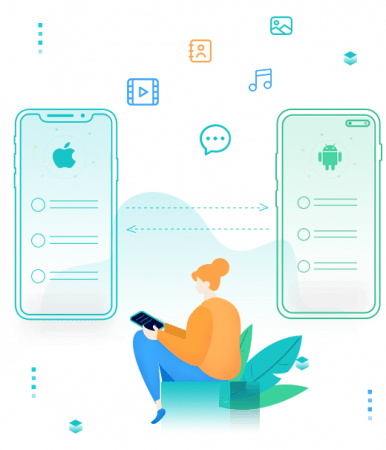 一款既可以手机转移,也可以是iOS备份和恢复工具,它不仅提供iOS和Android设备之间的终极传输解决方案,还支持将手机数据和文件备份到PC并以无损质量恢复到新手机。
一款既可以手机转移,也可以是iOS备份和恢复工具,它不仅提供iOS和Android设备之间的终极传输解决方案,还支持将手机数据和文件备份到PC并以无损质量恢复到新手机。
Languages: Multilingual | File size: 105 MB
Did you just get a new phone and have no idea how to sync data from the old phone to the new one? And what to do if you are Android user transitioning to Apple? Are you ready to switch from iOS to Android? This phone to phone transfer tool provides you an ultimate transfer solution between iOS and Android device.
Seamlessly transfer almost all files, including contacts, video, SMS, photos, call logs, music, Ebook, calendars and apps from Android to Android, Android to iOS, iOS to Android, iOS to iOS.
Comprehensive contact copy, including job title, email addresses, company name, etc.
It works perfectly with almost all Apple and Android devices: iPad, iPhone, iPod, Samsung, Huawei, OnePlus, Xiaomi, HTC, Sony, MOTOROLA, LG, and more.
1-Click to Back up Phone Data to Computer
With the help of our intuitive PanFone Data Transfer, you can back up iOS and Android devices to your computer in a few clicks, no iTunes or iCloud required. PanFone will never overwrite your backup files. You are also able to restore the backup to any device at any time.
Back up iOS data to the computer in 1 click, including photos, DCIM, audio, video, contacts, SMS, call logs, WhatsApp messages, Ebook, notes, bookmarks, Safari history, voicemails, and apps.
Synchronize Android files to computer, including photos, audio, video, contacts, SMS, call history, apps, calendar.
Retrieve Data from iTunes/iCloud/Local Backup
This mobile phone data transfer tool allows you to restore data from iTunes/iCloud/local backup to your Android/iOS device without reset.
Restore from Local Backup: Restore backups created by this iPhone/Android to PC Transfer.
Restore from iTunes Backup: Transfer contacts, text messages, photos, video, etc. from iTunes backup to any supported device.
Restore from iCloud Backup: Support recovering contacts, SMS, call logs, DCIM, bookmarks and notes from iCloud backup to iOS or Android devices.
Sync Media Files And Playlists from iTunes Library to Computer and Device
Our old phone to new phone data transfer also enables you to transfer music, videos, playlists from the iTunes library into your iPhone, iPad, iPod touch, Android phone, and computer as well. Now you can enjoy your favorite music or video on the go.
Transfer media from iTunes library to your iDevice or Android device without data losing to enjoy anywhere.
Download playlists from the iTunes library to your phone.
Download rapidgator
https://rg.to/file/5a1a3d879439a79c63ee6f6cdaddf942/PanFoneDataTransfer1.rar.html
Download nitroflare
https://nitroflare.com/view/037CD6F3B220282/PanFoneDataTransfer1.rar
Download 百度网盘
链接: https://pan.baidu.com/s/1nxywerPho6ZvMtlErSb9LQ?pwd=sg7k 提取码: sg7k
Download rapidgator
https://rg.to/file/54cbf7a46962dddcbc8c62657906303a/PanFoneDataTransfer1.rar.html
Download nitroflare
https://nitroflare.com/view/41424A22E21F4BC/PanFoneDataTransfer1.rar
Download 百度网盘
链接: https://pan.baidu.com/s/1JL20nbVvdoeXMy-TDTszUg?pwd=nhba 提取码: nhba
Download rapidgator
https://rg.to/file/144e2c122d17cb7fe09eedbd9a7258fa/PanFone_Data_Transfer_1.3.0_Multilingual.rar.html
Download nitroflare
https://nitro.download/view/CB8CEDA8D418D2C/PanFone_Data_Transfer_1.3.0_Multilingual.rar
Download 百度网盘
链接: https://pan.baidu.com/s/16FFe89hfCO5cDNVz6FGRiw 提取码: 457n