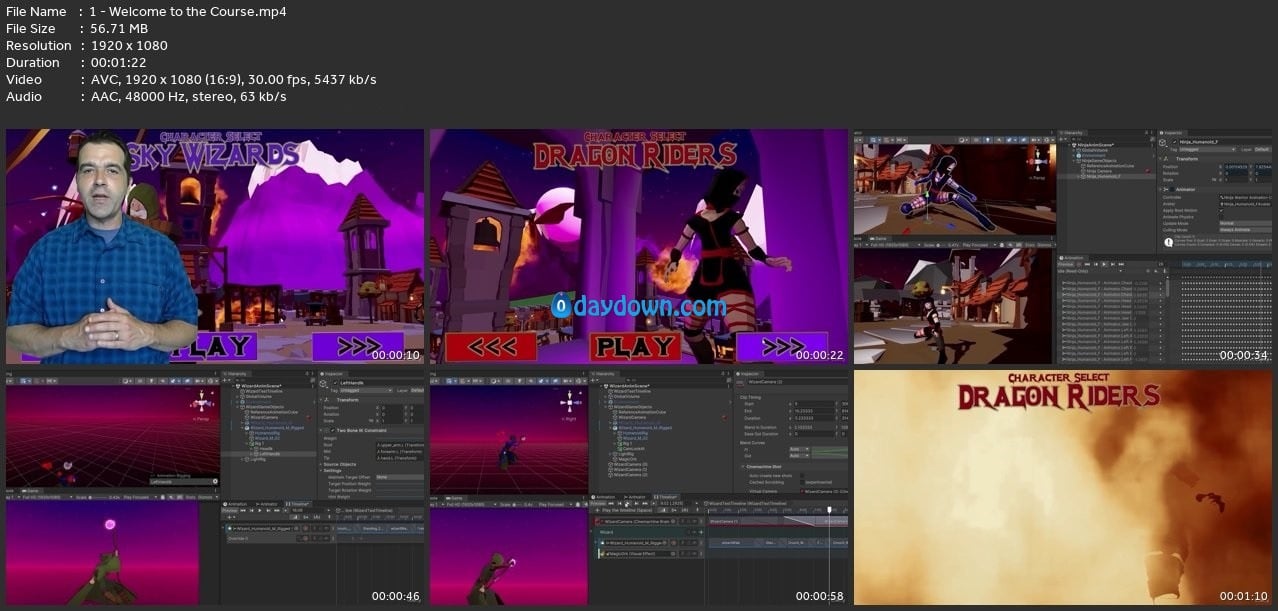Published 9/2024
MP4 | Video: h264, 1920×1080 | Audio: AAC, 44.1 KHz
Language: English | Size: 13.81 GB | Duration: 10h 15m
Create Interactive Cut-Scenes, Epic Boss Fights and Cinematic Trailers Using Unity’s Cinemachine and Timeline Tools
What you’ll learn
Level up your game dev skills by crafting cinematic cut-scenes that wow players.
Craft jaw-dropping camera moves using Unity’s Cinemachine wizardry.
Build smooth animation sequences with Unity’s Timeline and Animation tools.
Design interactive cut-scenes that blend seamlessly into your gameplay.
Develop epic boss fights with dynamic cameras and awesome effects.
Master the art of crafting cinematic trailers that captivate your audience.
Unlock next-level post-processing tricks for cinematic polish.
Supercharge cut-scene interactivity with Animator and NavMesh magic.
Requirements
Basic Unity Knowledge: Familiarity with Unity’s interface and basic functions, including game object manipulation and scene setup.
Eagerness to Learn: A passion for game development and storytelling through cinematics is essential for fully engaging with the course material.
Description
Ready to create cut-scenes that’ll blow your players away? In this course, you’ll master Unity’s Cinemachine, Timeline, and Animation tools to make cinematic sequences that’ll rival big-budget games. No experience with cut-scenes? No problem!Learn how to take full control of Unity’s Cinemachine cameras. You’ll set up dynamic shots and seamless transitions, creating the kind of visual polish that makes players forget they’re even in a game. Boss fights? Check. Epic moments? Check.You’ve seen those smooth cut-scenes in games where everything clicks, right? We’ll teach you to sync animations and gameplay so that your cut-scenes flow seamlessly. No awkward transitions – just pure, engaging action that players will love.Want to create trailers that’ll make jaws drop? We’ll show you how to craft a cinematic trailer from start to finish. Master camera angles, add stunning post-processing effects, and make your game trailer look like it belongs on the big screen.This course is perfect for aspiring game developers. If you’ve got the basics of Unity down and are ready to dive deeper into cinematics, you’ll fit right in. Got a passion for storytelling through games? You’ll love every second of this course.You’ll learn advanced techniques like setting up animation sequences and adding post-processing effects. These skills will take your cut-scenes from amateur to pro in no time. Every shot you design will have that polished, cinematic feel.Not sure how to get started? Don’t sweat it. All you need is basic Unity knowledge. If you know how to handle game objects and scenes, you’re ready to jump in. This course will take care of the rest and guide you every step of the way.Your players deserve more than static camera shots and janky cut-scenes. With our course, you’ll create stunning cinematic experiences that keep players engaged. Ready to level up your storytelling? Let’s get cinematic!
Overview
Section 1: Introduction & Setup
Lecture 1 Welcome to the Course
Lecture 2 URP Cinematic Studio Setup
Lecture 3 Intro to the Animation Window
Lecture 4 Intro to Mixamo Animations
Lecture 5 Intro to Post Processing and Lighting
Lecture 6 Animation Rigging Basics
Lecture 7 Intro to Animating in Timeline
Lecture 8 Intro to Cinemachine in Timeline
Lecture 9 Accessing Our Projects
Lecture 10 Community & Support
Section 2: Cinemachine Basics
Lecture 11 Section Intro: Cinemachine Basics
Lecture 12 Mastering Virtual Cameras
Lecture 13 Animating Virtual Cameras in Timeline
Lecture 14 Intro To Dolly Tracks And Carts
Lecture 15 Adding a Dolly Camera and Track
Lecture 16 Mastering Dolly Cameras
Lecture 17 Intro to Clear Shot Cameras
Lecture 18 Adding Clear Shot Dolly Cameras
Lecture 19 Adding a Target Group Camera
Section 3: Boss Fight Cut Scene
Lecture 20 Section Intro: Boss Fight Cut-Scene
Lecture 21 The Approach
Lecture 22 The Destination
Lecture 23 The Agent
Lecture 24 The Animator
Lecture 25 The Boss: Animations
Lecture 26 The Timeline
Lecture 27 The Action Shot
Lecture 28 The Showdown: Player Anims and VFX
Lecture 29 The Showdown: Concepts and Design
Lecture 30 Connecting the Dots
Lecture 31 Smoothing the Transition
Lecture 32 The Checklist
Lecture 33 Boss Transitions Part 1
Lecture 34 Boss Transitions Part 2
Lecture 35 The Boss: Timeline SFX
Lecture 36 The Exit Plan: Cameras
Lecture 37 The Exit Plan: Player
Lecture 38 The Exit Plan: Boss
Lecture 39 The Exit Plan: Props and Lighting
Lecture 40 The Exit Plan: Post-Processing
Lecture 41 The Exit
Section 4: Character Select Scene
Lecture 42 Section Intro: Character Select
Lecture 43 Wizard Setup
Lecture 44 Ninja Setup
Lecture 45 Basic UI Setup
Lecture 46 Characters & Cameras
Lecture 47 Ninja Animations
Lecture 48 Wizard Animations
Lecture 49 Animator Controllers
Lecture 50 Path of the Dragon
Lecture 51 Dolly Tracks and Timelines
Lecture 52 Fine-Tuning for Impact
Lecture 53 Adding VFX & SFX
Lecture 54 Exiting the Sequence
Section 5: Cinematic Trailer Sequences
Lecture 55 Section Intro: Cinematic Trailer
Lecture 56 First Pass
Lecture 57 Second Pass
Lecture 58 Final Pass
Lecture 59 Final Product
Aspiring Game Developers: Ideal if you want to elevate your game development skills by creating cinematic cut-scenes that enhance storytelling and player engagement.,Intermediate Unity Users: Perfect if you’re seeking to deepen your understanding of Cinemachine and Timeline, for creating high-quality visuals.,Content Creators and Trailers Makers: Great for creating compelling trailers and cinematic sequences for promotional purposes or storytelling in your games.
转载请注明:0daytown » Unity Cutscenes: Master Cinematics, Animation And Trailers