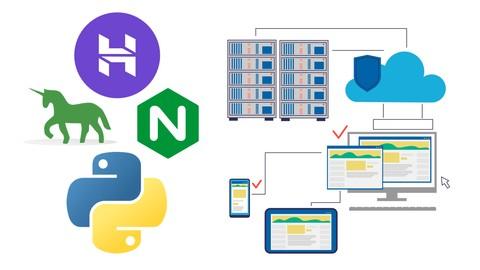
Published 10/2024
MP4 | Video: h264, 1920×1080 | Audio: AAC, 44.1 KHz
Language: English | Size: 696.93 MB | Duration: 2h 0m
A comprehensive guide to deploying Django applications on Hostinger VPS with Gunicorn, Nginx, and MySQL integration.
What you’ll learn
Deploy Django on a Hostinger VPS: Step-by-step guidance on setting up and deploying a Django web application on a Hostinger Virtual Private Server (VPS).
Configuring Gunicorn for Django: Learn how to use Gunicorn as a WSGI server to run Django applications in production environments.
Setting up Nginx for Django: Discover how to use Nginx as a reverse proxy for Gunicorn to enhance performance, security, and manage static files.
Integrating MySQL with Django: Learn how to connect and configure MySQL as the database backend for Django projects hosted on Hostinger.
Managing VPS environments: Understand the process of setting up and securing a VPS for Django deployment, including managing SSH access.
Handling Django static and media files: Properly configure Nginx to serve static and media files for your Django app.
Requirements
Basic understanding of Django
Description
Are you ready to take your Django skills to the next level? Join this comprehensive course to learn how to deploy Django applications on Hostinger’s Virtual Private Server (VPS) like a pro!In this course, you will gain hands-on experience and step-by-step guidance to confidently launch your Django projects in a production environment. Whether you’re a budding developer or a seasoned professional, this course will equip you with essential skills to succeed.What You Will Learn:Django Deployment Fundamentals: Understand the core concepts of deploying web applications and the importance of a robust server setup.Setting Up Hostinger VPS: Learn how to create and configure your Hostinger VPS to host your Django applications effectively.Mastering Gunicorn: Discover how to use Gunicorn as your WSGI server for running Django applications in a production environment.Configuring Nginx: Implement Nginx as a reverse proxy for Gunicorn to enhance your app’s performance and manage static files efficiently.Integrating MySQL with Django: Connect and configure MySQL as your database backend to handle data seamlessly in your Django projects.Server Security Best Practices: Gain insights into securing your VPS, managing SSH access, and implementing firewalls to protect your applications.Managing Static and Media Files: Learn how to serve static and media files in a Django application using Nginx.SSL Certificates and HTTPS: Secure your Django applications by enabling SSL certificates for a safe browsing experience.Monitoring and Troubleshooting: Master techniques to monitor server performance and troubleshoot common issues for a smooth user experience.Who Should Enroll:Django developers eager to expand their skills in deployment.Freelancers and web developers looking to enhance their portfolio.Anyone interested in gaining hands-on experience with server management and web hosting.Why Choose This Course?Hands-On Learning: Follow along with practical examples and real-world projects.Expert Guidance: Learn from an experienced instructor dedicated to your success.Lifetime Access: Revisit the course materials anytime and stay updated with the latest deployment practices.Embark on this journey to become a proficient Django developer ready to deploy applications with confidence! Enroll now and turn your Django projects into live web applications!
Overview
Section 1: Introduction
Lecture 1 what will we do
Lecture 2 our Django project
Lecture 3 how to upload our project on GitHub
Lecture 4 Install important things on the operating system
Lecture 5 Used Commands in (Install important things on the operating system)
Lecture 6 How Django will work ?
Lecture 7 Download Django project on the operating system
Lecture 8 Used Commands in (Download Django project on the operating system)
Lecture 9 Run Django project
Lecture 10 Used Commands in (Run Django project)
Lecture 11 Why do not we use Django’s server
Lecture 12 Gunicorn server
Lecture 13 Used Commands in (Gunicorn server)
Lecture 14 Leave Gunicorn running all of the time
Lecture 15 Used Commands in (Leave Gunicorn running all of the time)
Lecture 16 Nginx server
Lecture 17 Used Commands in (Nginx server)
Lecture 18 The Unexplained Commands With Nginx
Section 2: Deploy Django on Hostinger
Lecture 19 Buy a VPS from Hostinger
Lecture 20 Discount For Hostinger $$
Lecture 21 Install important things on Hostinger VPS
Lecture 22 Used Commands in (Install important things on Hostinger VPS)
Lecture 23 Download Django project on Hostinger VPS
Lecture 24 Used Commands in (Download Django project on Hostinger VPS)
Lecture 25 Run Gunicorn on Hostinger VPS
Lecture 26 Used Commands in (Run Gunicorn on Hostinger VPS)
Lecture 27 Run Nginx on Hostinger VPS
Lecture 28 Used Commands in (Run Nginx on Hostinger VPS)
Lecture 29 Buy a domain from Hostinger
Lecture 30 How to Point the Domain to Your VPS ?
Lecture 31 How to Point the Domain to Your VPS ? (Artical)
Lecture 32 How to Install SSL on VPS ?
Lecture 33 Used Commands in (How to Install SSL on VPS)
Section 3: Integrate MySQL from Hostinger with your Django project
Lecture 34 Install MySQL on the VPS
Lecture 35 Used Commands in (Install MySQL on the VPS)
Lecture 36 Add password to root user
Lecture 37 Used Commands in (Add password to root user)
Lecture 38 Install important things
Lecture 39 Used Commands in (Install important things)
Lecture 40 Connect Django with MySQL
Section 4: Last touch
Lecture 41 The Last Touch
Section 5: Bye
Lecture 42 Bye
Django developers: Developers looking to take their Django projects from local development to live production on a VPS.,Freelancers and web developers: Web developers who want to expand their skills by learning how to deploy Django projects on Hostinger and other VPS platforms.,Beginner DevOps enthusiasts: Anyone interested in understanding the basics of server management, deployment, and configuration for Django applications using Gunicorn, Nginx, and MySQL.,Students and professionals: Individuals eager to enhance their knowledge of web development by learning to deploy Django applications to real-world production environments.,Entrepreneurs and startup owners: Business owners who want to deploy their own Django-based applications on affordable hosting solutions like Hostinger.
Password/解压密码www.tbtos.com
转载请注明:0daytown » How To Deploy Django Application On Hostinger Server