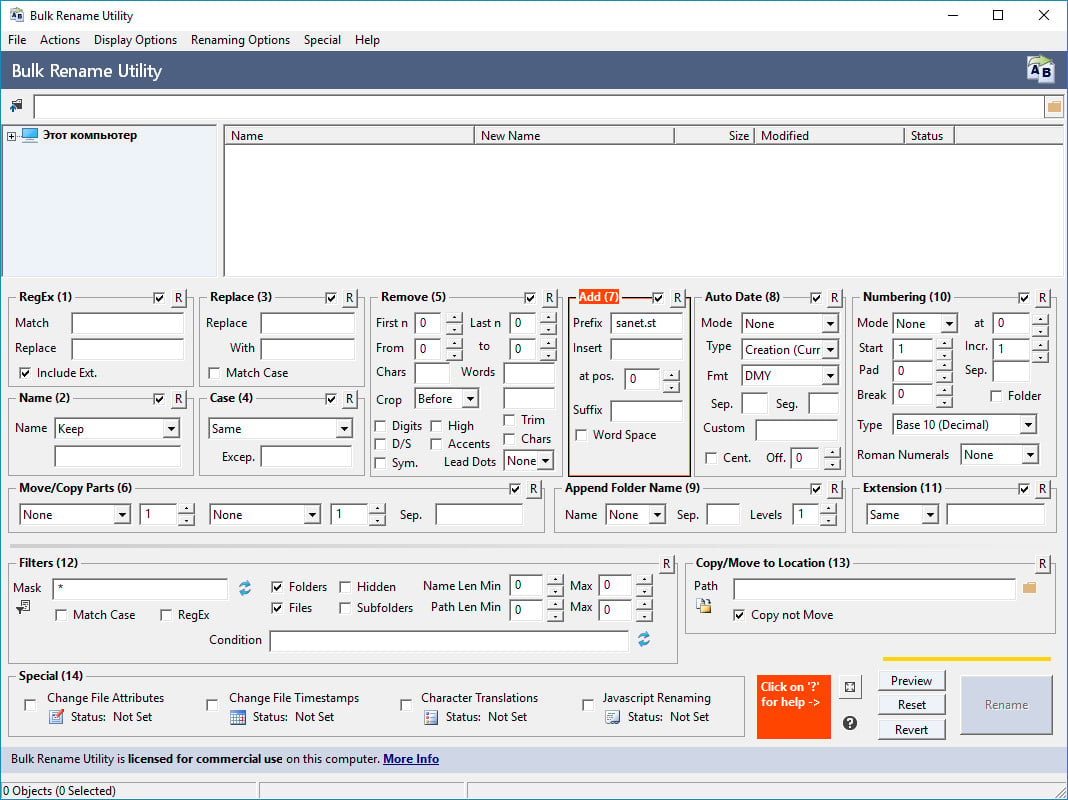
Bulk Rename Utility这款文件重命名软件曾被多个网站誉为“最好用的文件更名工具”。它支持批量重命名照片、重命名MP3、重命名普通文件和文件夹。初见Bulk Rename Utility ,你可能会被其多而杂乱的用户界面而感到头疼,但是在功能方面确实强大!它支持为文件名称添加日期,自动编号,批量删除或插入指定字符到指定位置,批量替换指定字符,添加前缀或后缀,批量删除数字、汉字等多达13项操作内容。并且支持即时预览功能。另外,Bulk Rename Utility 还支持对文件扩展名的批量更改,在你更改完成后,支持保存更名后的文件到新位置。
File size: 10.8 MB
Bulk Rename Utility: file renaming software for Windows. Bulk Rename Utility is free of charge for personal, private use, at home. To use Bulk Rename Utility within a business entity, company or for commercial purposes, a commercial license is required. Bulk Rename Utility allows you to easily rename files and entire folders based upon extremely flexible criteria. Add date/time stamps, replace numbers, insert text, convert case, add auto-numbers, process folders and sub-folders… plus a whole lot more!
Rename multiple files quickly, according to many flexible criteria.
Rename files in many ways: add, replace, insert text into file names. Convert case, add numbers. Remove or change file extensions.
Check the detailed preview before renaming.
Rename photos using EXIF metadata (i.e. “Date Picture Taken”, “Resolution” and other information embedded in all JPG photo files) Rename your holiday pictures from a meaningless dsc1790.jpg to NewYork1.jpg in a flash.
Rename MP3 files using ID3 tags (a.k.a. MP3 ID3 tag renaming).
Rename files using Windows File Properties (e.g. media video length, width, height, rate, publisher, etc).
Change files’ creation and modification time stamps.
Download rapidgator
https://rg.to/file/9125968db0fbb490b816a33cbb2a9c4c/BulkRenameUtility4.rar.html
Download nitroflare
https://nitroflare.com/view/1673B4502036BF2/BulkRenameUtility4.rar
Download 百度网盘
链接: https://pan.baidu.com/s/1bJgtqqE3FW4X4hFL_cURnw?pwd=u7km 提取码: u7km