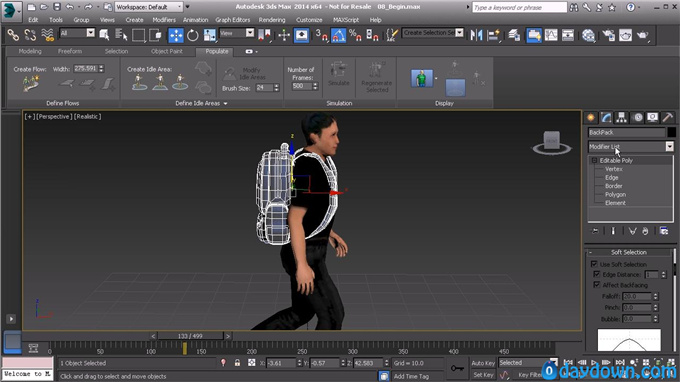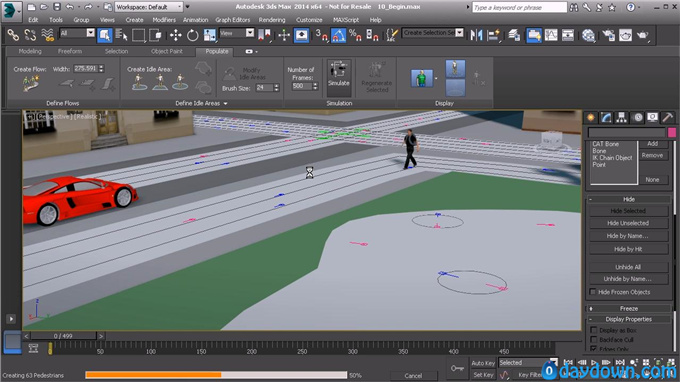这系列的教程,我们将深入,填充,设计模拟人群在3ds Max中一个新的动画工具。
我们将开始学习如何为我们的人群走的路径设计,称为流区。然后学习如何编辑这些流动区域,其中包括诸如路径和人群的大小,创建流区的路口,以及如何使用斜流区的垂直方向的变化。
本教程是由Dixxl Tuxxs机构出品的Dixxl Tuxxs Creating Crowds with Populate in 3ds Max 2014教程,3ds Max 2014人群填充动画创建教程,时长:1小时,大小:1.10 GB,FLV高清视频格式,附工程源文件,共10个章节,作者:Delano Athias,教程释放时间:2013年7月19日,语言:英语。教程技术水平等级:中级。
教程所使用的软件:3ds Max 2014
eLearning | Software used: Autodesk 3ds Max 2014 | Level : Intermediate
We’ll then learn how to create and modify Idle Areas, all to enhance the realism and visual quality of our scenes. We’ll even cover how to apply our own textures, modify the geometry of, and add accessories to, characters in our Populate crowds.
By the end of this tutorial, you will have the knowledge needed to confidently add crowds of people to your own scenes with Populate.
Download uploaded
http://uploaded.net/file/55ltayhj/C.C.with.Populate.in.3ds.Max.part2.rar
http://uploaded.net/file/5ykqvbyf/C.C.with.Populate.in.3ds.Max.part1.rar
Download 百度云
你是VIP 1个月(1 month)赞助会员,
转载请注明:0daytown » 3ds Max 2014人群填充动画教程 Dixxl Tuxxs – Creating Crowds with Populate in 3ds Max
与本文相关的文章
- Unreal Engine 5 for Absolute Beginners: Build Subway Surfers
- iOS & Swift: Server/Backend-Driven UI for Dynamic Apps
- Python 3 OOP: Master Python Object Oriented Programming
- Automation Testing Strategies with ASP.NET Core
- Python for VLSI Engineer P2 : Understanding COCOTB
- Adobe Illustrator Essentials: Design Like a Pro in Days
- Building Powerful AI Marketing Automation with OpenAI API
- Creating an Abandoned Church Environment in Unreal Engine 5
- Train Object Detection Models For Android – Java & Kotlin
- Master Next.js for Beginners 2024 with projects
- Backend Systems Design
- AUTOSAR Application Software Layer Course (ASWL) | english
您必须 登录 才能发表评论!