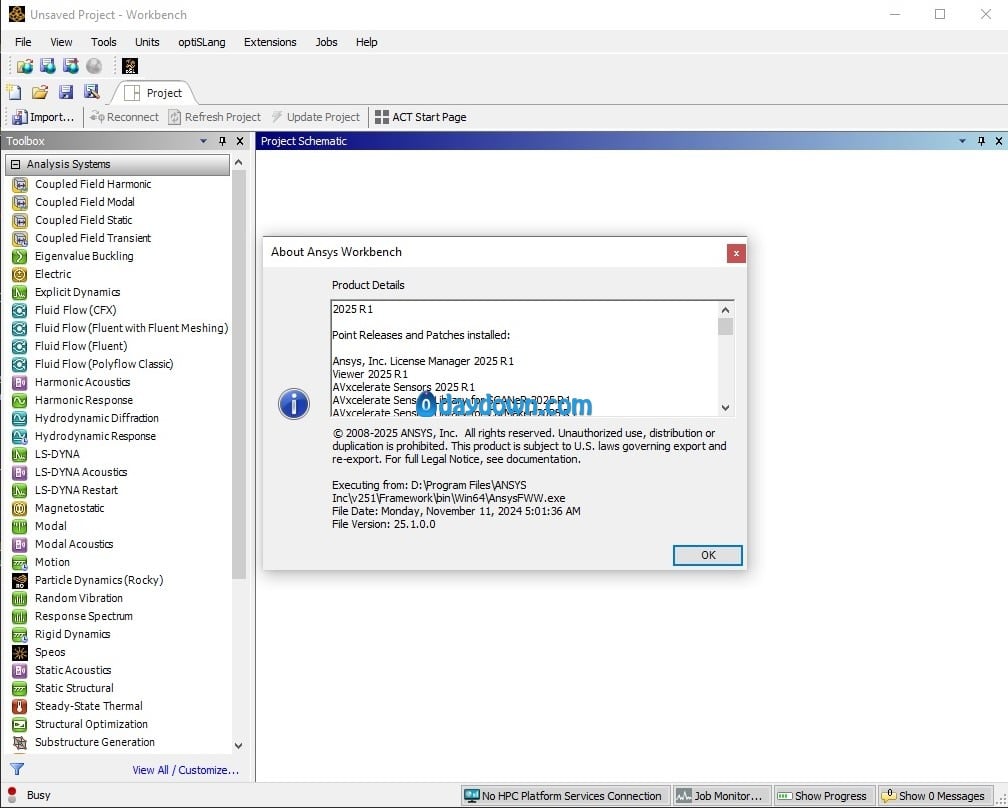ANSYS Products 是融结构、流体、电磁场、声场和耦合场分析于一体的大型通用有限元分析软件。由世界上最大的有限元分析软件公司之一的美国ANSYS公司开发,它能与多数CAD软件接口,实现数据的共享和交换,如Pro/Engineer, NASTRAN,Alogor, I-DEAS, AutoCAD等, 是现代产品设计中的高级CAE工具之一。因此它可应用于以下工业领域: 航空航天、汽车工业、生物医学、桥梁、建筑、电子产品、重型机械、微机电系统、运动器械等。
软件主要包括三个部分:前处理模块,分析计算模块和后处理模块。 前处理模块提供了一个强大的实体建模及网格划分工具,用户可以方便地构造有限元模型。 分析计算模块包括结构分析(可进行线性分析、非线性分析和高度非线性分析)、流体动力学分析、电磁场分析、声场分析、压电分析以及多物理场的耦合分析,可模拟多种物理介质的相互作用,具有灵敏度分析及优化分析能力。 后处理模块可将计算结果以彩色等值线显示、梯度显示、矢量显示、粒子流迹显示、立体切片显示、透明及半透明显示(可看到结构内部)等图形方式显示出来,也可将计算结果以图表、曲线形式显示或输出。 软件提供了100种以上的单元类型,用来模拟工程中的各种结构和材料。该软件有多种不同版本,可以运行在从个人机到大型机的多种计算机设备上,如PC,SGI,HP,SUN,DEC,IBM,CRAY等。
x64 | Languages:Multilanguage | File Size: 52.7 GB
Description
ANSYS offers a comprehensive software suite that spans the entire range of physics, providing access to virtually any field of engineering simulation that a design process requires. Organizations around the world trust ANSYS to deliver the best value for their engineering simulation software investment.
Simulation-driven product development takes engineering simulation to another level ― the unequalled depth and breadth of our software coupled with its unmatched engineered scalability, comprehensive multiphysics foundation and adaptive architecture set our technology apart from other CAE tools. These ANSYS advantages add value to the engineering design process by delivering efficiency, driving innovation and reducing physical constraints enabling simulated tests that might not be possible otherwise.
Extending the Solution
By partnering with key hardware and independent software vendor, we extend our product functionality even further to ensure you get the most accurate solution in the least amount of time.
System Requirements
OS
Windows 10 (64-bit Professional, Enterprise and Education editions)
Windows Server 2012 R2 Standard Edition (64-bit)
Space:60 GB hard disk, multiprocessing,
RAM:memory> 2 GB
If you already have Ansys License Manager 2024 R1/R2 (cracked by SSQ) installed skip steps 1-8 and go to step 9 1. Install Ansys License Manager 2025 R1 Do not launch License Management Center upon exiting setup 2. Overwrite original <Shared Files> program folder (at setup by default C:\Program Files\Ansys Inc\Shared Files ) with cracked one 3. Run Ansys License Management Center 2025 R1 4. Click "Get System Hostid information" 5. Open file "license.txt" in text editor, replace XXXXXXXXXXXX in string "SERVER localhost XXXXXXXXXXXX 1055" with real HOSTID (MAC Address (E)) of your computer and save edited "license.txt" file 6. Click "Add a License File, browse to "license.txt" and click "INSTALL LICENSE FILE" 7. Wait until license manager will be started (to be sure click "View Status/Start/Stop License Manager" and make sure that license manager is running) 8. Close Ansys License Management Center 2025 R1 9. Install Ansys Products 2025 R1 10. Create environment variable ANSYSLMD_LICENSE_FILE=1055@localhost 11. Run "SolidSQUADLoaderEnabler.reg" and confirm to add info into Windows Registry 12. Overwrite original <v251> program folder (at setup by default C:\Program Files\Ansys Inc\v251) with cracked one 13. Reboot 14. Run Start > Ansys 2025 R1 > Ansys Licensing Settings 2025 R1 For FlexNet Publisher > License servers turn on "Enabled" knob and input for Port: 1055 for Server 1: localhost Click "Test" and "Save" For Preferences > License service priority make sure that "FlexNet Publisher" is in the top of the list. If not- move it in the top For Preferences > HPC priority make sure that "Ansys HPC Pack" is in the top of the list If not- move it in the top Click "Save" 15. Close Ansys License Client Settings 2025 R1 16. Enjoy Cracked by TeAM SolidSQUAD-SSQ
Password/解压密码www.tbtos.com